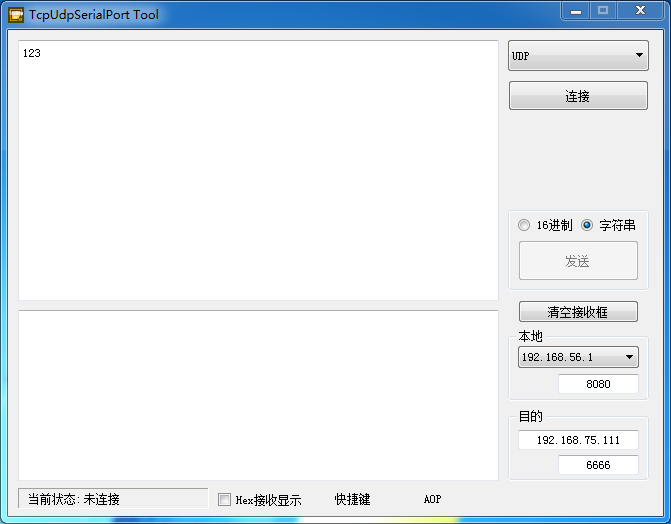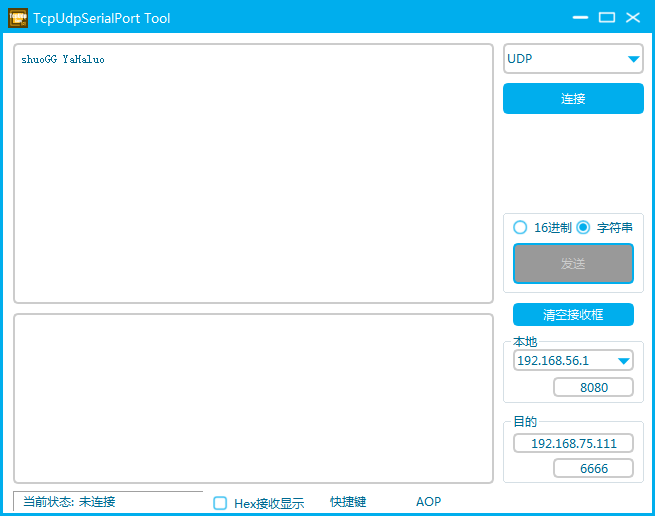方便快速地美化Qt应用, 糖果色扁平化UI
- pip install QCandyUi
- 仅需在需要美化的窗口类上加上@colorful装饰器即可
- 也可以调用CandyWindow.creatWindow()返回经美化的QWidget (推荐用这种)
- 原味窗口
# 窗口类为TcpUdpSerialPortTool
# TcpUdpSerialPortTool.py
class TcpUdpSerialPortTool(QWidget):
... ...
# main.py
app = QApplication(sys.argv)
mainWindow = TcpUdpSerialportTool.TcpUdpSerialPortTool()
mainWindow.show()
sys.exit(app.exec_())- 加了蓝绿色主题的窗口(使用@colorful)
# 窗口类为TcpUdpSerialPortTool
# TcpUdpSerialPortTool.py
from QCandyUi.CandyWindow import colorful
@colorful('blueGreen')
class TcpUdpSerialPortTool(QWidget):
... ...
# main.py
app = QApplication(sys.argv)
mainWindow = TcpUdpSerialportTool.TcpUdpSerialPortTool()
mainWindow.show()
sys.exit(app.exec_())- 加了蓝色主题的窗口(使用@colorful)
# 窗口类为TcpUdpSerialPortTool
# TcpUdpSerialPortTool.py
from QCandyUi.CandyWindow import colorful
@colorful('blue')
class TcpUdpSerialPortTool(QWidget):
... ...
# main.py
app = QApplication(sys.argv)
mainWindow = TcpUdpSerialportTool.TcpUdpSerialPortTool()
mainWindow.show()
sys.exit(app.exec_())- 加了蓝色主题的窗口(使用CandyWindow.createWindow)
from QCandyUi import CandyWindow
mainWindow = TcpUdpSerialportTool.TcpUdpSerialPortTool()
mainWindow = CandyWindow.createWindow(mainWindow, 'blue')
mainWindow.show()- 想自己新增颜色主题可以在theme.json里面配, 按照theme.json里的格式配即可
- py模块的安装包在/python-version/dist中