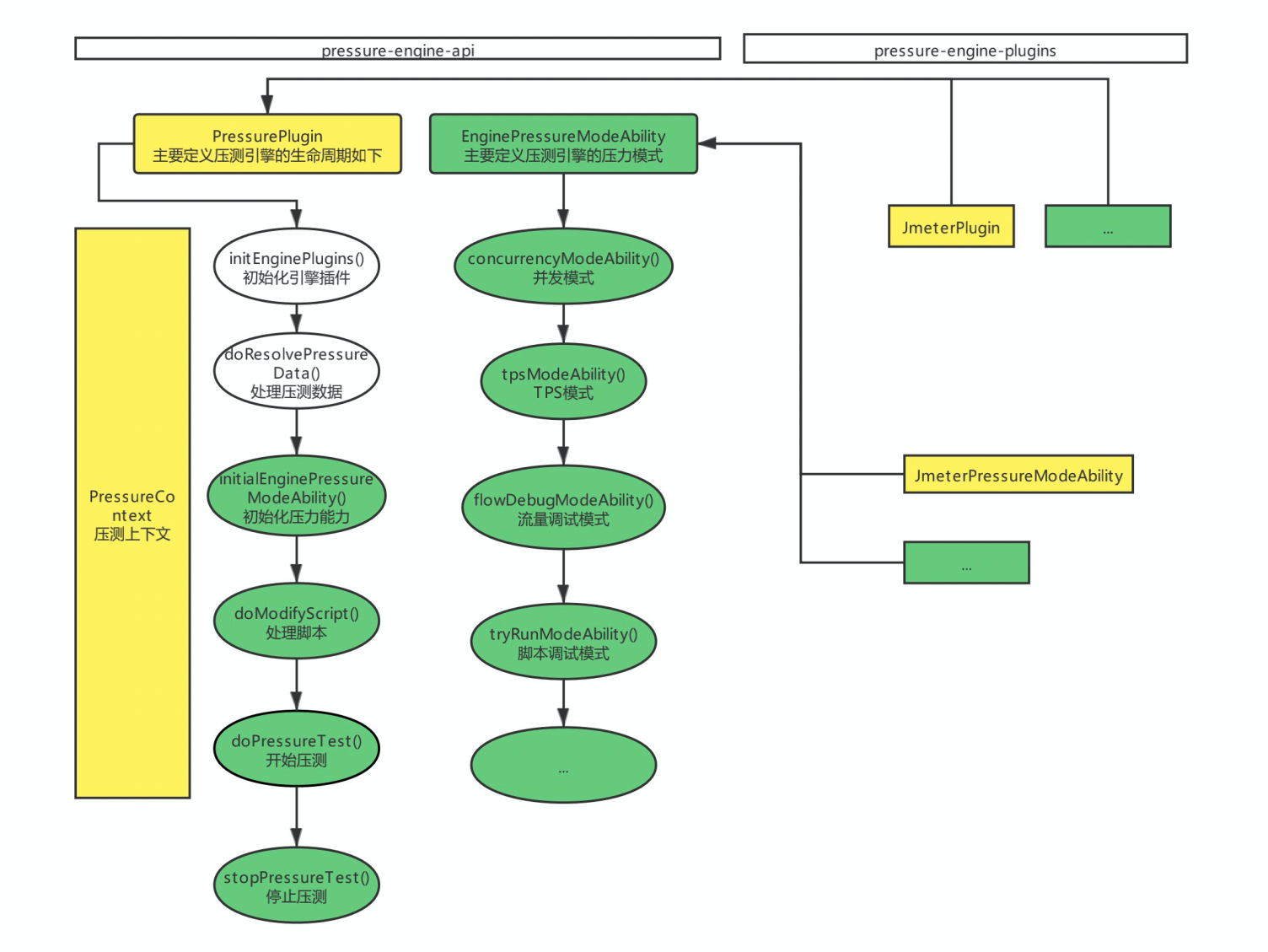// 先修改配置文件
pressure-engine.properties
// 打包
mvn clean package -Dmaven.test.skip=true 或者 mvn clean package
// 进入工作路径
cd build/target/pressure-engine/pressure-engine/bin
// 执行下面命令
./start.sh -t "jmeter" -c "/test/run.json" -f y -d true
// 开始 Remote 调试 配置如下启动配置指定了压测引擎启动的参数,压测模式,指标上传地址等配置项
-t "jmeter" # 压测引擎类型
-c xxx/xxx.jmx # 压测配置文件路径
-f y # 前台启动
-d true # 或者 -d 后面加一个数
{
"scriptPath": "/test/3/resources/test.jmx",
"fileSets":
[
{
"name": "c__bills_1.csv",
"path": "/test/3/c__bills_1.csv",
"split": false
},
{
"name": "c__bills_2.csv",
"path": "/test/3/c__bills_2.csv",
"split": false
}
],
"continuedTime": 3600,
"memSetting": "-Xmx4096m -Xms4096m -Xss256K -XX:MaxMetaspaceSize=256m",
"extJarPath": "",
"podCount": 1,
"pressureMode": "fixed",
"Takin-Task-ID": 231,
"consoleUrl": "http://localhost:10010/takin-cloud/api/collector/receive?sceneId=3&reportId=231&customerId=9725",
"expectThroughput": 10,
"sceneId": 3,
"Takin-Scene-ID": 3,
"Takin-Customer-ID": 9725,
"businessMap": "{\n \"HTTP\u8bf7\u6c42\": \"100\"\n}",
"takinCloudCallbackUrl": "http://localhost:10010/takin-cloud/api/engine/callback",
"taskId": 231,
"rampUp": 0
}插件实现均需要在plugins目录下 插件需要实现PressurePlugin和EnginePressureModeAbility接口