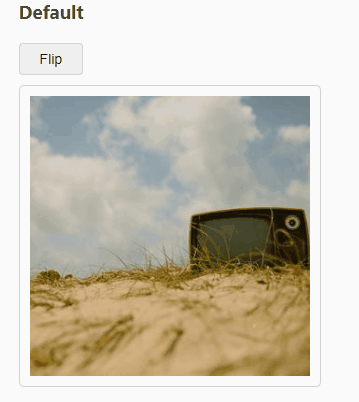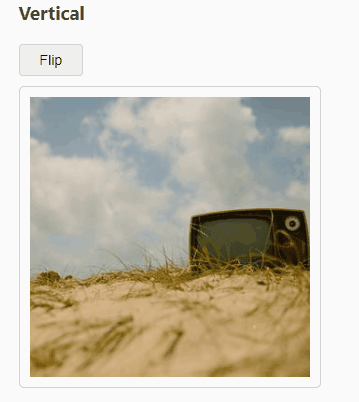React Box Flips allows you to flip boxes in your React app.
Live demo can be viewed here.
To use react-box-flip, install it from NPM with npm using the command:
npm install react-box-flipOr, you can also use the yarn package manager:
yarn add react-box-flipTo use react-box-flip, you need to import it in your React app:
import ReactBoxFlip from 'react-box-flip';
Then to use it in your react application you need to provide two child components to the ReactBoxFlip component:
Front: The component that will be displayed when the box is not flipped.Back: The component that will be displayed when the box is flipped.
The component only allows for a manual flip.
The flip animation is controlled by a isFlipped prop. There is no need to provide a default value for this prop.
import React from 'react';
import ReactBoxFlip from 'react-box-flip';
function App() {
const [isFlipped, setIsFlipped] = useState(false);
function handleClick() {
setIsFlipped(!isFlipped);
}
return (
<>
<button onClick={handleClick}> Flip </button>
<ReactBoxFlip isFlipped={isFlipped}>
<Front>
<h1>Front</h1>
</Front>
<Back>
<h1>Back</h1>
</Back>
</ReactBoxFlip>
</>
);
}
| Props | Type | Description | Default |
|---|---|---|---|
| isFlipped | boolean | Boolean that controls the flip animation. | undefined |
| isVertical | boolean | Boolean that controls if the box needs to flip in which direction | false |
Contributions, issues and feature requests are welcome! Feel free to check issues page.
Copyright © 2021 shubhambattoo. This project is MIT licensed.