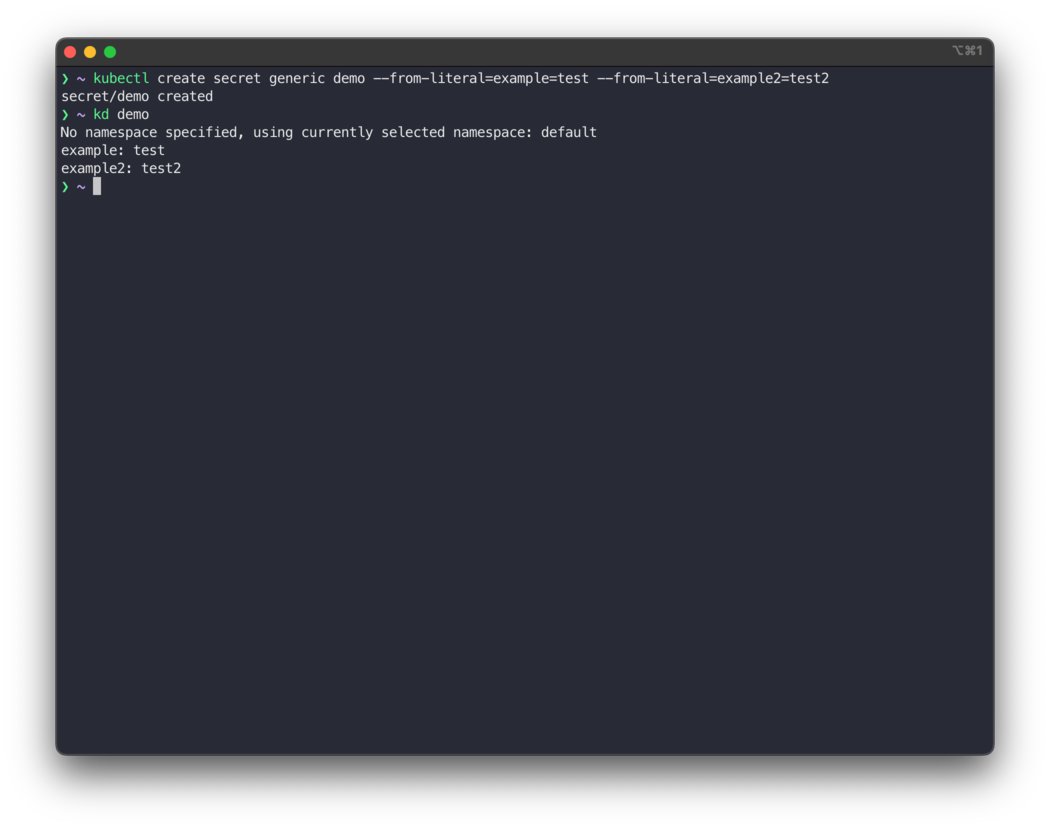kd is a bash script that decodes Kubernetes secrets. It makes it easy to view the contents of secrets stored in a Kubernetes cluster.
There are alternatives to this script, but they are either not maintained or require way too many dependencies.
Before you can use kd, you need to have the following installed:
kubectl: the Kubernetes command-line toolyq: a YAML parser and processor
If you're using macOS or Linux, you can install kd using Homebrew. To do so, run the following command:
brew install shini4i/tap/kdTo install kd manually, download the scr/kd.sh script and add it to your PATH. You can do this by running the following commands:
curl https://raw.githubusercontent.com/shini4i/kd/main/src/kd.sh -o kd
chmod +x kd
sudo mv kd /usr/local/bin/Here are some examples of how to use kd:
# Decode a secret in the current namespace
kd my-secret
# Decode a secret in a specific namespace
kd my-secret my-namespaceContributions to kd are welcome! Please open an issue or a pull request if you find a bug or want to submit a patch.
New feature requests are not expected, but suggestions for improving the existing functionality or fixing bugs are appreciated.