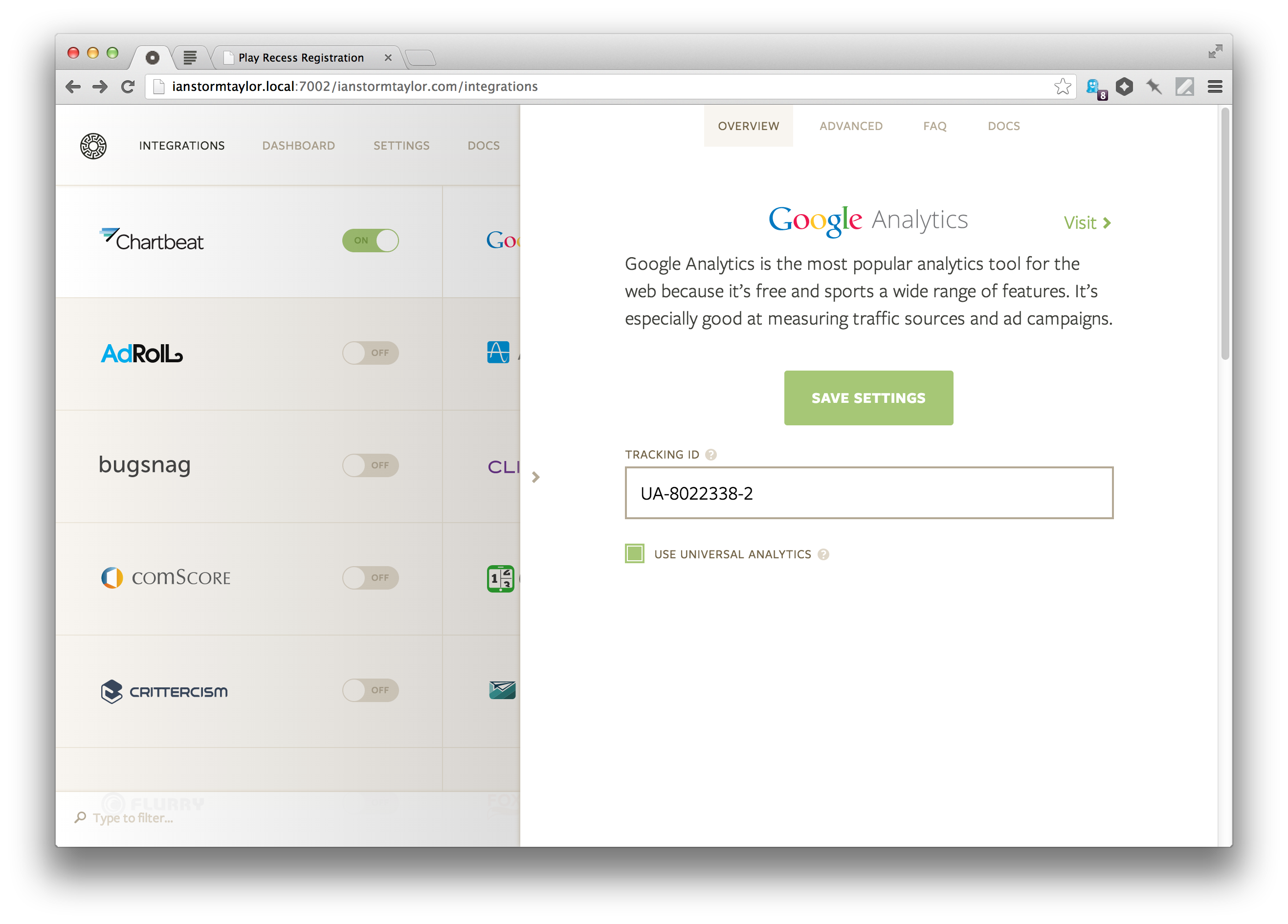A special modal that slides out from the right or left side of the screen.
$ component install segmentio/sheet
var sheet = require('sheet');
sheet(el).show();To use it, pass in the el you want to "sheet-ize".
<div class="Modal" effect="sheet-left">
<div class="Sheet">
<a class="Sheet-close-button"></a>
{ Your element gets injected here. }
</div>
</div>
<div class="Overlay"></div>A segmentio/overlay element (with an .overlay class) is used to create the mask above the screen, so if you've already themed it you've got no more work to do.
Create a new Sheet instance with the given el.
Show the sheet, emitting show, optionally calling fn.
Hide the sheet, emitting hide, optionally calling fn.
Add a class name to the .sheet and .sheet-overlay.
Remove a class name from the .sheet and .sheet-overlay.
MIT