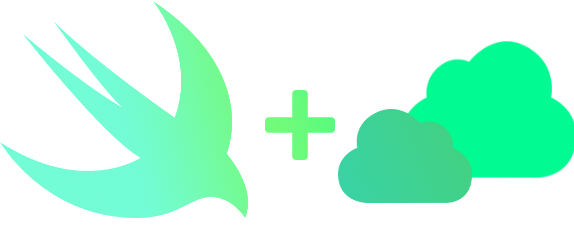ComposableRequest is a networking layer based on a declarative interface, written in (modern) Swift.
It abstracts away URLSession implementation, in order to provide concise and powerful endpoint representations (both for their requests and responses), supporting, out-of-the-box, Combine Publishers and structured concurrency (async/await) with a single definition.
It comes with Storage (inside of Storage), a way of caching Storable items, and related concrete implementations (e.g. UserDefaultsStorage, KeychainStorage – for which you're gonna need to add StorageCrypto, depending on KeychainAccess, together with the ability to provide the final user of your API wrapper to inject code through Providers.
You can find all changelogs directly under every release.
What's next?
ComposableRequest was initially Swiftagram's networking layer and it still tends to follow roughly the same development cycle.
Milestones, issues, are the best way to keep updated with active developement.
Feel free to contribute by sending a pull request. Just remember to refer to our guidelines and Code of Conduct beforehand.
- Select
File/Swift Packages/Add Package Dependency…from the menu. - Paste
https://github.com/sbertix/ComposableRequest.git. - Follow the steps.
- Add Storage together with Requests for the full experience.
Why not CocoaPods, or Carthage, or
blank?
Supporting multiple dependency managers makes maintaining a library exponentially more complicated and time consuming.
Furthermore, with the integration of the Swift Package Manager in Xcode 11 and greater, we expect the need for alternative solutions to fade quickly.
Targets
- Requests, an HTTP client originally integrated in Swiftagram, the core library.
- Storage
- StorageCrypto, depending on KeychainAccess, can be imported together with Storage to extend its functionality.
Check out Swiftagram or visit the (auto-generated) documentation for Requests, Storage and StorageCrypto to learn about use cases.
As an implementation example, we can display some code related to the Instagram endpoint tasked with deleting a post.
public extension Request {
/// An enum listing an error.
enum DeleteError: Swift.Error { case invalid }
/// Delete one of your own posts, matching `identifier`.
/// Checkout https://github.com/sbertix/Swiftagram for more info.
///
/// - parameter identifier: A valid `String`.
/// - returns: A locked `AnySingleEndpoint`, waiting for authentication `HTTPCookie`s.
func delete(_ identifier: String) -> Providers.Lock<[HTTPCookie], AnySingleEndpoint<Bool>> {
// Wait for user defined values.
.init { cookies in
// Fetch first info about the post to learn if it's a video or picture
// as they have slightly different endpoints for deletion.
Single {
Path("https://i.instagram.com/api/v1/media/\(identifier)/info")
// Wait for the user to `inject` an array of `HTTPCookie`s.
// You should implement your own `model` to abstract away
// authentication cookies, but as this is just an example
// we leave it to you.
Headers(HTTPCookie.requestHeaderFields(with: cookies))
// Decode it inside an `AnyDecodable`, allowing to interrogate JSON
// representations of object without knowing them in advance.
Response {
let output = try JSONDecoder().decode(AnyDecodable.self, from: $0)
guard let type = output.items[0].mediaType.int,
[1,2, 8].contains(type) else {
throw DeleteError.invalid
}
return type
}
}.switch {
Path("https://i.instagram.com/api/v1/media/\(identifier)/delete")
Query($0 == 2 ? "VIDEO" : "PHOTO", forKey: "media_type")
// This will be applied exactly as before, but you can add whaterver
// you need to it, as it will only affect this `Request`.
Headers(HTTPCookie.requestHeaderFields(with: cookies))
Response {
let output = try JSONDecoder().decode(AnyDecodable.self, from: $0)
return $0.status.bool ?? false
}
}
}
}
}How can the user then retreieve the information?
All the user has to do is…
/// A valid post identifier.
let identifier: String = /* a valid String */
/// A valid array of cookies.
let cookies: [HTTPCookie] = /* an array of HTTPCookies */
/// A *retained* collection of `AnyCancellable`s.
var bin: Set<AnyCancellable> = []
/// Delete it using **Combine**.
Request.delete(identifier)
.unlock(with: cookies)
.resolve(with: .shared) // The shared `URLSession`.
.sink { _ in } receiveValue: { print($0) }
.store(in: &bin)
[…]
/// Delete it using _async/await_.
let result = try await Request.delete(identifier)
.unlock(with: cookies)
.resolve(with: .shared)What about cancelling the request, or starting it a later date?
Concrete implementation of Receivable might implement suspension and cancellation through their underlying types (like URLSessionDataTask or Cancellable).
Caching of Storables is provided through conformance to the Storage protocol, specifically by implementing either ThrowingStorage or NonThrowingStorage.
The library comes with several concrete implementations.
TransientStorageshould be used when no caching is necessary, and it's whatAuthenticators default to when noStorageis provided.UserDefaultsStorageallows for faster, out-of-the-box, testing, although it's not recommended for production as private cookies are not encrypted.KeychainStorage, requiring you to add ComposableStorageCrypto, (preferred) stores them safely in the user's keychain.
-->