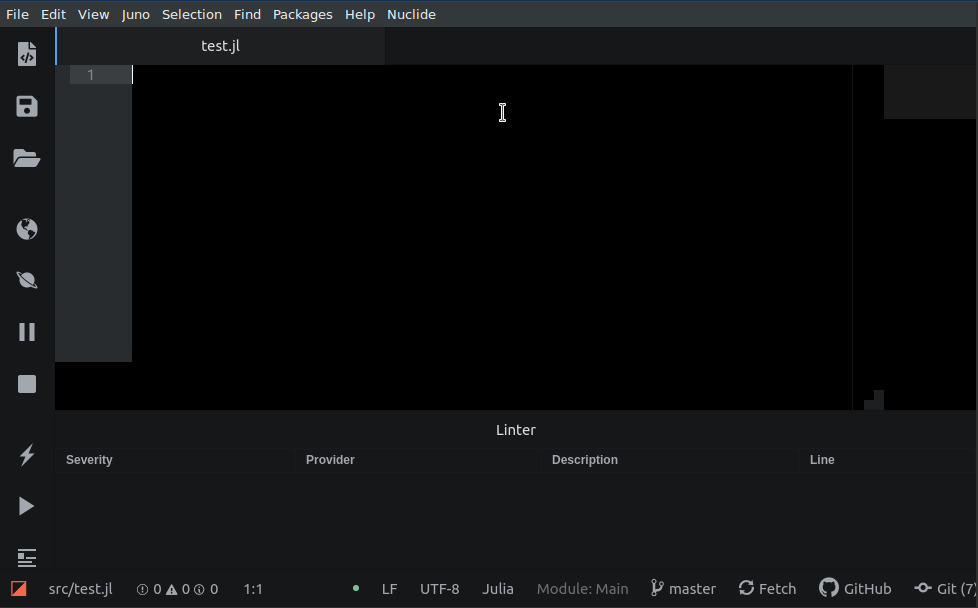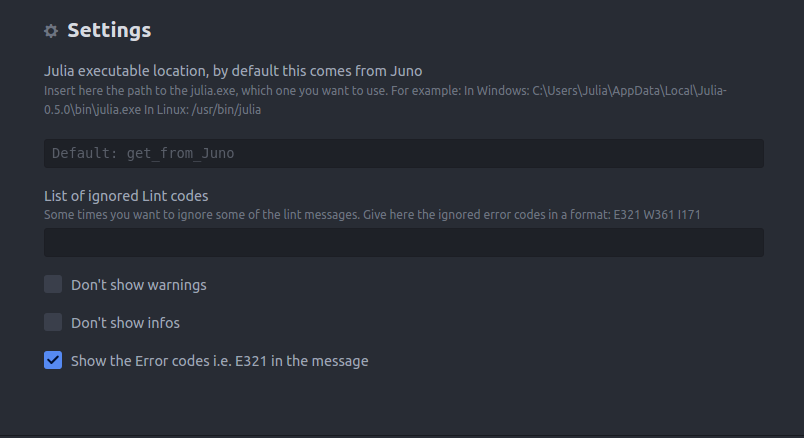==============
This linter plugin for Linter provides an interface to Lint.jl. It will be used with files that have the “Julia” syntax.
Install package through Atom or use CLI:
$ apm install linter-juliaNote: if you have't installed Juno, you need to tell
linter-julia your julia executable location (i.e. /usr/bin/julia). See
Settings below.
In order to use this package, you will need to install Julia and Lint.jl (version 0.2.6 or higher). To get Julia see: http://julialang.org/downloads/ and to get Lint.jl see: https://github.com/tonyhffong/Lint.jl#installation
Before Lint.jl version 0.2.6 is released,
you will need to do Pkg.checkout("Lint") after Pkg.add("Lint") command.
This will use the latest development version of the Lint.jl package.
After the version 0.2.6 is realeased, you can do Pkg.free("Lint").
- By default linter-julia uses Juno's julia
- User can give path to the julia, which they want to use for Linting
- Ignore the messages you don't need
Issues and [pull requests] (https://github.com/TeroFrondelius/linter-julia/pulls) are welcome.