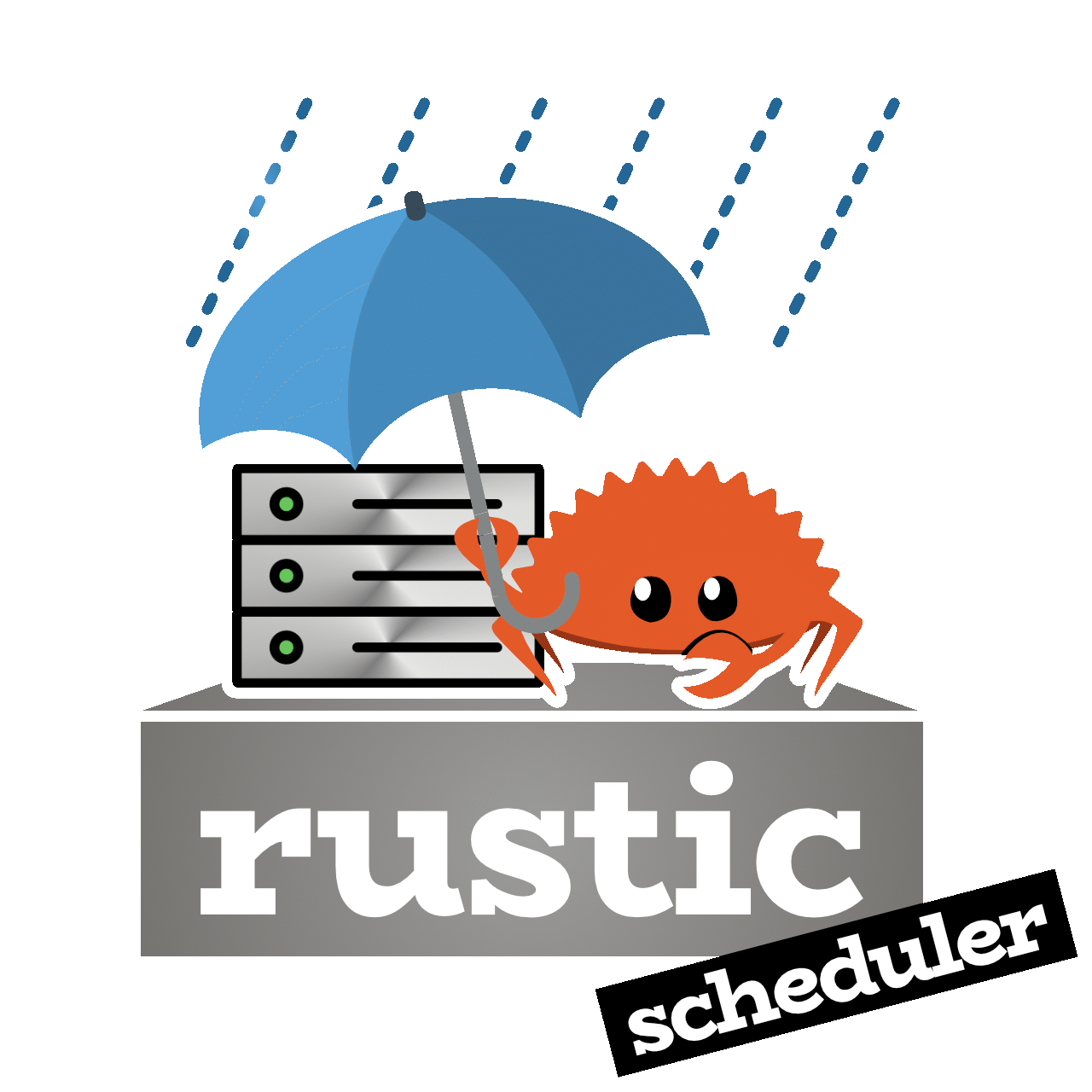centrally schedule rustic backups
rustic scheduler is a client/server application to schedule regular backups on many clients to one identical repository controlled by a central scheduling server.
It allows to define client groups which are all backed up the same way.
Note: rustic scheduler is in an early development stage.
| Contact | Where? |
|---|---|
| Issue Tracker | GitHub Issues |
| Discord | |
| Discussions | GitHub Discussions |
Copy the rustic-scheduler binary to your backup schedule server and to all
your clients. You can download the latest version from the
releases page
-
Create a config file
./config/rustic_scheduler.tomlon your backup schedule server (example config is available in theconfig/dir) -
Run the
rustic-schedulerbinary on your server in the dir containing the config. -
On each client, run
rustic-scheduler client --url <ADDR>, where<ADDR>is the websocket address to connect, e.g.rustic-scheduler client --url ws://server.localdomain:3012/ws. -
Backups on your clients are automatically started based on the configured schedule(s).
-
Statistics for a specific clients are available under
/client/%client, e.g.http://server.localdomain:3012/client/my_server1.
Tried rustic-scheduler and not satisfied? Don't just walk away! You can help:
- You can report issues or suggest new features on our Discord server or using Github Issues!
Do you know how to code or got an idea for an improvement? Don't keep it to yourself!
- Contribute fixes or new features via a pull requests!
Please make sure, that you read the contribution guide.
Licensed under either of:
at your option.