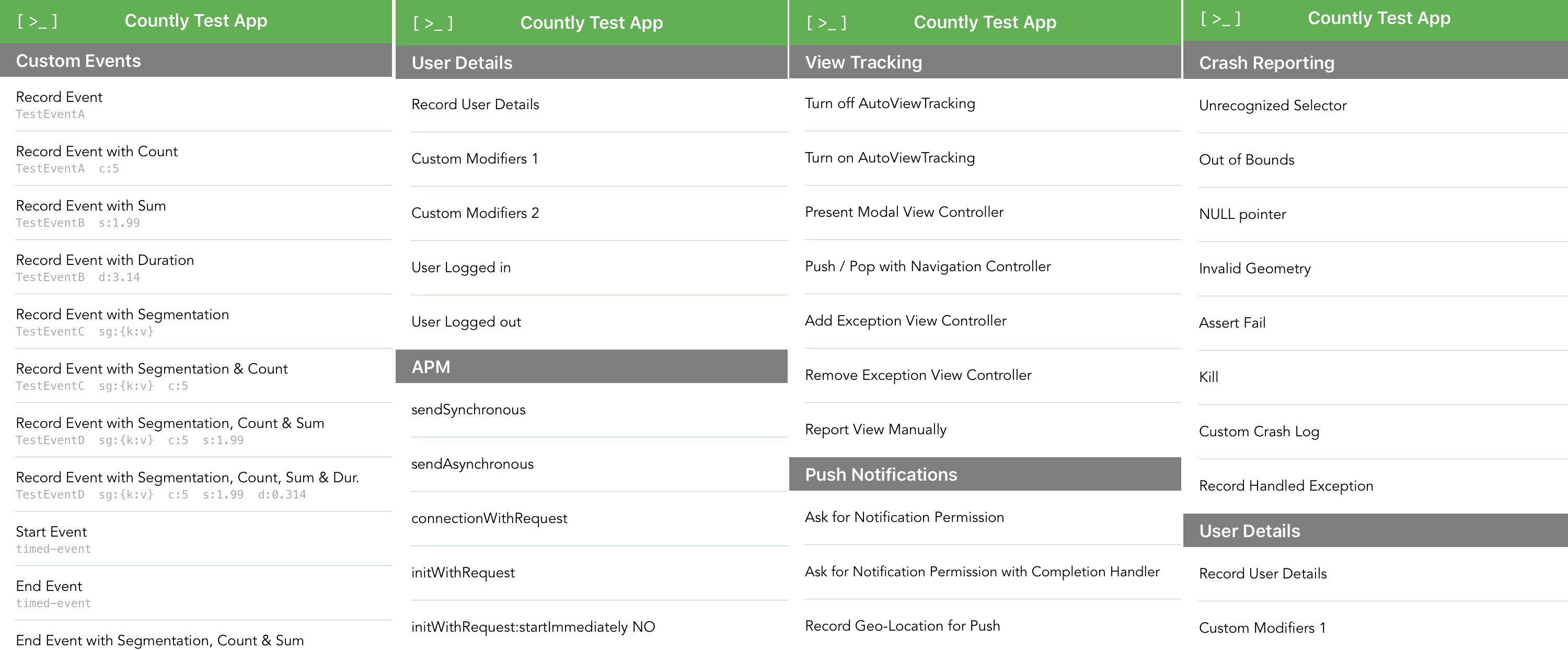This repository includes sample iOS, iOS-Swift, watchOS, tvOS and macOS projects to demonstrate how to use Countly iOS SDK. It can be used to:
- Send a sample push notification
- Generate events with values and segmentations with count, sum, duration
- Send a sample user profile
- Send a custom user property
- Send a view (automatic or manual)
- Generate a crash (e.g out of bounds, null pointer, kill, etc or a custom crash log)
Countly iOS SDK is added as a git submodule. Hence, you should do:
git submodule update --init
after you cloned this repository to get the latest Countly iOS SDK.
- Download demo here.
- This repository includes samples for each platform. For iOS, use
ios - SDK is added to project as a
git submodule. You just need to fetch it.
- Change application configuration as follows:
- Change Bundle ID CodeSigning configurations according to your developer account configurations.
- Change Countly server URL and AppID:
config.appKey = @"YOUR_APP_KEY"; config.host = @"https://YOUR_COUNTLY_SERVER"; - Enable push notifications:
config.features = @[CLYPushNotifications];
-
Create your push notification certificate and upload your Countly server.
-
Run your application. From the list on the screen, choose "Ask for Notification Permission", and confirm.
-
Push token will automatically be sent to Countly server. From this point forward, you will be able to send a push notification to that device.
-
You can also send events, sample crashes, sample user profiles, and many more.