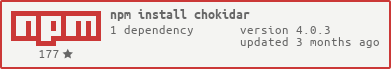A neat wrapper around node.js fs.watch / fs.watchFile / fsevents.
Node.js fs.watch:
- Doesn't report filenames on OS X.
- Doesn't report events at all when using editors like Sublime on OS X.
- Often reports events twice.
- Emits most changes as
rename. - Has a lot of other issues
- Does not provide an easy way to recursively watch file trees.
Node.js fs.watchFile:
- Almost as bad at event handling.
- Also does not provide any recursive watching.
- Results in high CPU utilization.
Other node.js watching libraries:
- Are not using ultra-fast non-polling fsevents watcher implementation on OS X
Chokidar resolves these problems.
It is used in brunch, karma, PM2, browserify, webpack, BrowserSync, socketstream, derby, and many others. It has proven itself in production environments.
Install chokidar via node.js package manager:
npm install chokidar
Then just require the package in your code:
var chokidar = require('chokidar');
// One-liner for current directory, ignores .dotfiles
chokidar.watch('.', {ignored: /[\/\\]\./}).on('all', function(event, path) {
console.log(event, path);
});
var watcher = chokidar.watch('file, dir, or glob', {
ignored: /[\/\\]\./,
persistent: true
});
var log = console.log.bind(console);
watcher
.on('add', function(path) { log('File', path, 'has been added'); })
.on('change', function(path) { log('File', path, 'has been changed'); })
.on('unlink', function(path) { log('File', path, 'has been removed'); })
// More events.
.on('addDir', function(path) { log('Directory', path, 'has been added'); })
.on('unlinkDir', function(path) { log('Directory', path, 'has been removed'); })
.on('error', function(error) { log('Error happened', error); })
.on('ready', function() { log('Initial scan complete. Ready for changes.'); })
.on('raw', function(event, path, details) { log('Raw event info:', event, path, details); })
// 'add', 'addDir' and 'change' events also receive stat() results as second
// argument when available: http://nodejs.org/api/fs.html#fs_class_fs_stats
watcher.on('change', function(path, stats) {
if (stats) console.log('File', path, 'changed size to', stats.size);
});
// Watch new files.
watcher.add('new-file');
watcher.add(['new-file-2', 'new-file-3', '**/other-file*']);
// Un-watch some files.
watcher.unwatch('new-file*');
// Only needed if watching is `persistent: true`.
watcher.close();
// Full list of options. See below for descriptions.
chokidar.watch('file', {
persistent: true,
ignored: '*.txt',
ignoreInitial: false,
followSymlinks: true,
cwd: '.',
usePolling: true,
alwaysStat: false,
depth: undefined,
interval: 100,
ignorePermissionErrors: false,
atomic: true
});chokidar.watch(paths, options) — takes one or more paths (which may be paths to files,
dirs to be watched recursively, or glob patterns) and options:
persistent(default:true). Indicates whether the process should continue to run as long as files are being watched. If set tofalsewhen usingfseventsto watch, no more events will be emitted afterready, even if the process continues to run.
ignored(anymatch-compatible definition) Defines files/paths to be ignored. The whole relative or absolute path is tested, not just filename. If a function with two arguments is provided, it gets called twice per path - once with a single argument (the path), second time with two arguments (the path and thefs.Statsobject of that path).ignoreInitial(default:false). Indicates whether chokidar should ignore the initialaddevents or not.followSymlinks(default:true). Whenfalse, only the symlinks themselves will be watched for changes instead of following the link references and bubbling events through the link's path.cwd(no default). The base directory from which watchpathsare to be derived. Paths emitted with events will be relative to this.
usePolling(default:false). Whether to use fs.watchFile (backed by polling), or fs.watch. If polling leads to high CPU utilization, consider setting this tofalse. It is typically necessary to set this totrueto successfully watch files over a network, and it may be necessary to successfully watch files in other non-standard situations. Setting totrueexplicitly on OS X overrides theuseFsEventsdefault.useFsEvents(default:trueon OS X). Whether to use thefseventswatching interface if available. When set totrueexplicitly andfseventsis available this supercedes theusePollingsetting. When set tofalseon OS X,usePolling: truebecomes the default.alwaysStat(default:false). If relying upon thefs.Statsobject that may get passed withadd,addDir, andchangeevents, set this totrueto ensure it is provided even in cases where it wasn't already available from the underlying watch events.depth(default:undefined). If set, limits how many levels of subdirectories will be traversed.- Polling-specific settings (effective when
usePolling: true)interval(default:100). Interval of file system polling.binaryInterval(default:300). Interval of file system polling for binary files. (see list of binary extensions)
ignorePermissionErrors(default:false). Indicates whether to watch files that don't have read permissions if possible. If watching fails due toEPERMorEACCESwith this set totrue, the errors will be suppressed silently.atomic(default:trueifuseFsEventsandusePollingarefalse). Automatically filters out artifacts that occur when using editors that use "atomic writes" instead of writing directly to the source file.
chokidar.watch() produces an instance of FSWatcher. Methods of FSWatcher:
.add(path / paths): Add files, directories, or glob patterns for tracking. Takes an array of strings or just one string..on(event, callback): Listen for an FS event. Available events:add,addDir,change,unlink,unlinkDir,ready,raw,error. Additionallyallis available which gets emitted with the underlying event name and path for every event other thanready,raw, anderror..unwatch(path / paths): Stop watching files, directories, or glob patterns. Takes an array of strings or just one string..close(): Removes all listeners from watched files.
If you need a CLI interface for your file watching, check out chokidar-cli which allows you to either execute a command on each change, or get a stdio stream of change events.
-
npm WARN optional dep failed, continuing [email protected]- This message is normal part of how
npmhandles optional dependencies and is not indicative of a problem. Even if accompanied by other related error messages, Chokidar should function properly.
- This message is normal part of how
-
ERR! stack Error: Python executable "python" is v3.4.1, which is not supported by gyp.- You should be able to resolve this by installing python 2.7 and running:
npm config set python python2.7
- You should be able to resolve this by installing python 2.7 and running:
-
gyp ERR! stack Error: not found: make- On Mac, install the XCode command-line tools
The MIT license.
Copyright (c) 2012 - 2015 Paul Miller (http://paulmillr.com) & Elan Shanker
Permission is hereby granted, free of charge, to any person obtaining a copy of this software and associated documentation files (the "Software"), to deal in the Software without restriction, including without limitation the rights to use, copy, modify, merge, publish, distribute, sublicense, and/or sell copies of the Software, and to permit persons to whom the Software is furnished to do so, subject to the following conditions:
The above copyright notice and this permission notice shall be included in all copies or substantial portions of the Software.
THE SOFTWARE IS PROVIDED "AS IS", WITHOUT WARRANTY OF ANY KIND, EXPRESS OR IMPLIED, INCLUDING BUT NOT LIMITED TO THE WARRANTIES OF MERCHANTABILITY, FITNESS FOR A PARTICULAR PURPOSE AND NONINFRINGEMENT. IN NO EVENT SHALL THE AUTHORS OR COPYRIGHT HOLDERS BE LIABLE FOR ANY CLAIM, DAMAGES OR OTHER LIABILITY, WHETHER IN AN ACTION OF CONTRACT, TORT OR OTHERWISE, ARISING FROM, OUT OF OR IN CONNECTION WITH THE SOFTWARE OR THE USE OR OTHER DEALINGS IN THE SOFTWARE.