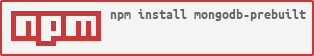Install mongodb prebuilt binaries for command-line use using npm. This module helps you easily install the mongodb command for use on the command line without having to compile anything.
MongoDB is an open-source, document database designed for ease of development and scaling.
Download and install the latest build of mongodb for your OS and add it to your projects package.json as a devDependency:
npm install mongodb-prebuilt --save-dev
You can also use the -g flag (global) to symlink it into your PATH:
npm install -g mongodb-prebuilt
If that command fails with an EACCESS error you may have to run it again with sudo:
sudo npm install -g mongodb-prebuilt
Now you can just run mongod to run mongodb:
mongod
Complete list of programs:
- bsondump
- mongo
- mongod
- mongodump
- mongoexport
- mongofiles
- mongoimport
- mongooplog
- mongoperf
- mongorestore
- mongos
- mongosniff
- mongostat
- mongotop
Works on Mac, Windows, Linux and Solaris OSes that MongoDB supports.
The version numbers of this module DO NOT match the version number of the offical MongoDB releases. By default, latest production release will be selected. Different version is set via mongodb-version
option:
npm install --mongodb-version=3.2.0 mongodb-prebuilt
var mongodb_prebuilt = require('mongodb-prebuilt');
mongodb_prebuilt.start_server({}, function(err) {
if (err) {
console.log('mongod didnt start:', err);
} else {
console.log('mongod is started');
}
});Type: object
Hash of options.
Type: function
Function called when the mongod is started or returned an error
Type: string
Optional version of MongoDB can be specified, if it doesn't match latest version, and it is a first time you are running this version, mongodb-prebuilt will have to go through the install process first.
mongodb_prebuilt.start_server({
version: "3.2.0"
}, function(err) {
if (!err) console.log('server started');
});
Type: function
Optional arguments that are going to be passed to mongod, if argument doesn't have a value, set that value to true. To see complete list of supported arguments for your version run:
mongod --help
example of start_server with arguments
mongodb_prebuilt.start_server({
args: {
port: 27017,
quiet: true
}
})
Type: function
Optional logs handler.
mongodb_prebuilt.start_server({
logs_callback: logs_callback
}, function(err) {});
function logs_callback(buffer) {
console.log("log message:", buffer.toString());
}
Type: boolean
Default: false
Will automatically shutdown the mongodb server when the parent process either exits or throws an uncaught exception
To see logs in stdout, set environment variable DEBUG to mongodb
*nix
export DEBUG=mongodb
// without export
DEBUG=mongodb node myapp.js
windows
set DEBUG=mongodb
If you require proxy to reach outside networks, you may do it by:
- pass extra argument to npm install
npm install --https-proxy="https://example.com"
- set environment variable with https_proxy
# *nix
export https_proxy="https://example.com"
# win32
set https_proxy="https://example.com"