-
Notifications
You must be signed in to change notification settings - Fork 44
New issue
Have a question about this project? Sign up for a free GitHub account to open an issue and contact its maintainers and the community.
By clicking “Sign up for GitHub”, you agree to our terms of service and privacy statement. We’ll occasionally send you account related emails.
Already on GitHub? Sign in to your account
Hide section #275
Hide section #275
Conversation
|
I see I have #273 in here as well. Maybe we could merge that first, instead of having to reopen a PR. |
|
The behavior to click the header and toggle all instances underneath it? Is that still doable? If so, how does one do that now? You seem to do it in the GIF but I'm not sure how. |
|
Also, I think it's looking good. But with the headers being able to collapse I must say when they are collapsed it's confusing if one of the stages gave errors, because you wouldn't see it. As such the headers must likely become much more informative to in a way allow showing such data? Or would it always show warned/errored plug-ins? |
Yup, you can still do that. The clickable area is the labels boundary. Just the first solution I could think off, so suggestions for better alternatives are welcome.
Yeah, I was thinking we could colour the label depending on the succcess/failed state. Similar to how the instance items checkbox colouring works. |
Ah, I see. Maybe CTRL + click makes more sense to maybe toggle all.
Could be a good start yes. |
|
Wow! This is amazing! There was a request a while back about optionally hiding collectors, as they didn't provide much value to the artist. Maybe some sections could be collapsed per default somehow? Maybe just hardcode the collectors. |
|
Ah, you linked to it, it's #189 :) Perfect. |
I was thinking we could query for a |
Actually, it's not similar - because this would be for the complete section not per instance or per plugin. We've never stored data for a grouped section before I believe? The idea itself though sounds like a good direction. |
Just interesting in this :) |
That is an interesting idea :) Never seen something like that before. Slightly worry would be that user aren't familiar with it. Have you got a reference for this from somewhere? |
Actually when I think about this some more, it might become too confusing to have some plugins/instance hidden within a section because there is no indication for hidden items. Maybe its better to expose a public list of sections labels to hide on startup. import pyblish_qml import settings
settings.HiddenSections = ["Collect"] |
Also not sure how clear that would be for plug-ins, because there are often only a few which can be toggled. So there would always be a remainder that is enabled - what would it then show? :) |
Good point, that might become confusing. We could also just rethink where/how to hide a section. I initially thought of have just the arrow |
Yeah, it might :( . Most case I know they always separate the function of tree collapsing and toggling, and visualize both. |
Yes, right. Maybe use |
Nice! This already makes much more sense to me - but yes, the arrow area feels a bit large now; especially in width. |
|
This might be another issue. maybe won't need number on it, just use color as a simple visual hint. |
I'm going to try and adhere to the current color scheme and processing indicator. That being when processing the section label will highlight (blink), and on success color the label (and/or the icon) green, on warning=orange and failed=red. Progress bar is a different issue all together :) |
|
I've hardcoded the "Collect" section to be collapsed. While trying to update the UI from the controller and looking into what is required from getting the colours working when processing, it seems to me that we'll need to have a dedicated "section" in the model. I'll return to this on Monday, but if anyone has any ideas please chime in. |
Nice catch! Fixed it now. Was working because it was assuming the opposite state was desired, which was the case in most scenarios. |
Hmm, I don't think that's much better. I kind of like it clearly highlighting the status as it is. |
|
I think that looks fantastic. Minimalist, unambiguous. This gets my vote! |
|
I'd say let's try to roll out this one: #275 (comment) With the color states only on collapsed. If that's in, or whatever we decide on for the first version, then I'll roll it out to the team soon and see what they have to say. |
|
Hi, sorry, just adding one opinion :)
I actually like the brightness of sections stay close with background color though, I think/feel that leaves the main contrast stay on those instances and plugins (gray and white), like introducing this new section style/function in a little smooth way. |
This isn't necessary
|
I've pushed a small change, with a little less contrast. However I do still like the subtleness and consistency of this one. |
I'm liking this. :) |
|
Not to fuel the fire, but this is my candidate: This is based on introducing only what is needed:
Direct comparison with current master: |
|
Could you try that @tokejepsen, but without the surrounding rectangle on the section? Just coloring the + button, similar to the checkboxes. |
|
This is the best to me !! |
|
Happy to try this, so we can let it simmer in production for a few weeks and potentially return to this great wall of alternative designs if necessary. |
|
I'd be happy with this as well :) Least amount of visual change. Then gather opinions from production for further refinement. |
|
I'm slightly afraid the warnings might not be visible enough in the last version. And also maybe not clear enough that they are "container headers". But let's give it a go. |
|
Welcome to merge and release (quick! Before someone else comments on it! ;) ) |
|
Shit! Too fast, forgot to add the latest changes. |
|
Haha! Sorry to rush you! :D |









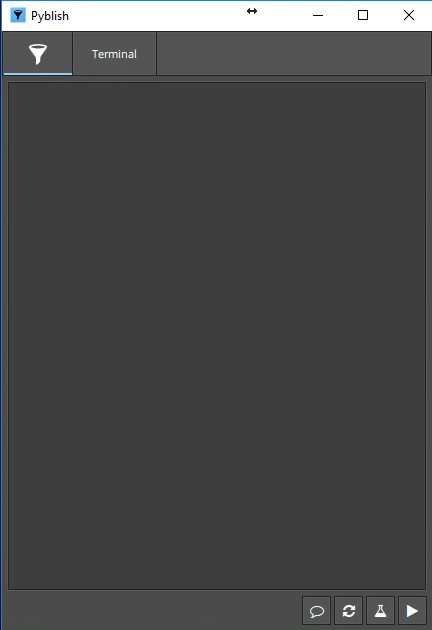
This PR is an attempt at being able to hide sections of items in the UI. This is just the basic working version, so everything is up for discussion.
Its implemented similar to how the toggling works, by having a
item.isHiddenproperty in the model. I'm thinking that this will allow us to implement a way to customize which sections are shown on launch, which could address #189