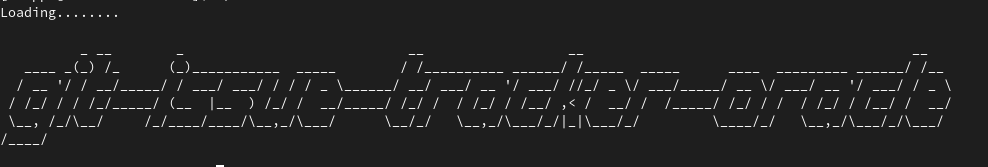In order to conjure up the Oracle magic, here's your trusty guide!
Ensure you have the following:
- Docker compose ⛵
- yarn 🪄
-
To wake up the Oracle, simply run: shell sudo ./initoracle.sh
-
To let the Oracle rest, use: shell ./stoporacle.sh
Send this request to get the Oracle started:
curl -X POST -H "access_token: 3e9bd24a88d140c29926d8c96453a39b" -H "Content-Type: application/json" -d '{
"user_id": "your_user_id",
"url_input": "https://example.com",
"task_index": 1
}' http://localhost:8000/start
Use the following request to inquire about the status of your bounty:
curl -X GET -H "access_token: 3e9bd24a88d140c29926d8c96453a39b" -G http://localhost:8000/status --data-urlencode "user_id=your_user_id" --data-urlencode "url_input=https://example.com"Once the issue is resolved, the Oracle will change the status of the bounty to 'closed', enabling the payment to be liberated. ✨