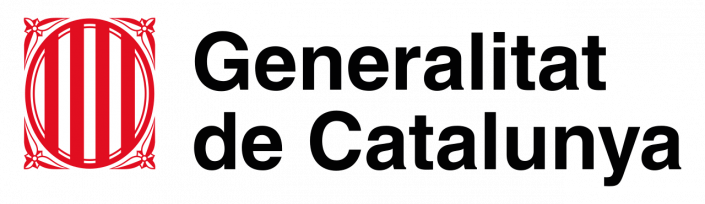This is the oTranscribe+ desktop application. The code of this version is based on Electron.js which builds the desktop application for different platforms. It uses a customized variation of the oTranscribe+ web application. On this, models and URLs are adapted for being consumed locally.
The current version has been made using Node version 18.6.0 and npm version 8.13.2. To install required libraries do:
npm install
To build the Desktop application you need the oTranscribe+ code already adapted for it. This code is included in the current repository as it is an essential part of the application, but as long as oTranscribe+ evolves the code inside this repository must also be updated.
oTranscribe+ code files are included in the otranscribe folder. It keeps a version file which indicates the day and commit identifier that was used for the current state. You can build those required files from the oTranscribe+ project using the command make build_app, then copy result files from its dist folder into the otranscribe folder of this project.
Next commands build the oTranscribe+ desktop application:
npm startruns the application for development purposes.npm run packagecreates the application files. Result application will appear on theoutdirectory.
For building redistributable packages it is used the electron-forge tool.
npm run makecreates the application redistributable files for the current platform. Result files will appear on theout/makedirectory.npm run make-linuxcreates the application redistributable files for Linux platforms.npm run make-wincreates the application redistributable files for the Windows platform.npm run make-maccreates the application redistributable files for the MacOS platform.
If you want to build for Windows from Linux you will need to install Mono and Wine. This is the command for doing it on Ubuntu:
sudo apt install mono-complete wine
For signing the windows executable follow instructions steps on https://www.electronforge.io/guides/code-signing/code-signing-windows#using-electron-forge .
If you add your certificate to assets/win you will just need to add these lines in the configuration of:
"certificateFile": "./assets/win/cert.pfx",
"certificatePassword": "this-is-a-secret"The application was prepared for being built and run in the most used platforms nowadays: Windows, Linux, and MacOS. The given npm make commands in previous sections will do the corresponding builds. However, these commands require some configuration code each, as those platforms allow different parameters on their end build. First of all, we have to take into account that it was decided to place configuration in package.json file, not in a forge.config.js file. There is a config.forge.makers key that contains those configuration values for those defined platforms, each one in a different index\maker of the list value.
Makers list contains objects with two main keys: name and config. There could also be a platforms key to concrete which platforms this maker builds; to add it is not adviced as each maker is already preconfigured for its corresponding platform. Name key will identify which maker configuration values are accepted on the nested config object inside the maker. These are the defined makers for this project:
@electron-forge/maker-squirrelfor Windows.@electron-forge/maker-deband@electron-forge/maker-rpmfor Linux.@electron-forge/maker-dmgfor MacOS.
As we saw in previous sections, there already are some preconfigured elements, as some icons or files which values are pointing to assets folder. Lets link here some useful and possible future actions that could be required for distributing the oTranscribe+ Desktop application on these platforms:
- Set icons for Windows and MacOS
- Set icons for Linux
- Set icons for installer files
- Signing code for Windows
- Signing code for MacOS
Developed by Jamgo SCCL for the Text Mining Unit in Barcelona Supercomputing Center.
MIT License
This work is funded by the Generalitat de Catalunya within the framework of Projecte AINA.