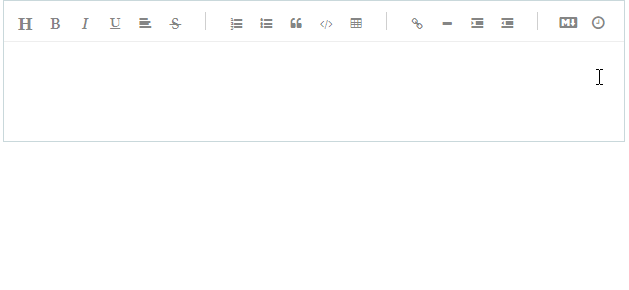Add a date button for Simditor. Use the date button to add the current date in the editor.
npm install simditor-date-button --save
Reference button and dependency script on your page with Simditor:
<script type="text/javascript" src="[path]/simditor.js"></script>
<script type="text/javascript" src="[path]/simditor-date-button.js"></script>Add date button config when you initialize Simditor:
var editor = new Simditor({
textarea: $('#txt-editor'),
toolbar: [..., 'date']
});The MIT License