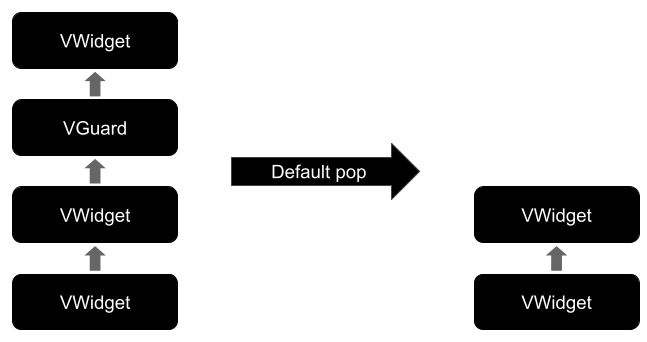A Flutter package that makes navigation and routing easy.
Learn more at vrouter.dev
Here are a few things that this package will make easy:
- Automated web url handling
- Nesting routes
- Transition
- Advanced url naming
- Reacting to route changing
- Customizable pop events
- And much more...
The goal of this package is to implement a routing system which is similar to the one in Vue.js (named vue router).
The idea is to use the VRouter widget on top of you app, and use
VRouteElement to create you routes.
VRouter(
routes: [
// This matches the path '/login'
VStacked(
path: '/login',
widget: LoginWidget(),
),
VStacked(
// This matches the path '/in'
path: '/in',
widget: MyScaffold(),
subroutes: [
// VChild are accessible via VRouteElementData.vChild
VChild(
// This matches the path '/in/profile/:id'
// :id can be any word and will by accessible as a path parameter
path: 'profile/:id',
widget: ProfileWidget(),
),
VChild(
// This matches the path '/settings'
path: '/settings',
widget: ProfileWidget(),
),
],
),
VRouteRedirector(
// This matches any path
path: ':_(.*)',
// We redirect to /login
redirectTo: '/login',
)
],
)
VStacked is a VRouteElement which is stacked on the parent VRouteElement. For example:
VStacked(
path: '/login', widget: LoginWidget(),
subroutes: [
VStacked(path: '/home', widget: HomeWidget()),
]
)
Here the HomeWidget will be stacked on top of the LoginWidget.
VChild are useful when nesting widgets. You can access them using VRouteElementData.vChild
For example, for the example above:
class MyScaffold extends StatelessWidget {
@override
Widget build(BuildContext context) {
return Scaffold(
body: VRouteElementData.of(context).vChild,
);
}
}
This is useful when you want a VRouteElement which only redirects
If you want detailed explanations of the notions bellow, please have a look at the vrouter.dev website.
Use VRouterData to access VRouter methods which allow you to navigate:
// Pushing a new url
VRouterData.of(context).push('/home');
// Pushing a named route
VRouterData.of(context).pushNamed('home');
// Pushing an external route
VRouterData.of(context).pushExternal('google.com');
Naming a route is simple and allows for simpler navigation,
just use the name attribute of any VRouteElement.
You will often need to match with a certain path pattern to the same route. To easily achieve this, you can use path parameters. To use them you just need to insert :parameterName in the url.
VRouter configuration
VRouter(
routes: [
VStacked(
path: '/user/:id',
widget: UserWidget(),
),
],
)
Access the path parameters in you widgets:
class UserWidget extends StatelessWidget {
@override
Widget build(BuildContext context) {
// Use VRouteElement to access general information about the route
print('The current id is: ${VRouteData.of(context).pathParameters['id']}');
// Use VRouteElementData to data which belong to this VRouteElement
return Text('User id is ${VRouteElementData.of(context).pathParameters['id']}');
}
}
You can either specify a default transition in VRouter, or a transition
specific to a given route by specifying the transition in the last
VRouteElement in the route
VRouter(
// This transition will be applied to every route
buildTransition: (animation1, _, child) =>
FadeTransition(opacity: animation1, child: child),
routes: [
// No transition is specified, so the default one will play for '/user'
VStacked(
path: '/user',
widget: ProfileWidget(),
subroutes: [
// The custom transition will be played when accessing '/user/likes'
VChild(
path: 'likes',
widget: LikesWidget(),
buildTransition: (animation1, _, child) =>
ScaleTransition(scale: animation1, child: child),
)
],
),
// No transition is specified, so the default one will play
VStacked(path: '/settings', widget: SettingsWidget()),
],
);
Pop event are handled by default: The last VStack of the route which path
is not null is remove.
But you can also handle a pop event by yourself
VRouter(
// Every pop event will call this
onPop: (vRedirector) async {
return vRedirector.push('/other'); // You can use vRedirector to redirect
},
routes: [
VStacked(
path: 'profile',
// popping the path path /login will call this
onPop: (vRedirector) async {
vRedirector.stopRedirection(); // You can use vRedirector to stop the redirection
},
widget: ProfileWidget(),
),
],
)
VRouter allows you to have a fine grain control over navigation events.
Use the beforeLeave, beforeEnter, afterEnter or afterUpdate to
catch navigation events, referring to the following navigation
cycle to know in which order they happen:
- Call beforeLeave in all deactivated [VNavigationGuard]
- Call beforeLeave in the nest-most [VRouteElement] of the current route
- Call beforeLeave in the [VRouter]
- Call beforeEnter in the [VRouter]
- Call beforeEnter in the nest-most [VRouteElement] of the new route
## The history state got in beforeLeave are stored
## The state of the VRouter changes
- Call afterEnter in the [VRouter]
- Call afterEnter in the nest-most [VRouteElement] of the new route
- Call afterUpdate in all reused [VNavigationGuard]
- Call afterEnter in all initialized [VNavigationGuard]
In every before.. function, you can use the first argument to stop the
navigation using .stopNavigation()
There is so much more that this package can do, check out the example or have a look at the vrouter.dev website