-
Notifications
You must be signed in to change notification settings - Fork 3
Pisi Linux Artwork Guidelines
Mehmet SÜTCÜ edited this page Aug 7, 2019
·
1 revision
These are the official instructions for use of the Pisi Linux logo and brand. If you want to do artwork for Pisi Linux, you must follow the instructions for use of the Pisi Linux logo and brand mentioned below.
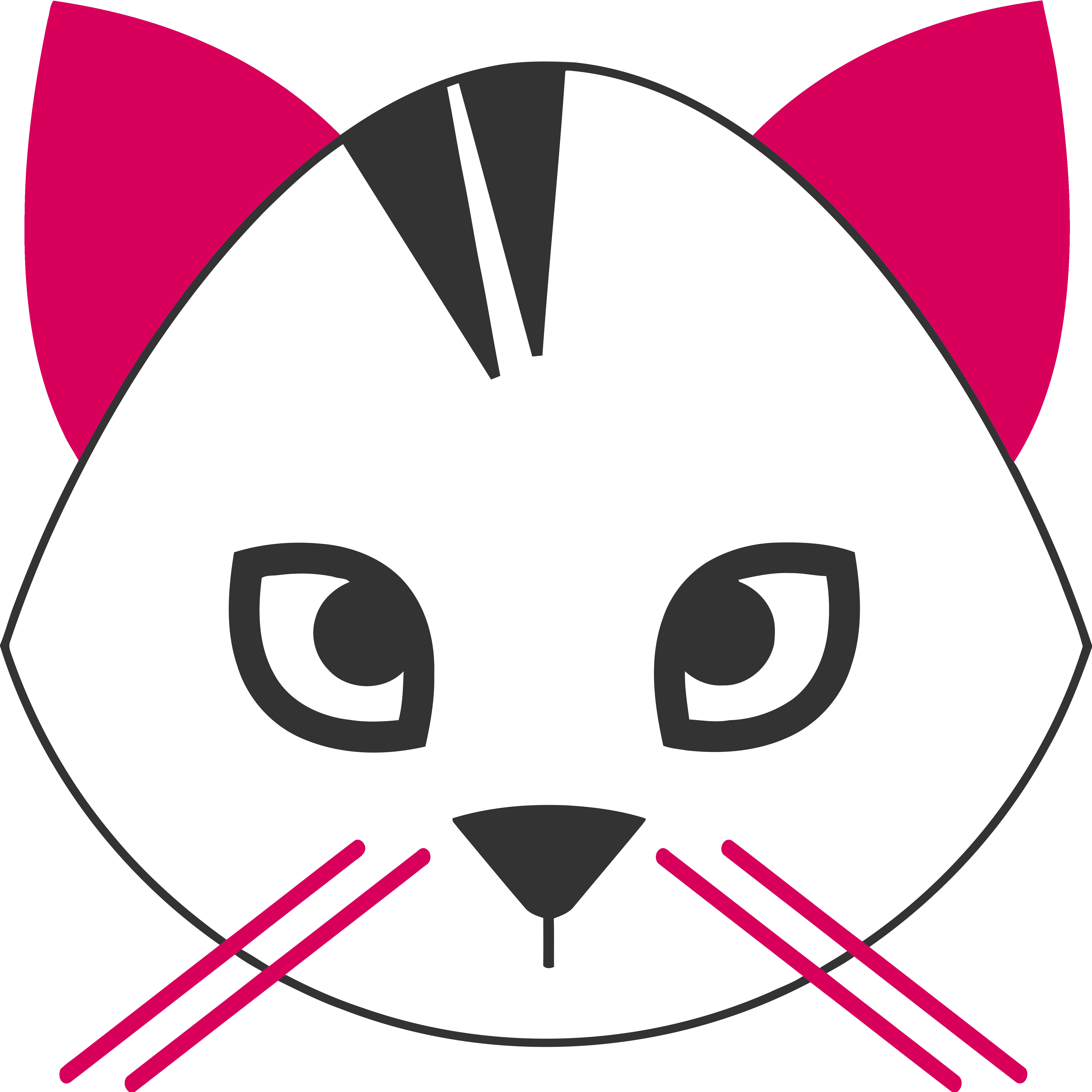


 Pisi Linux brand colors consist of four main colors: Magenta, Dark Gray, Cyan and Purple.
Pisi Linux brand colors consist of four main colors: Magenta, Dark Gray, Cyan and Purple.
The HEX values of the colors are as indicated in the illustration.
The official uses of Pisi Linux logos are as follows:
- Dark Gray single color Pisi Linux logo
- Dark Gray single color Pisi Linux logo (with text)
- White Pisi Linux logo with Magenta, Purple or Cyan background
- White Pisi Linux logo with Magenta, Purple or Cyan Background (with text)
- Pisi Linux logo with Magenta, Purple, or Cyan color with white background
- Background with White Color in Magenta, Purple, or Cyan Pisi Linux logo (with text)










You can find all the files at https://github.com/pisilinux/pisiartwork/tree/master/Branding.