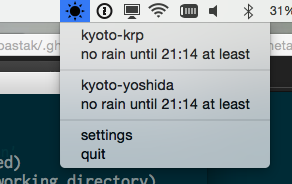☀️ ☁️ ☔ Forecast Info from Ninetan's forecasting system (ないんたん) on menubar.
https://github.com/pastak/electonic-ninetan/releases
At first, select settings menu and set areas you want to fetch forecasting.
It will auto-update every minutes.
Default icon is sunny. When it will rain within 15 minutes, icon changes to umbrella.
Click area name then open ninetan webpage of that area on browser.
$ git clone [email protected]:pastak/electonic-ninetan.gitcd electonic-ninetannpm install- It requires
electron-compilersandelectron-prebuilt
- It requires
- Run development mode
$ npm run run - Build packages
$npm run build