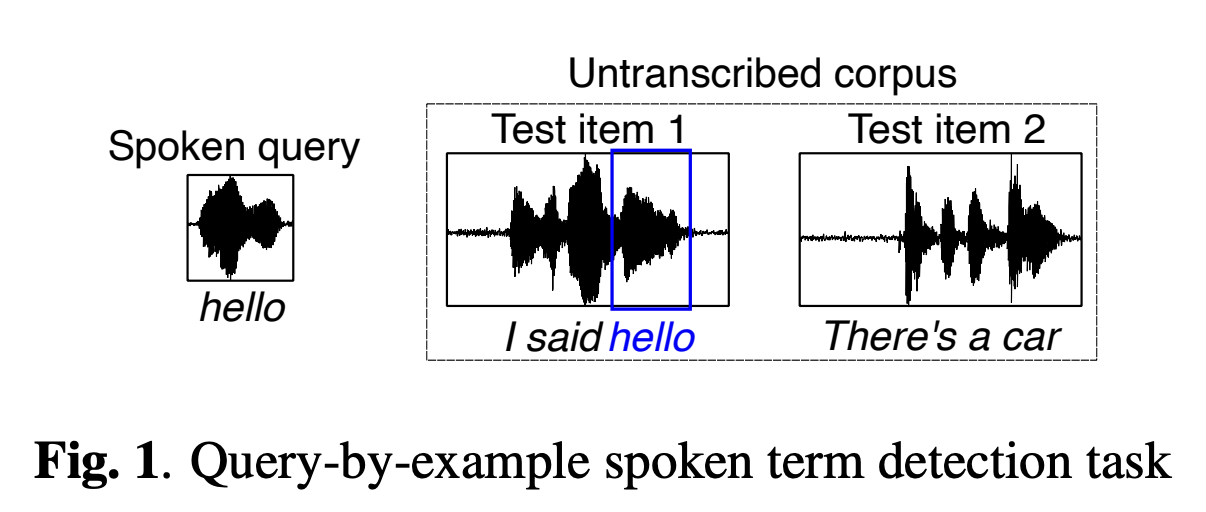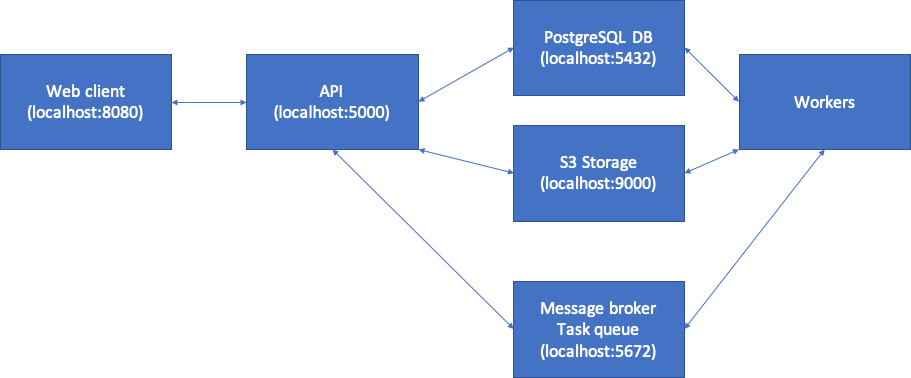A reference implementation for a Query-by-Example Spoken Term Detection service.
This repository accompanies our QbE-STD evaluation experiments (https://github.com/fauxneticien/qbe-std_feats_eval) and paper (https://arxiv.org/pdf/2103.14583; 10-min video summary: https://www.youtube.com/watch?v=FXYP5hoXP8o), providing a reference implementation (i.e. not production ready!) to demonstrate the various components needed to create a self-service QbE-STD system for end users.
The backend intentionally relies on a set of mature and well-maintained technologies (Docker, PostgreSQL, S3, Celery) that can easily interface with different programming languages and that are entirely agnostic to the choice of front-end and, with Celery as a task queue, also relatively agnostic to the language in which the API is implemented (there are Celery clients for Python, Node.js, PHP, and Go). An asynchronous task queue is necessary to deal with long-running tasks (e.g. running dynamic time warping based search on all pairs of query and corpus audio files).
The front-end (created by Laura Dominé) lets the end user upload audio files to perform QbE searches:
- Upload audio files (demo files available in
docs/demo-files.zip)
- Annotate speech regions of interest to be used as search queries
- Configure new search with 1 or more query and corpus audio files
- View search results (time regions in the corpus audio files with high similarity to the search queries)
git clone https://github.com/parledoct/qbestdocks.git
cd qbestdocks
# Launch containers in detached mode
docker-compose up -d
# If needed, use --build and --force-recreate to launch a fresh set
# docker-compose up -d --build --force-recreate
# Follow the stdout of a specific container
docker-compose log -f api
Note for all services below user/password details are configured as environment variables (see docker-compose.env).
- API: Documentation automatically generated by FastAPI at http://localhost:5000/docs
- S3: Minio comes with a web client that can be access at http://localhost:9000 (access key:
minio, secret key:minio123). - PostgreSQL: Use any of https://wiki.postgresql.org/wiki/PostgreSQL_Clients (e.g. pgAdmin) to access database at
postgresql://localhost:5432/postgres(username:postgres, password:postgres) - RabbitMQ Management: http://localhost:15672 (username:
guest, passwordguest)
docker-compose down