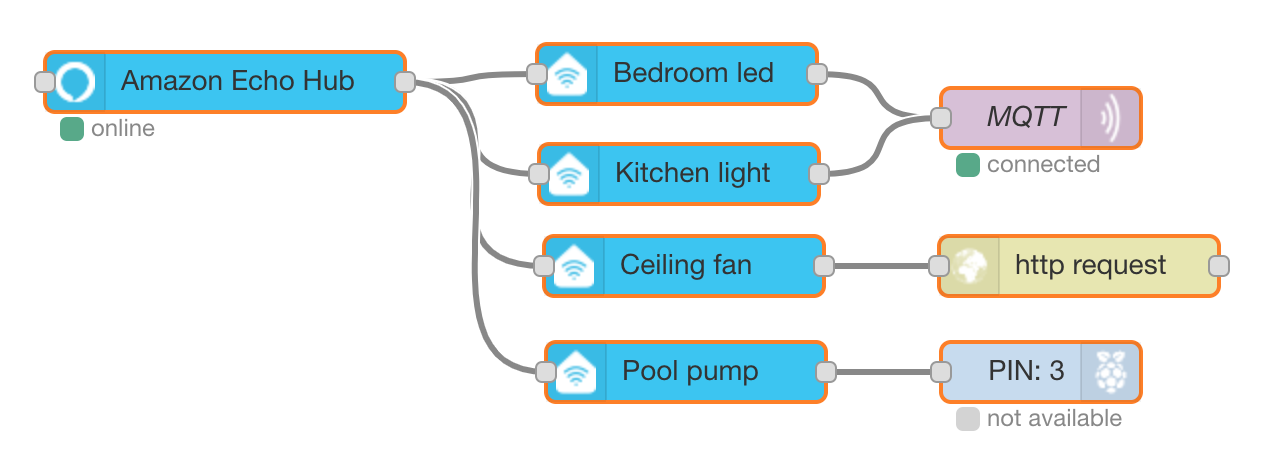Alexa controlled Node-Red nodes supporting latest Amazon Echo devices
Forked from datech/node-red-contrib-amazon-echo to fix the length of the Echo serial number. The Python code used by Home Assistant expects a length of 12 or 16 bytes and generates constant error messages if the length is incorrect.
NO Alexa Skills required.
NO cloud dependencies.
Install from your Node-RED Manage Palette
or
Install using npm
$ npm install node-red-contrib-amazon-echo-oztourer
- Add Amazon Echo Hub node your flow
- Add multiple Amazon Echo Device nodes linked to Amazon Echo Hub node Note: Use unique names for device nodes. Alexa will use the node name to manage your smart device
- Ask "Alexa, discover devices" or start the discover procedure from the Alexa mobile app
- Turning on/off
- Dimming
- Setting the light color
- Amazon Echo 2nd generation
- Amazon Echo Plus 2nd generation
- Amazon Echo Dot 1st, 2nd and 3rd generations
- Alexa, turn on/off {device}
- Alexa, switch on/off {device}
- Alexa, set {device} to 50%
- Alexa, turn my {device} light green
- Alexa, set the {device} light to orange
- Alexa, make the {device} warmer
- Alexa, brighten {device} to 60 percent
- Alexa, dim the {device} lights
Amazon Echo Hub node is starting a service listening on port 80 which requires Node-Red process to be started with root user.
No additional settings are needed if Node-Red is started as Home Assistant add-on
Detailed troubleshooting instructions can be found on the Wiki
Please create an issue in GitHub