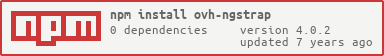This is a "fork" of ngStrap. It has been created to avoid compatibility issues with angular-ui and will be deleted when ngStrap will be merged with it's own fix.
IMPORTANT NOTE : version 3.x.x of ovh-ngStrap is now a fork of ngStrap version 2.3.2 which broke the calculation of the positioning and add some options. Be careful when updating your bower project with this version. See in the html infrastructure file of /cloud for an example.
Note : There is only popover and it's dependency (tooltip) that there have been included in ovh-ngStrap.
For displaying the content of an html file in a beautiful popover, simply add the data-ovh-popover and the data-content-template attributes to your dom element.
<button type="button" data-ovh-popover data-content-template="content.html">Click me if you want to see content of content.html in a beautifull popover</button>See options of mgcrea.ngStrap.popover for all possible options.
bower install ovh-ngstrap --save
- Include
ovh-ngstrap.jsin your app:
<script src="bower_components/ovh-ngStrap/dist/ovh-ngstrap.js"></script>
- Add
ovh-ngStrapas a new module dependency in your angular app.
var myapp = angular.module('myapp', ['ovh-ngStrap']);
git clone https://github.com/ovh-ux/ovh-ngstrap.git
cd ovh-ngstrap
npm install
bower installYou've developed a new cool feature ? Fixed an annoying bug ? We'd be happy to hear from you !
Have a look in CONTRIBUTING.md
npm test
- Contribute: https://github.com/ovh-ux/ovh-ngstrap/blob/master/CONTRIBUTING.md
- Report bugs: https://github.com/ovh-ux/ovh-ngstrap/issues
- Get latest version: https://github.com/ovh-ux/ovh-ngstrap
See https://github.com/ovh/ovh-ngstrap/blob/master/LICENSE