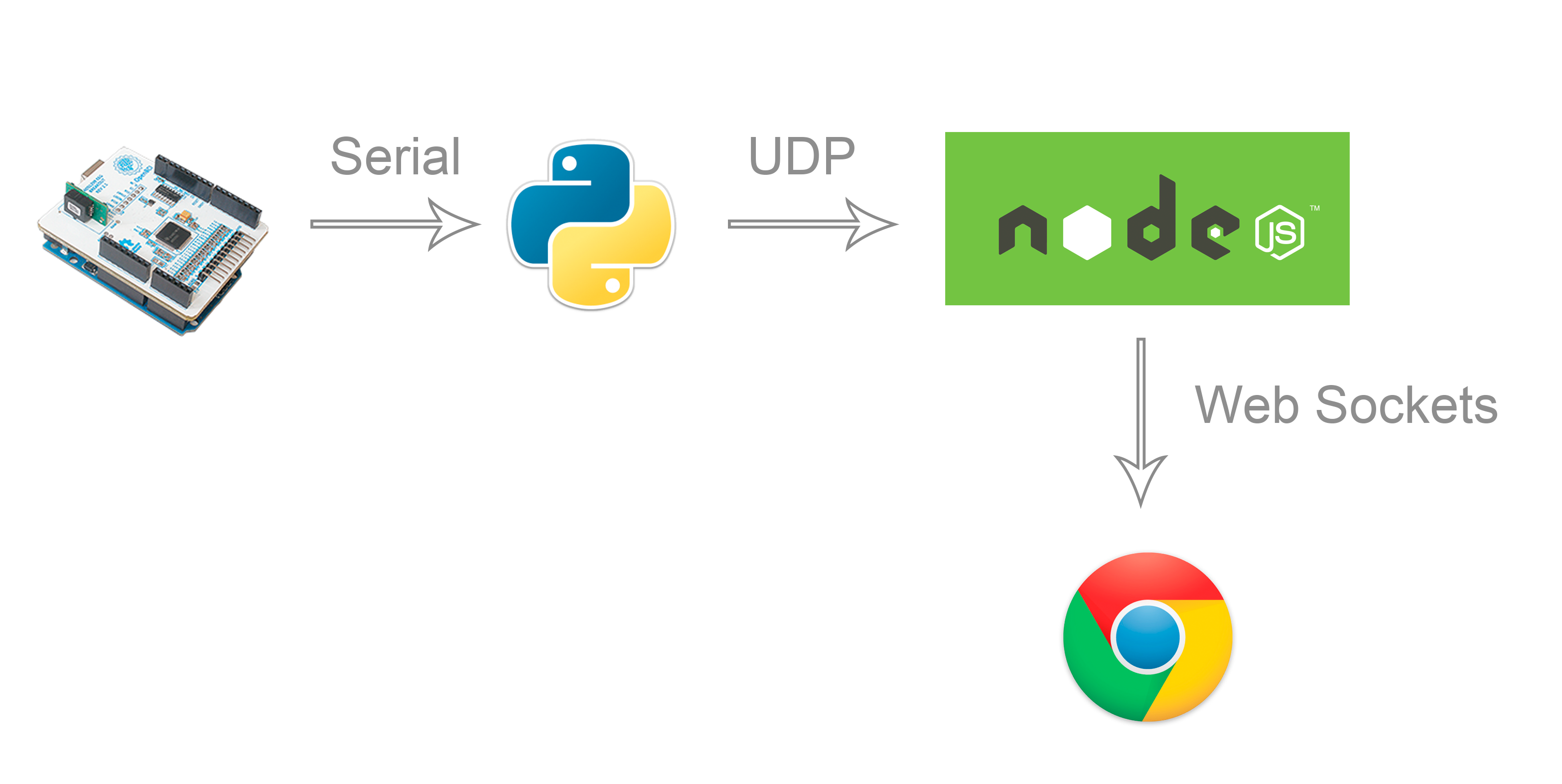- open_bci_v3.py manages the connection between the OpenBCI board and Python
- udp_server.py exposes the data over UDP
- socket_server.js a Node.js server that retransmits the data over a Web Socket
- htdocs/index.html a hack to display data using D3.js
- Run
npm installto make sure you have the dependencies - Plugin the OpenBCI V3 Dongle and turn on the Board
- Run python scripts from (https://github.com/OpenBCI/OpenBCI_Python):
python user.py -p "<serial port>" --add udp_server 127.0.0.1 8888 --add print
- Modify settings according to desired behaviour. See OpenBCI_Python README
- Start UDP server
--> /start - Run
node socket_server.js - Visit http://127.0.0.1:8880 to see your brain waves
Optionally
- Use
python udp_client.py --jsonfrom the scripts folder to verify data is coming through - Use
python socket_client.pyfrom the scripts folder to view the Web Socket data coming back into Python (requires socketio-client)
Python UDP demos require:
- pyserial
- numpy
Node sample requires:
- socket.io
Python Web Socket requires:
- socketio-client