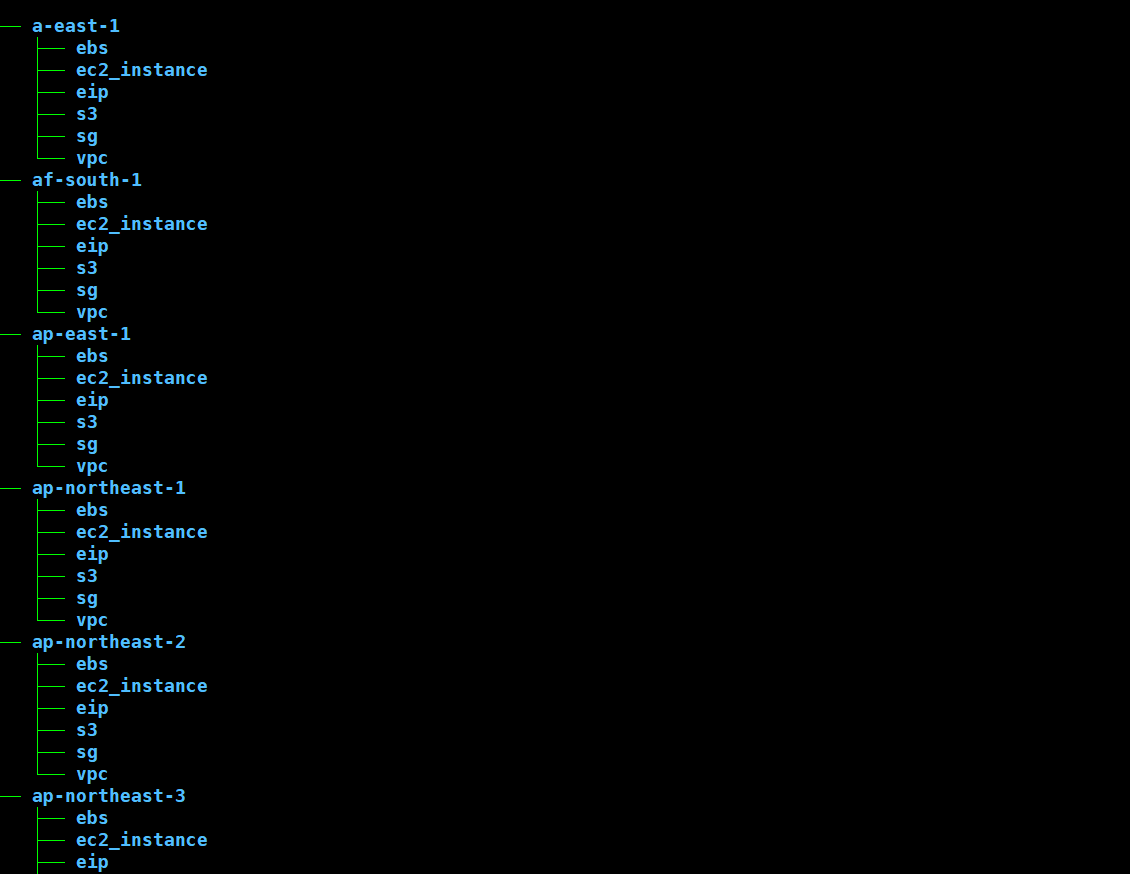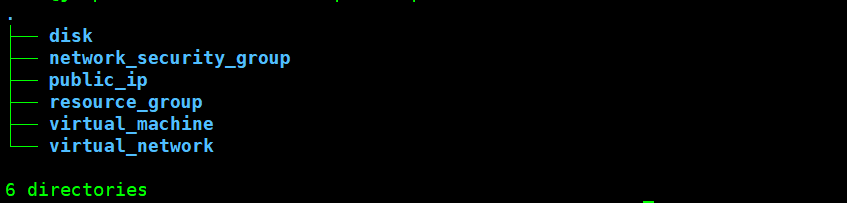DownloadsURL:https://www.terraform.io/downloads.html
website:https://registry.terraform.io/namespaces/hashicorp
Import Tool:https://github.com/GoogleCloudPlatform/terraformer
$ cat >/root/.bashrc< EOF
#terraform
export PATH=/usr/local/bin:$PATH
complete -C /usr/local/bin/terraform terraform
export TF_LOG_PATH=/var/log/terraform.log
EOFThe foreign terraform source is used by default, and the domestic download is very slow。You can download the source first:https://releases.hashicorp.com/
Cloud:AWS
- Path:.terraform/plugins/registry.terraform.io/hashicorp/aws/3.37.0/linux_amd64/terraform-provider-aws_v3.37.0_x5
- Version:3.37.0
$ cat >init.tf< EOF
terraform {
required_providers {
aws = {
version = "=3.37.0"
}
}
}
EOFCloud:Azure
- Path:.terraform/plugins/registry.terraform.io/hashicorp/azurerm/2.46.0/linux_amd64/terraform-provider-azurerm_v2.46.0_x5
- Version:2.46.0
$ cat >init.tf<EOF
terraform {
required_providers {
azurerm = {
version = "=2.46.0"
}
}
}
EOFCloud:Aliyun
- Path:.terraform/plugins/registry.terraform.io/hashicorp/alicloud/1.121.2/linux_amd64/terraform-provider-alicloud_v1.121.2
- Version:1.121.2
$ cat >init.tf<EOF
terraform {
required_providers {
alicloud = {
version = "=1.121.2"
}
}
}
EOFPS:You can put them together and associate them with soft connections
- Environment variable
$ cat >/root/.bashrc< EOF
export AWS_ACCESS_KEY_ID="XXXXXXXXX"
export AWS_SECRET_ACCESS_KEY="XXXXXXX"
EOF- initialization terraform
$ mkdir aws
$ terraform init- Scripting
$ cat >region.txt< EOF
us-east-1
us-east-2
us-west-1
us-west-2
af-south-1
ap-east-1
ap-northeast-3
ap-northeast-2
ap-southeast-1
ap-southeast-2
ap-northeast-1
ca-central-1
eu-west-1
eu-west-2
eu-south-1
eu-west-3
eu-north-1
me-south-1
a-east-1$ cat >resource.txt< EOF
ec2_instance
eip
ebs
sg
s3
vpc$ cat >terraformer-import.sh< EOF
#!/bin/bash
RG=`cat region.txt`
RS=`cat resource.txt`
AWS_BIN=/opt/terraform/aws/.terraform
for j in $RG;do
for i in $RS;do
terraformer-all import aws --resources=${i} --regions=$j -p ${j}/${i}
ln -sf $AWS_BIN ${j}/${i}
done
echo $i
done
EOF
$ tree -d .
$ terraform plan
$ terraform apply
- Environment variable
$ cat >/root/.bashrc< EOF
export ARM_SUBSCRIPTION_ID=XX
export ARM_CLIENT_ID=XX
export ARM_CLIENT_SECRET=XX
export ARM_TENANT_ID=XX
EOFARM_SUBSCRIPTION ID >Subscriptions id ARM_CLIENT_ID and ARM_CLIENT_SECRE "azure >Azure Active Director >App registrations >Display name >Certificates & secrets >Client secrets" ARM_TENANT_ID >tenant id
- initialization terraform
$ mkdir azure
$ terraform init- Scripting
$ cat >resource.txt< EOF
disk
network_security_group
public_ip
resource_group
virtual_machine$ cat >terraformer-import.sh< EOF
#!/bin/bash
RS=`cat resource.txt`
Azure_BIN=/opt/terraform/azure/.terraform
for i in $RS;do
terraformer-all import azure --resources=${i} -p ${i}
ln -sf $Azure_BIN ${i}/
done
$ tree -d .
$ terraform plan
$ terraform apply
- Environment variable
$ cat >/root/.bashrc< EOF
export ALICLOUD_ACCESS_KEY="XX"
export ALICLOUD_SECRET_KEY="XX"
EOF- initialization terraform
$ mkdir aliyun
$ terraform init- Scripting
$ cat >region.txt< EOF
cn-beijing
cn-hongkong
cn-shanghai
cn-zhangjiakou
us-west-1$ cat >resource.txt< EOF
ecs
sg
vpc
keypair$ cat >terraformer-import.sh< EOF
#!/bin/bash
RG=`cat region.txt`
RS=`cat resource.txt`
AliYun_BIN=/opt/terraform/aliyun/.terraform
for j in $RG;do
for i in $RS;do
terraformer-all import alicloud --resources=$i --regions=$j -p $j/$i
mv $j/$i$j $j/$i
ln -sf $AliYun_BIN $j/$i/
done
done
$ tree -d .
$ terraform plan
$ terraform apply
terraform init: initialize loading module
terraform validate: verify that the template syntax is correct
terraform plan: preview of resources
terraform apply: creation and change of resources
terraform show: display of resources
terraform destroy: release of resources (-target=. --force parameter skip)
terraform import: import of resources
terraform taint .: mark the resource as tainted
terraform untaint .: Unmark tainted
terraform output: print out the parameters and their values
terraform state list: List all resources in the current state .
terraformstate show .: show the attributes of a certain resource
terraform state pull: get the current state content and display
terraformstate rm .: remove a specific resource
terraform state mv --state=./terraform.tfstate --state-out=/terraform-target.tfstate .<resource: source name A> . : Change the storage address of a specific resource
terraform refresh: refresh the current state
terraform graph: output the resource relationship graph defined by the current template
terraform graph | dot -Tsvg> graph.svg directly exported as a picture (graphviz needs to be installed in advance)