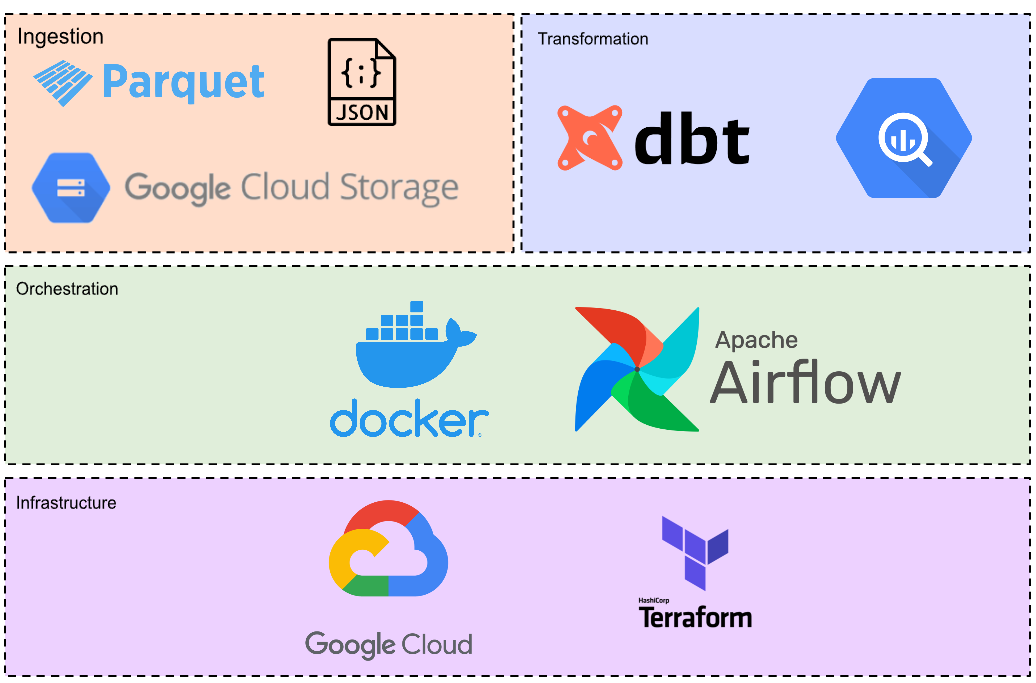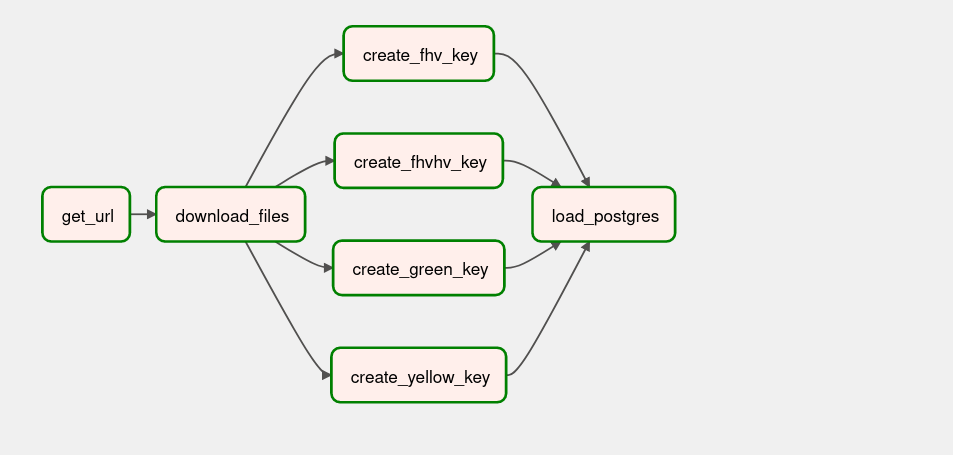The scope of this project was limited due to the GCP free trial constraints.
- Set environment variables for the following:
- WEATHER_API - Visual Crossing API Key
- GCP_GCS_BUCKET - The name of your GCP GCS Bucket, can be found via GCP Console
- GCP_PROJECT_ID - GCP Project ID, can be found via GCP Console
Airflow Setup with Docker, through official guidelines
-
Build the image (only first-time, or when there's any change in the
Dockerfile, takes ~15 mins for the first-time):docker-compose build
then
docker-compose up
-
In another terminal, run
docker-compose psto see which containers are up & running (there should be 7, matching with the services in your docker-compose file). -
Login to Airflow web UI on
localhost:8080with default creds:airflow/airflow -
Run your DAG on the Web Console.
-
When finished or to shut down the container:
docker-compose down
To stop and delete containers, delete volumes with database data, and download images, run:
docker-compose down --volumes --rmi allor
docker-compose down --volumes --remove-orphans