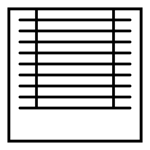Shady is a manager app that allows you to group your binds and manage them as a single device. This SmartApp requires the companion Device Hanlder "Shady Groups".
Also, take a look at my Z-Wave Shade Device Handler.
- On (Up) / Off (Down)
- Set Level
- 6 quick levels, with one of them being a custom value via settings.
- Battery level reporting.
- Open SmartThings IDE in your web browser and log into your account.
- Click on the "My Device Types" section in the navigation bar.
- Click on "Settings".
- Click "Add New Repository".
- Enter "ericvitale" as the namespace.
- Enter "ST-Shady" as the repository.
- Hit "Save".
- Select "Update from Repo" and select "ST-Shady".
- Select "shady-group.groovy".
- Check "Publish" and hit "Execute".
- Click on the "My SmartApps" section in the navigation bar.
- Select "Update from Repo" and select "ST-Shady".
- Select "shady.groovy".
- Check "Publish" and hit "Execute".
- Open SmartThings IDE in your web browser and log into your account.
- Click on the "My Device Types" section in the navigation bar.
- On your Device Types page, click on the "+ New Device Type" button on the right. 4 . On the "New Device Type" page, Select the Tab "From Code" , Copy the "shady-groups.groovy" source code from GitHub and paste it into the IDE editor window.
- Click the blue "Create" button at the bottom of the page. An IDE editor window containing device handler template should now open.
- Click the blue "Save" button above the editor window.
- Click the "Publish" button next to it and select "For Me". You have now self-published your Device Handler.
- Click on the "My SmartApps" section in the navigation bar.
- Click the blue "+ New SmartApp" button at the bottom of the page.
- Click "From Code".
- Paste in the code from "shady.groovy" and hit "Create".
- Click the "Publish" --> "For Me".
- The app will appear on your app under "Marketplace" --> "My Apps"