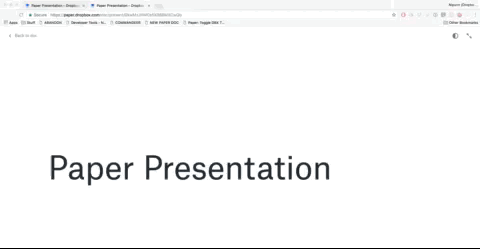Get your paper docs and presentations to be spiffy themed like https://dropbox.design
- Visit https://nipunn1313.github.io/paper_dbx_brand_theme/
- On the page in step 1 there is a link. Drag that link into your bookmark bar
- Visit a paper doc https://paper.dropbox.com.
- Present your doc [Optional]
- Click your bookmarklet!
- Click it again!
Just reload the page!
File bugs and feature requests using the github issue tracker. Pull Requests welcome!