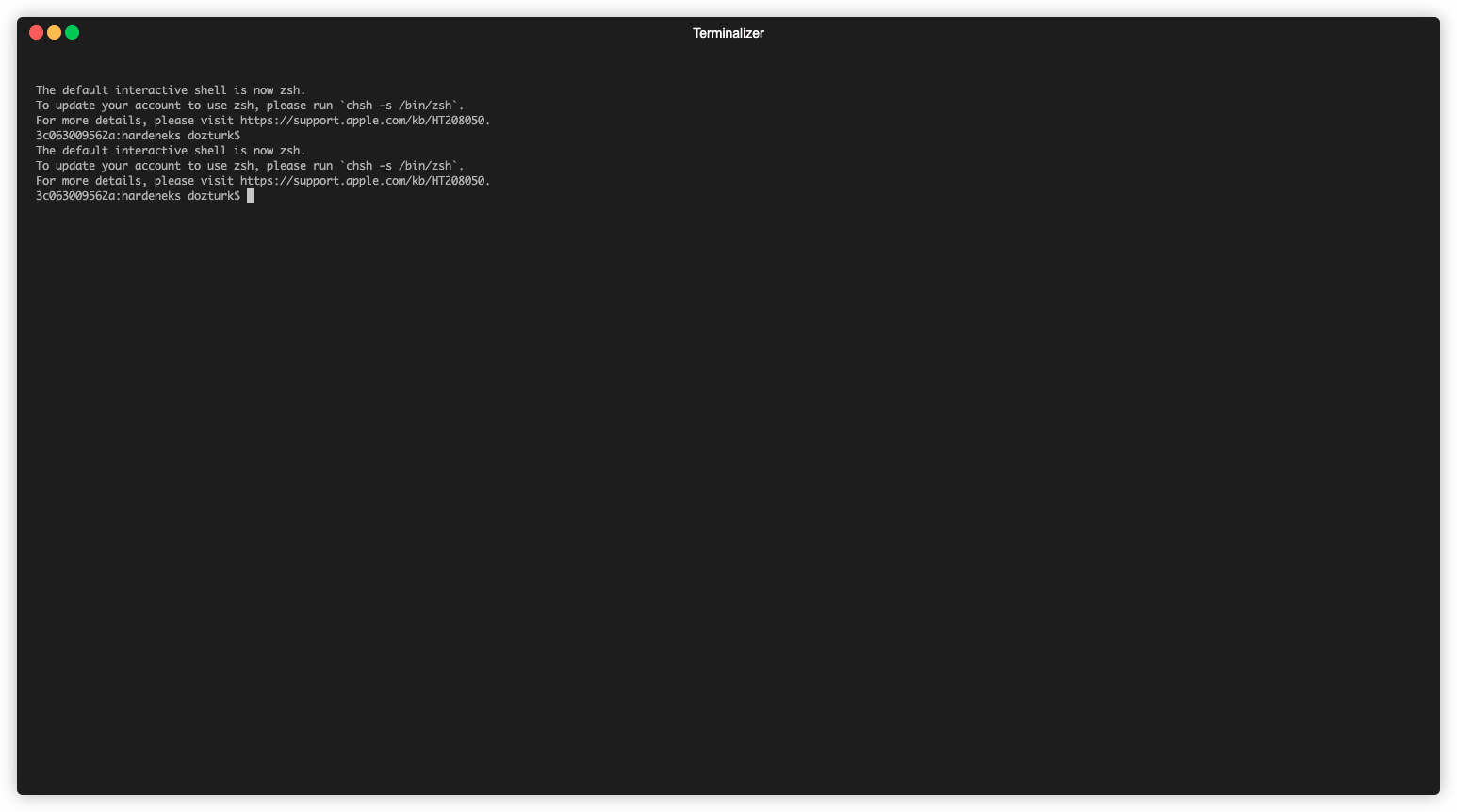Runs checks to see if an EKS cluster follows EKS Best Practices.
Quick Start:
python3 -m venv /tmp/.venv
source /tmp/.venv/bin/activate
pip install hardeneks
hardeneks
Usage:
hardeneks [OPTIONS]Options:
--region TEXT: AWS region of the cluster. Ex: us-east-1--context TEXT: K8s context--cluster TEXT: EKS Cluster name--namespace TEXT: Namespace to be checked (default is all namespaces)--config TEXT: Path to a hardeneks config file--export-txt TEXT: Export the report in txt format--export-html TEXT: Export the report in html format--export-json TEXT: Export the report in json format--insecure-skip-tls-verify: Skip TLS verification--width: Width of the output (defaults to terminal size)--height: Height of the output (defaults to terminal size)--help: Show this message and exit.
-
K8S_CONTEXT
You can get the contexts by running:
kubectl config get-contextsor get the current context by running:
kubectl config current-context -
CLUSTER_NAME
You can get the cluster names by running:
aws eks list-clusters --region us-east-1
Configuration File:
Default behavior is to run all the checks. If you want to provide your own config file to specify list of rules to run, you can use the --config flag.You can also add namespaces to be skipped.
Following is a sample config file:
---
ignore-namespaces:
- kube-node-lease
- kube-public
- kube-system
- kube-apiserver
- karpenter
- kubecost
- external-dns
- argocd
- aws-for-fluent-bit
- amazon-cloudwatch
- vpa
rules:
cluster_wide:
security:
iam:
- disable_anonymous_access_for_cluster_roles
- check_endpoint_public_access
- check_aws_node_daemonset_service_account
- check_access_to_instance_profile
- restrict_wildcard_for_cluster_roles
multi_tenancy:
- ensure_namespace_quotas_exist
detective_controls:
- check_logs_are_enabled
network_security:
- check_vpc_flow_logs
- check_awspca_exists
- check_default_deny_policy_exists
encryption_secrets:
- use_encryption_with_ebs
- use_encryption_with_efs
- use_efs_access_points
infrastructure_security:
- deploy_workers_onto_private_subnets
- make_sure_inspector_is_enabled
pod_security:
- ensure_namespace_psa_exist
image_security:
- use_immutable_tags_with_ecr
reliability:
applications:
- check_metrics_server_is_running
- check_vertical_pod_autoscaler_exists
namespace_based:
security:
iam:
- disable_anonymous_access_for_roles
- restrict_wildcard_for_roles
- disable_service_account_token_mounts
- disable_run_as_root_user
- use_dedicated_service_accounts_for_each_deployment
- use_dedicated_service_accounts_for_each_stateful_set
- use_dedicated_service_accounts_for_each_daemon_set
pod_security:
- disallow_container_socket_mount
- disallow_host_path_or_make_it_read_only
- set_requests_limits_for_containers
- disallow_privilege_escalation
- check_read_only_root_file_system
network_security:
- use_encryption_with_aws_load_balancers
encryption_secrets:
- disallow_secrets_from_env_vars
runtime_security:
- disallow_linux_capabilities
reliability:
applications:
- check_horizontal_pod_autoscaling_exists
- schedule_replicas_across_nodes
- run_multiple_replicas
- avoid_running_singleton_podsRBAC:
In order to run hardeneks we need to have some permissions both on AWS side and k8s side.
Minimal IAM role policy:
{
"Version": "2012-10-17",
"Statement": [
{
"Effect": "Allow",
"Action": "eks:ListClusters",
"Resource": "*"
},
{
"Effect": "Allow",
"Action": "eks:DescribeCluster",
"Resource": "*"
},
{
"Effect": "Allow",
"Action": "ecr:DescribeRepositories",
"Resource": "*"
},
{
"Effect": "Allow",
"Action": "inspector2:BatchGetAccountStatus",
"Resource": "*"
},
{
"Effect": "Allow",
"Action": "ec2:DescribeFlowLogs",
"Resource": "*"
},
{
"Effect": "Allow",
"Action": "ec2:DescribeInstances",
"Resource": "*"
}
]
}Minimal ClusterRole:
kind: ClusterRole
apiVersion: rbac.authorization.k8s.io/v1
metadata:
name: hardeneks-runner
rules:
- apiGroups: [""]
resources: ["namespaces", "resourcequotas", "persistentvolumes", "pods", "services"]
verbs: ["list"]
- apiGroups: ["rbac.authorization.k8s.io"]
resources: ["clusterroles", "clusterrolebindings", "roles", "rolebindings"]
verbs: ["list"]
- apiGroups: ["networking.k8s.io"]
resources: ["networkpolicies"]
verbs: ["list"]
- apiGroups: ["storage.k8s.io"]
resources: ["storageclasses"]
verbs: ["list"]
- apiGroups: ["apps"]
resources: ["deployments", "daemonsets", "statefulsets"]
verbs: ["list", "get"]
- apiGroups: ["autoscaling"]
resources: ["horizontalpodautoscalers"]
verbs: ["list"]Prerequisites:
- This cli uses poetry. Follow instructions that are outlined here to install poetry.
Installation:
git clone [email protected]:dorukozturk/hardeneks.git
cd hardeneks
poetry installRunning Tests:
poetry shell
pytest --cov=hardeneks tests/ --cov-report term-missing