[Slider] Keyboard controls nonfunctional in 4.9.10+ #20645
Labels
bug 🐛
Something doesn't work
component: slider
This is the name of the generic UI component, not the React module!
good first issue
Great for first contributions. Enable to learn the contribution process.
Current Behavior 😯
After focusing on the Slider component by clicking into it (or tabbing into it), the user cannot change values with keyboard left and right arrow keys.
Expected Behavior 🤔
The user should be able to change the slider value with the keyboard arrow keys.
Steps to Reproduce 🕹
Video demo: https://youtu.be/idLtSp2EKXE
Gif demo:
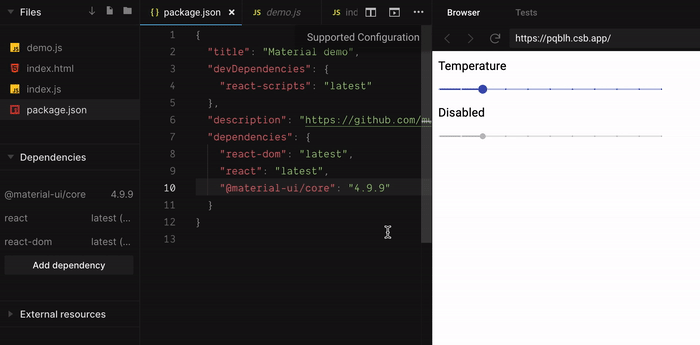
Steps:
package.json, change the version of@material-ui/coreto4.9.9(the last release where keyboard controls function normally)package.json, change the version of@material-ui/coreto4.9.10orlatestContext 🔦
I have a map visualization tied to a slider, and it's handy to be able to hover over map features, revealing a map popup, while the Slider element still has focus. This allows the user to change the slider values (in this case a date slider, going back and forth through time) with the keyboard while the map popup is still visible. Basically an interaction where the mouse is hovered over a different element, while the Slider still has focus.
Your Environment 🌎
The text was updated successfully, but these errors were encountered: