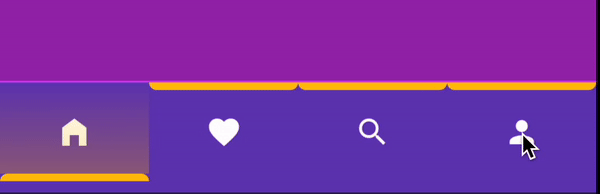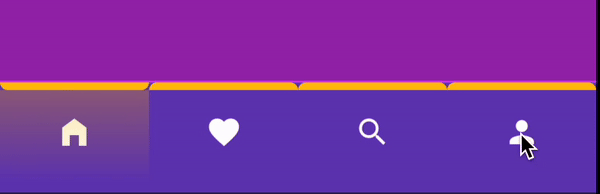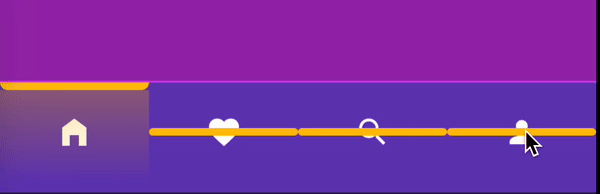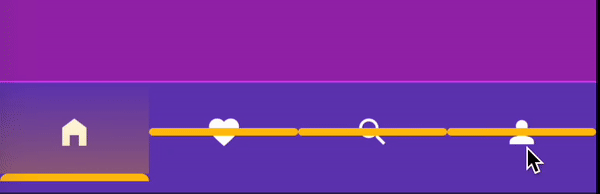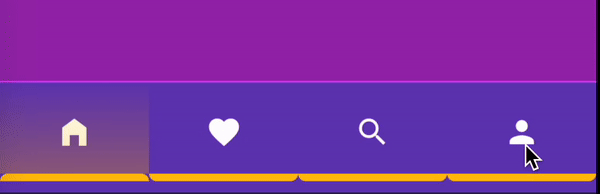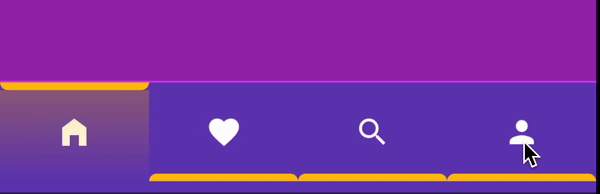A beautiful navigation bar with animation when select item.
dependencies:
stage_navigation_bar: ^0.1.0 #latest versionimport 'package:stage_navigation_bar/stage_navigation_bar.dart';Place your StageNavigationBar to the bottomNavigationBar slot of a Scaffold. Or in the bottom
of your main page view.
class StageNavigationBarExample extends StatefulWidget {
const StageNavigationBarExample({super.key});
@override
State<StageNavigationBarExample> createState() =>
_StageNavigationBarExampleState();
}
class _StageNavigationBarExampleState extends State<StageNavigationBarExample> {
/// Your initial page
int _selectedIndex = 0;
@override
Widget build(BuildContext context) {
return Scaffold(
bottomNavigationBar: StageNavigationBar(
items: const [
Icon(Icons.home_filled, color: Colors.white),
Icon(Icons.favorite, color: Colors.white),
Icon(Icons.search, color: Colors.white),
Icon(Icons.person, color: Colors.white),
],
selectedIndex: _selectedIndex,
indicatorColor: Colors.amber,
onTap: (int index) {
setState(() {
_selectedIndex = index;
});
},
),
);
}
}animationDirection: Define the animation move shape when tap.alignment: Alignment of the items.barHeight:StageNavigationBarheight.barWidth:StageNavigationBarwidth.indicatorHeight: Indicator line height.itemPadding: Each item padding.duration: Indicator animation Transition duration.selectedIndex*: Current selected index.indicatorColor*: Color of the indicator and the gradient.onTap*: On item tap.barPadding?:StageNavigationBarinternal padding.barMargin?:StageNavigationBarexternal padding.decoration?:StageNavigationBarbox decoration.selectedIndicatorBorderRadius?: Selected item indicator border radius.unselectedIndicatorBorderRadius?: Unselected item indicator border radius.items!:StageNavigationBaritems, List of widget.itemsCount!: Items count foritemBuildercallback.itemBuilder!: Callback will be called with indices greater than or equal to zero and less thanitemsCount.
animationDirection = IndicatorAnimationDirection.topToBottom,alignment = Alignment.center,barHeight = 60,barWidth = double.infinityindicatorHeight = 5,itemPadding = const EdgeInsets.all(0),duration = const Duration(milliseconds: 200),selectedIndicatorBorderRadius: default value depends on 'animationDirection' value,unselectedIndicatorBorderRadius: default value depends on 'animationDirection' value,
IndicatorAnimationDirection.top
IndicatorAnimationDirection.topToBottom
IndicatorAnimationDirection.centerToTop
IndicatorAnimationDirection.centerToBottom
IndicatorAnimationDirection.bottom
IndicatorAnimationDirection.bottomToToponTap: (index){
}animationDirection: IndicatorAnimationDirection.topanimationDirection: IndicatorAnimationDirection.topToBottomanimationDirection: IndicatorAnimationDirection.centerToTopanimationDirection: IndicatorAnimationDirection.centerToBottomanimationDirection: IndicatorAnimationDirection.bottomanimationDirection: IndicatorAnimationDirection.bottomToTopMohammad Alamoudi @mu7mmd