-
Notifications
You must be signed in to change notification settings - Fork 444
New issue
Have a question about this project? Sign up for a free GitHub account to open an issue and contact its maintainers and the community.
By clicking “Sign up for GitHub”, you agree to our terms of service and privacy statement. We’ll occasionally send you account related emails.
Already on GitHub? Sign in to your account
Yanked 0.3.x breaks Rails install #98
Comments
|
Hi @minad , I can confirm this is breaking our builds and there is no upgrade path: Unless marcel upgrades anyone using mimemagic through activestorage is stuck without being able to build right now. |
|
There is 0.3.6 released under GPL-2.0 now. |
|
Indeed, the yanking of all previous versions (which does not seem to be based on the typical reasoning = vulnerability fixes) has the potential of "breaking the internet", given how many gems have a dependency fixed at ~>0.3. Please reconsider keeping the previous versions available. |
|
@minad I love you. <3 |
|
Thanks for such a quick response!!! I've also raised this with Rails rails/rails#41750 |
|
Note that the GPL-2.0 license may not be desirable under all circumstances. If there is interest in the alternative approach proposed in #97 (reading the freedesktop.xml file at startup) and someone prepares a PR a new version could be released under the MIT license again. |
|
From https://www.gnu.org/licenses/old-licenses/gpl-2.0-faq.en.html#GPLRequireSourcePostedPublic:
Now if I use mimemagic I have to make my programs source code available to the program's users. In fact this means mimemagic can't be used in released proprietary software. Correct me if I'm wrong. |
|
I think the relicense in a 0.3.x is potentially unexpected to users of this gem. Because the license change has a cascading effect out to the dependent users own application I think this should be treated as a breaking change and not just a point release (ie 0.4 is fine but 0.3.6 would not be expected to relicense a dependent applications codebase)? |
|
Is it possible to undo yank in previous versions of gem? |
|
Hi all 👋 Thanks for your (super-speedy) efforts to highlight and address this issue. Please can I confirm the step(s) that need to be taken to fix failing So far, I've run I've tried manually changing the version number to Though this then gives rise to the following error during Thanks in advance for your help and clarification 🙏 |
All versions prior to 0.3.6 have been pulled by the developer, presumably due to a security vulnerability. [1] [1] Conversation on the repo mimemagicrb/mimemagic#98
Due to some licensing issue[1], a gem version that Rails depends on was yanked, breaking Rails installation. This is currently blocking our deployment pipeline. Mimemagic released a new 0.3.6 version[2] so we can manually enforce it until a new patch on Rails fixing the dependency is released. - [1]: rails/rails#41750 - [2]: mimemagicrb/mimemagic#98 (comment)
All versions prior to 0.3.6 have been pulled by the developer, presumably due to a security vulnerability. [1] [1] Conversation on the repo mimemagicrb/mimemagic#98
|
Just went through and updated all my applications/services to 0.3.6, and now that's yanked too 😞 . I totally understand needing to fix a licensing issue, but yanking gem versions causes lots of things to break. Please don't yank old versions; just move forward with fixes. |
|
when executing bundler update mimemagic these dependency errors are returned, I don't know how to proceed. Anybody know? |
|
@grassiricardo figure anything out yet? Running into same exact error. |
|
see: #112 if you are on a Mac: That should bump the The system you are deploying too must have the proper libraries installed |
@franklincamp I ran this and it worked |
|
Doing |
|
@house9 You're my hero - thanks!
worked perfectly 👍 |
|
if you are on a Mac: brew install shared-mime-info That should bump the mimemagic version to 0.3.8 in your Gemfile.lock The system you are deploying too must have the proper libraries installed problem solved |
|
still not solved for me |
|
Thinking about all these people who can't upgrade their version of rails 🙃 |
0.3.9 😮 ok, looks like if you are on 0.3.8 you are good, unless you are on ubuntu trusty, in that case 0.3.9 is your jam 🎸 |
Certain version of mimemagic were pulled due to a licensing issue and it was causing bundle install to fail. This bundle update fixes that. See mimemagicrb/mimemagic#98
|
when installing mimemagic 0.3.7 on windows: Could not find MIME type database in the following locations: Ensure you have either installed the shared-mime-types package for your Can anyone help me? |
|
Trying to run my rails app that I ported from my laptop to my desktop. During initial rails installation I can't resolve this mimemagic dependency. I have tried a lot of the comments above, but none of them work for me. I don't care what license it's using just let it work. Tried: bundle install
gem install mimemagicInstalled other gems trying to resolve some hidden issue: gem install mime-types-data
gem install mime-types
shared-mime-infoI went to my ruby directory on the explorer and wiped out all gems stored there, then removed my Gemfile.lock to re-install from scratch. Still no success. I'll admit I'm new to Ruby. I started learning it in February. Do these types of issues happen often? This is a real turn off from learning and/or using this language... |
|
I got the same issue. BUT, when I do "bundle install", got an error as: I've tried the version from 0.3.5 to 0.3.9, got the exact problem: can be installed individually but not "bundle install". |
|
write in your and then, retry |
Working Perfect for mac |
|
I have the same issue and I solved it in my local by: And if you build your service by Dockerfile, please add shared-mime-info there. |



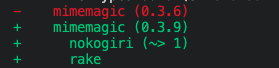
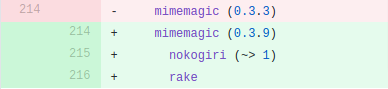
Hey @minad - I see you've addressed a license issue today by yanking all gem versions prior to 0.4.0. Trouble is, Rails itself depends on 0.3.x so this is breaking all CI installs of Rails for me (and probably others too)!
I know this is on Rails to fix and I'll make sure the issue is raised over there too but is there any chance of releasing a version 0.3.x with the correct license while we wait? No worries if not.
The text was updated successfully, but these errors were encountered: