-
Notifications
You must be signed in to change notification settings - Fork 822
New issue
Have a question about this project? Sign up for a free GitHub account to open an issue and contact its maintainers and the community.
By clicking “Sign up for GitHub”, you agree to our terms of service and privacy statement. We’ll occasionally send you account related emails.
Already on GitHub? Sign in to your account
CISCO Anyconnect Secure Mobile Client causes Bash to loose connection #2529
Comments
|
It might be helpful to show the routing on both the windows and linux side of things. AnyConnect changes the routing to force things through the AnyConnect adapter. If you are set up for split tunnel (as implied by the screenshot), it's likely going to tell windows to send packets for the school IP to AnyConnect, while everything else remains normal. If Linux is routing packets to the wrong destination, they won't get where they are supposed to go. You can get the routing table on Linux by typing I'd suggest comparing the routing in Windows before and after AnyConnect, as well as the routing in Linux. See what changes, and if Linux is set up with the same default route as Windows. |
|
So far there doesn't seem to be a "fix", but it is a workaround from Microsoft that just saved me. |
|
I'm experiencing the same issue. I've tried the task mentioned on the microsoft docs page related to connecting to vpn causing this issue. /etc/resolv.conf tried with same IPs showing for the vpn interface in ipconfig /all. Also tried using public google name servers neither work. Can't ping my windows systems interface setup for Hyper-v either nor tracepath/traceroute from linux beyond the internal private hyper-v configured network. All starts working the second you disable the vpn connection. Something in the vpn client isn't either letting local networking work or is messing up routing or something. Very frustrating. tracepath from within Ubuntu 18.04 with the vpn connected. If I disconnect it will start tracing the network/hops to 8.8.8.8. |
|
This matches #4277 - it seems that changing the route priorities (#4277 (comment)) or using the microsoft store version of anyconnect (#4277 (comment)) are possible workarounds. |
|
Replacing the SSL VPN client from Cisco AnyConnect to OpenConnect worked for a colleague. |
|
Using the OpenConnect client also worked for me. Open source software saves the day yet again. Thanks for the tip @abhijeetchopra |
|
This also happens with Cisco AnyConnect 4.9.0304. IMHO there are two issues:
|
|
I've been using the metric change + dnsmasq fixes above with success, but I'm finding it doesn't work on cold boot, only after a reboot? Is this just me? |
|
Only workaround I have found is using small Follow the instruction till "Run" block. After running |
|
I do confirm that only solution that had worked in the end were explained in https://github.com/sakai135/wsl-vpnkit. Excellent explanation, glad that found it. |
|
#2529 (comment) was the method that worked for me - confirmed on two completely different machines |
|
VPN / connectivity If the issue still remains, please reopen this issue. |

This bug-tracker is monitored by developers and other technical types. We like detail! So please use this form and tell us, concisely but precisely, what's up. Please fill out ALL THE FIELDS!
If you have a feature request, please post to the UserVoice.
Important: When reporting BSODs or security issues, DO NOT attach memory dumps, logs, or traces to Github issues. Instead, send dumps/traces to [email protected], referencing the GitHub bug number. Ideally, please configure your machine to capture minidumps, repro the issue, and send the minidump from "C:\Windows\minidump".
verat a Windows Command Prompt)Microsoft Windows [Version 10.0.15063]
When I use CISCO Anyconnect Secure Mobile Client to connect to my college VPN, I loose connectivity to the internet from Bash.
e.g.
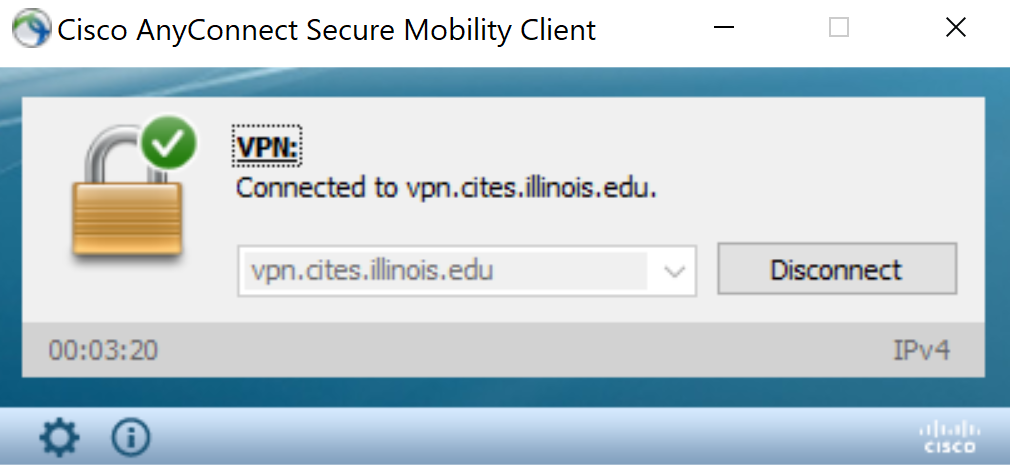
When I disconnect from the VPN, I get back the internet instantaneously.
Post disconnect:
This is what my
/etc/resove.conflooks like before VPN connectionAnd this is after disconnect:
What's wrong / what should be happening instead:
Mean while I can access all the websites from my Windows with and without the VPN. So, it appears that something is making the VPN connection on Bash to work incorrectly.
Strace of the failing command, if applicable: (If
<cmd>is failing, then runstrace -o strace.txt -ff <cmd>, and post the strace.txt output here)Strace output
See our contributing instructions for assistance.
The text was updated successfully, but these errors were encountered: