A slightly kludgy workaround for the fact that the 'flat' UI design of new versions of MS Office make it almost impossible to tell which window is active.
I think it also makes life a bit easier if you work with multiple monitors, as even non-Office windows in Win7 don't look much different when they're active or inactive.
This program runs in the background and draws a coloured (currently yellow) border around the active window to help you see it.
Before - which window is active?
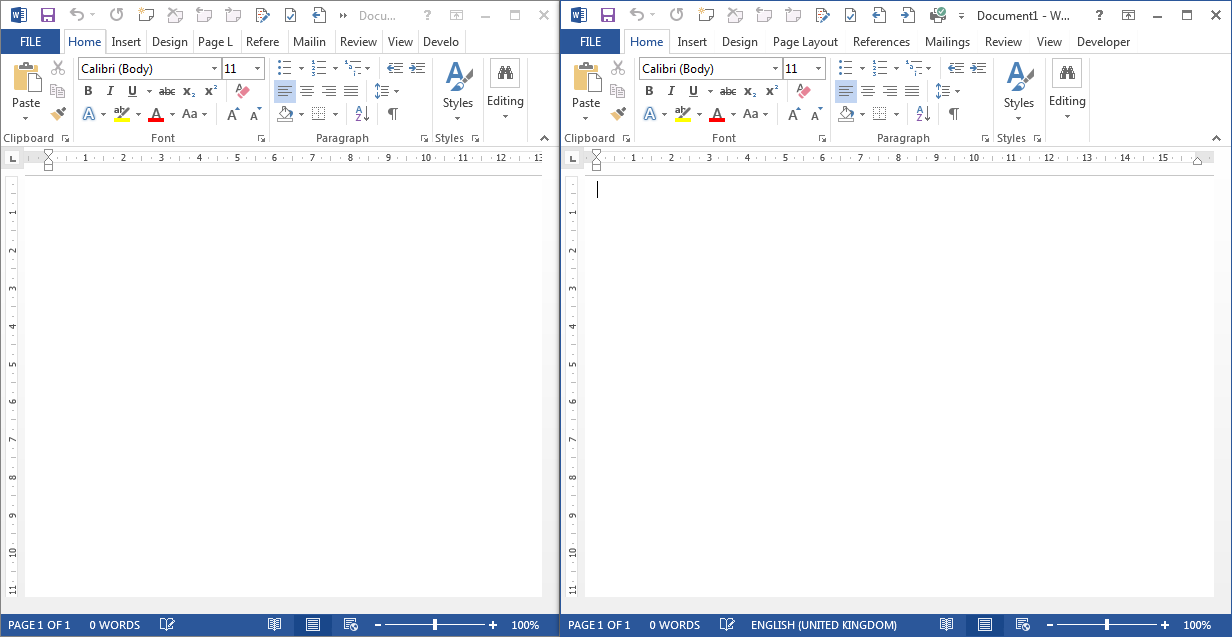
After - ah, it's the one with the coloured border:
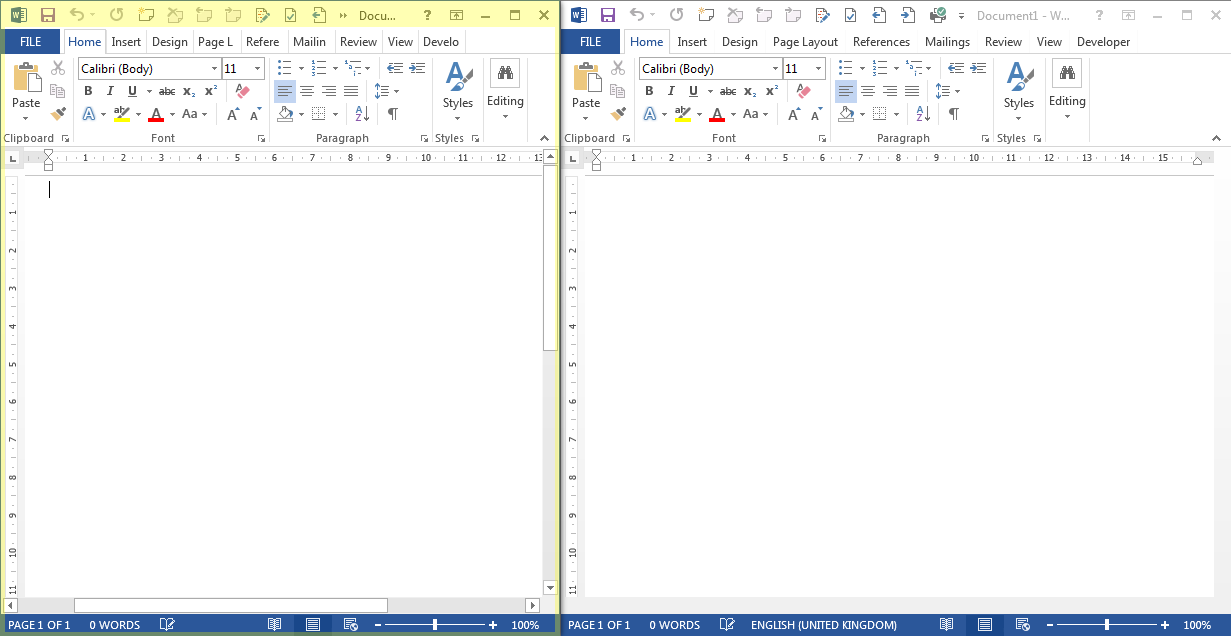
The .exe file to run is: bin/Debug/WindowFocusNotifier.exe
There's no way to interact with the program at the moment, so if it's running and you want to kill it, open the Task Manager (Ctrl+Shift+Esc), find "WindowFocusNotifier.exe" in the Processes list, and click "End Process".