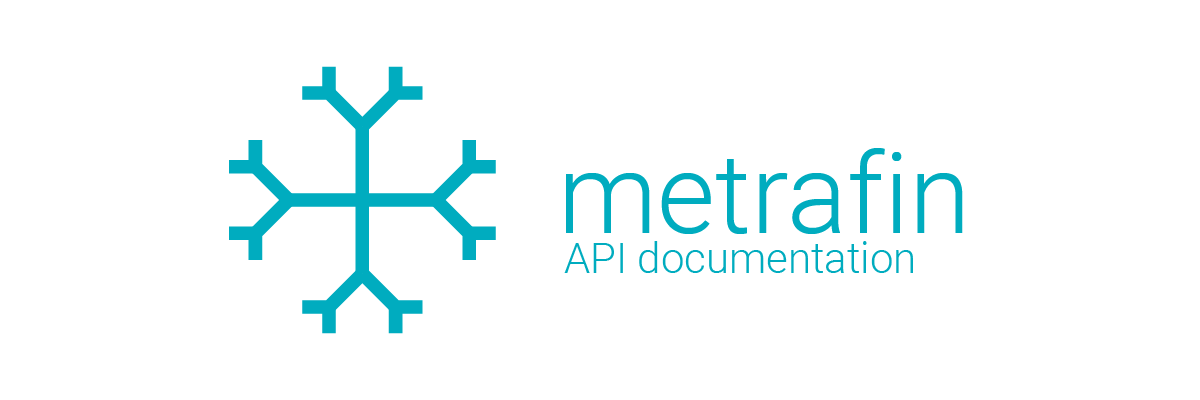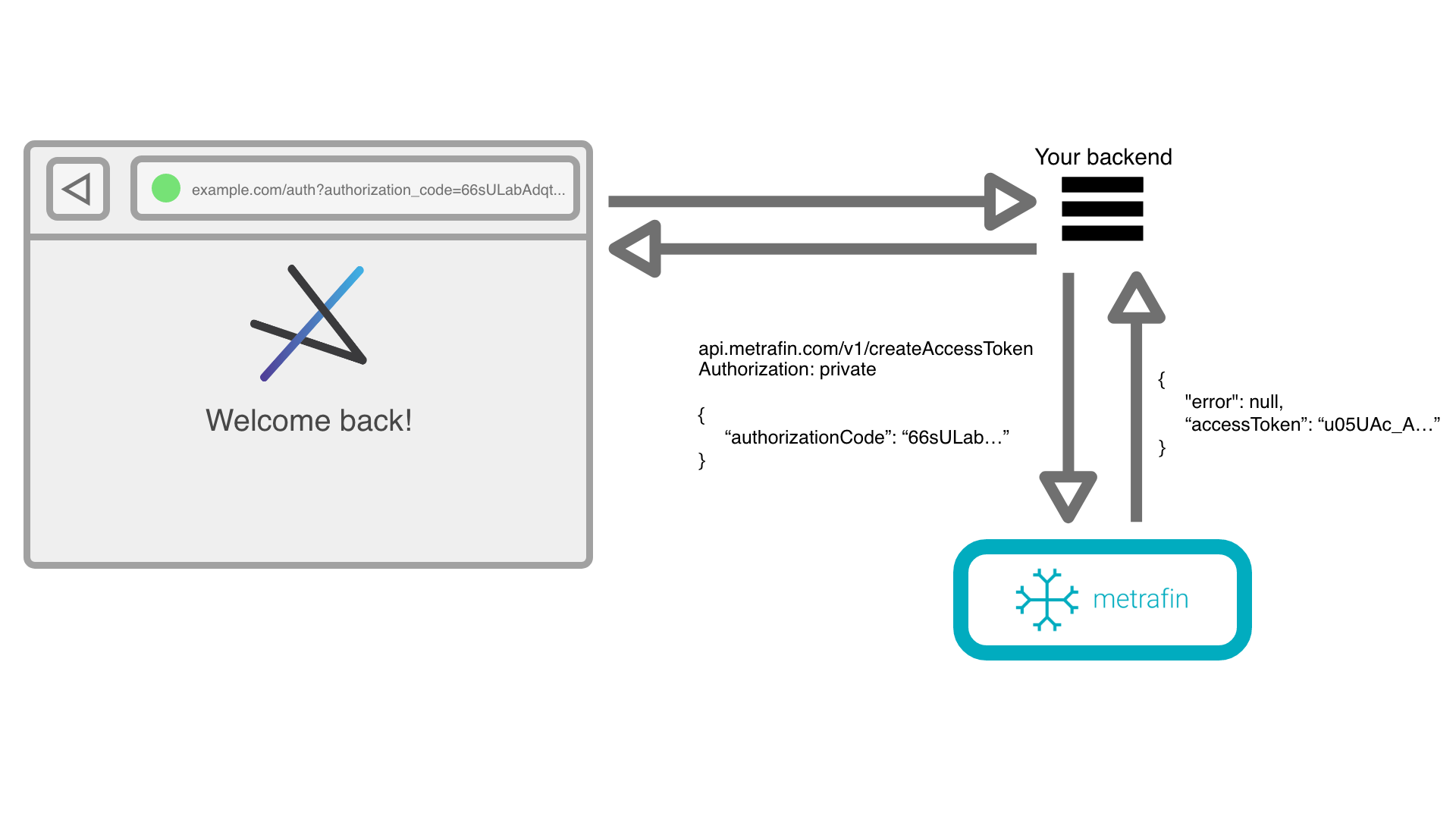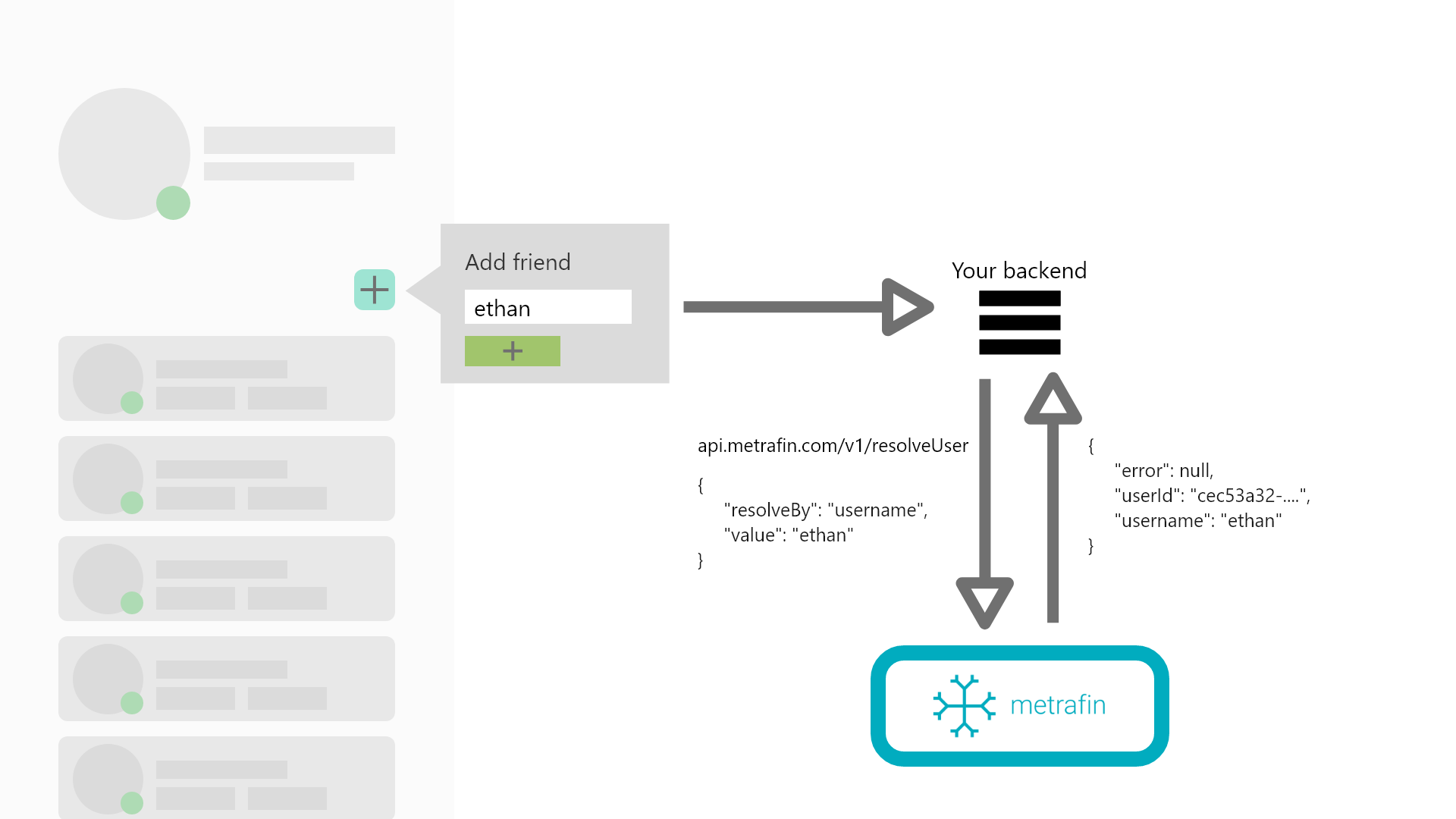npm i metrafinGo API client [Active testing in progress, unversioned]
go get github.com/metrafin/go-clientThe Metrafin API provides developers with a seamless, free, and public way to keep track of individual users and their reputations more effectively than ever. Metrafin prevents individual people from creating multiple accounts and provides all of its users with a globally unique Metrafin user ID. By assigning an ID to each person, consistent across the world as Metrafin expands, Metrafin can build a better online global ID for the future and provide a powerful reputation system alongside it.
Using Metrafin's reputation platform and the Metrafin global ID, the possibilities are endless for developers - we can build safer social media platforms, petition systems with actual meaning, and more - the possibilities are limitless, really.
Metrafin's uses OAuth for user account access management and provides a straightforward and modern API for developers to easily integrate applications. Metrafin protects user accounts using mandatory SMS 2FA for all users.
Using Metrafin's reputation system, your application can preemptively block users based on their behaviour in other applications. Metrafin provides two powerful reputation APIs: the Permissions API and the HonorScore API. The Permissions API should be used to automatically block user behaviour such as making public posts, commenting, making financial transactions, or creating group chats based on past behaviour online and the HonorScore API should be used to display a reputation score for users and moderators.
HonorScore is a scaled score which is between 0 and 100 (inclusive). It is rounded to 1 decimal place.
By using the Metrafin API, you certify that you have read and agree to Metrafin's Terms of Service.
Register your application through your Metrafin account in the Metrafin Developer Center.
Tips:
- Use an application name and homepage domain your users will recognize.
- Specify redirect URIs - these must be on the same hostname as your application's homepage or they can be mobile app URIs. (ex.
https://example.com/authormyapp://auth) - You can use the Metrafin OAuth URL generator tool to create OAuth URLs easily.
- Full documentation for OAuth is available from OAuth. This explains the overall concept of OAuth.
You must place a mf_manifest.json file in the root folder on your domain's webserver to confirm your domain and allow users to authorize your application. That will generally appear in the following format:
{
"version": 1,
"applications": [
{
"id": "84ed22b0-01cf-42d5-a344-cacd1944160a",
"authorized": true
}
]
}When a user is redirected to your redirect URI following authorization, an authorization_code will be provided in the query string of the page. Use this along with your application's private token to use the API to retrieve an access token. Access tokens are used to retrieve information about the user and access user-related endpoints. See Authorization for more information about authorization.
For example, your user may be redirected to the URL https://example.com/auth?authorization_code=66sULabGH9AK2dqjt0SVCzBq0BKN_mB2.
Once you receive an authorization_code, you should immediately convert it into an access token on your backend. To do this, make a POST request to the /v1/createAccessToken endpoint. (See the endpoint's documentation for details.)
To authenticate to endpoints, use an Authorization header containing just your application's private token, a colon, and an access token provided to your application. (See Accepting Access Tokens for more info about access tokens.)
For endpoints listed in the Endpoints section labeled "Auth: app_private:accesstoken", follow the app_private_token:accesstoken format. ex. Authorization: ep7c02pVdLhp9tti9z3fj5aqT0ZlvmJ_qDb1wM7Xft4mI_Kf:66sULabGH9AK2dqjt0SVCzBq0BKN_mB2
For endpoints labeled "Auth: app_private", just use your app's private token. ex. Authorization: ep7c02pVdLhp9tti9z3fj5aqT0ZlvmJ_qDb1wM7Xft4mI_Kf
The API base URL is https://api.metrafin.com.
Description: Get an access token from an authorization code.
Auth: app_private
Example request:
{
"authorizationCode": "4HoOsRhedJw9sFhwmRm5RpVKf2X4qF4z"
}Example response:
{
"error": null,
"accessToken": "wPogcdnUsVvF2-lfCW3jydR9PJvzJYE_"
}Description: Fetch information about an access token.
Auth: app_private:accesstoken
Example response:
{
"error": null,
"scopes": [
"profile_basic",
"profile_home",
"profile_phone",
"profile_age",
"reputation_read",
"reputation_contribute"
],
"userId": "da53da25-2326-481c-9511-68ba549a42ad",
"expires": "2019-09-25T05:02:39.586Z"
}Description: Fetch information about a user's profile. Some information may be missing depending on the auth scopes granted to your application.
OPTIONAL auth scopes: profile_basic (name and pronoun), profile_home (home address), profile_phone (phone number), profile_age (age in years)
Auth: app_private:accesstoken
Example response:
{
"error": null,
"userId": "da53da25-2326-481c-9511-68ba549a42ad",
"username": "jason",
"created": "2019-09-16T02:45:19.320Z",
"verified": {
"firstName": "Jason",
"middleName": "Lee",
"lastName": "Daniels",
"country": "US",
"homeAddress": {
"full": "18 Hayward Street, San Francisco, CA 94103, USA",
"line1": "18 Hayward Street",
"line2": null,
"city": "San Francisco",
"administrativeDivision": "San Francisco County",
"postalCode": "94103",
"administrativeRegion": "CA",
"countryCode": "US"
},
"age": 23,
"phone": "+14151234567"
},
"pronoun": "male"
}Description: Provides a user's global permissions. Your application should utilize these and check with Metrafin's permissions endpoint when the user tries to perform an action which may be limited by a permission.
REQUIRED auth scopes: NONE
Auth: app_private:accesstoken
Example response:
{
"error": null,
"permissions": {
"public_comment": true,
"public_post_media": true,
"public_post_text": true,
"private_message": true,
"private_group_message": false,
"video_game": true,
"gambling": true,
"financial_transaction": true
}
}Description: Provides a user's HonorScore for displaying to moderators or users.
REQUIRED auth scopes: reputation_read
Auth: app_private:accesstoken
Example response:
{
"error": null,
"honorScore": 62
}Description:
Creates a new reputation event for the user. Most apps are only allowed to create reputation events with type "negative".
The reputation event's tags and contexts should describe the circumstances of the user's action which led to the event being made as accurately as possible.
Reputation event contexts:
- "public_comment" - A public comment
- "public_post_text" - The text content of a public post
- "public_post_media" - The media content of a public post
- "private_message" - A one-on-one private message
- "private_group_message" - A private group message (ex. in a video game or group conversation)
- "video_game" - Generally an online, multiplayer video game
- "gambling" - A legal gambling service, offline or online
- "financial_transaction" - A financial transaction
Reputation event tags:
- "spam" - A user is spamming in some way.
- "harassment" - A user has engaged in harassing behaviour.
- "racism" - A user has engaged in racist behaviour.
- "homophobia" - A user has engaged in homophobic behaviour.
- "sexism" - A user has used sexist language or behaviour.
- "violence" - A user has used violent language when not acceptable.
- "hate" - A user has engaged in hateful behaviour.
- "unallowed_adult_content" - A user posted adult content in an area where it is not permitted.
- "nonconsensual_content" - A user posted nonconsensual photos or videos of someone else, especially pornography.
- "intellectual_property" - A user has infringed on someone's intellectual property rights.
- "unallowed_advertising" - A user has posted advertisements in a place where they are not allowed.
- "scam" - A user is attempting to scam others.
- "illegal_activity" - General illegal activity.
- "unfair_gameplay_advantage" - A user is cheating in a video game.
- "gameplay_bad_behavior" - A user is breaking rules or being destructive in a video game.
- "chargeback" - A user has issued a chargeback for a fulfilled purchase.
- "threat" - A user has issued a threat of some type.
REQUIRED auth scopes: reputation_contribute
Auth: app_private:accesstoken
Example request:
{
"context": "public_comment",
"tag": "harassment",
"type": "negative",
"description": "Public harassment"
}Example response:
{
"error": null,
"eventId": "bf07694d-3e22-42f5-aa66-6f642d944c04"
}Description: Provides a user's reputation events assigned by your application in a history record.
REQUIRED auth scopes: NONE
Auth: app_private:accesstoken
Example response:
{
"error": null,
"reputationEvents": [
{
"id": "75c70e0a-a1f1-432b-97da-68980747b354",
"created": "2019-09-18T05:25:41.290Z",
"type": "negative",
"tag": "harassment",
"active": true,
"context": "public_comment",
"description": "Public harassment"
},
{
"id": "94c4fa88-fea8-42d1-8695-52a2389f87fe",
"created": "2019-09-18T05:28:45.136Z",
"type": "negative",
"tag": "scam",
"active": true,
"context": "private_group_message",
"description": "Attempted to convince group members to send payments, provided false reason."
}
]
}Description: This endpoint is used to enable or disable reputation events' effects on user permissions and HonorScores.
REQUIRED auth scopes: NONE
Auth: app_private:accesstoken
Example request:
{
"id": "dd233391-dd15-434c-b4b9-a33eff45405c",
"active": false
}Example response:
{
"error": null
}Most applications will want to use usernames provided through Metrafin's /v1/profile endpoint as the usernames of their users. Applications should not cache the usernames provided by Metrafin and should only rely on user IDs, just in case Metrafin allows users to change their usernames in the future.
Instead of caching usernames on your end for display and lookups, use the following endpoint to:
- Get usernames by user ID for display of usernames
- Get user IDs from usernames for fetching a user by username
Description: This endpoint is used to resolve usernames or user IDs from the other.
REQUIRED auth scopes: NONE
Auth: app_private
Example request for username -> user ID:
{
"resolveBy": "username",
"value": "ethan"
}Example request for user ID -> username:
{
"resolveBy": "userId",
"value": "9e2b642f-14d2-4f26-a662-d1e4b653a0d9"
}Example response:
{
"error": null,
"userId": "9e2b642f-14d2-4f26-a662-d1e4b653a0d9",
"username": "ethan"
}