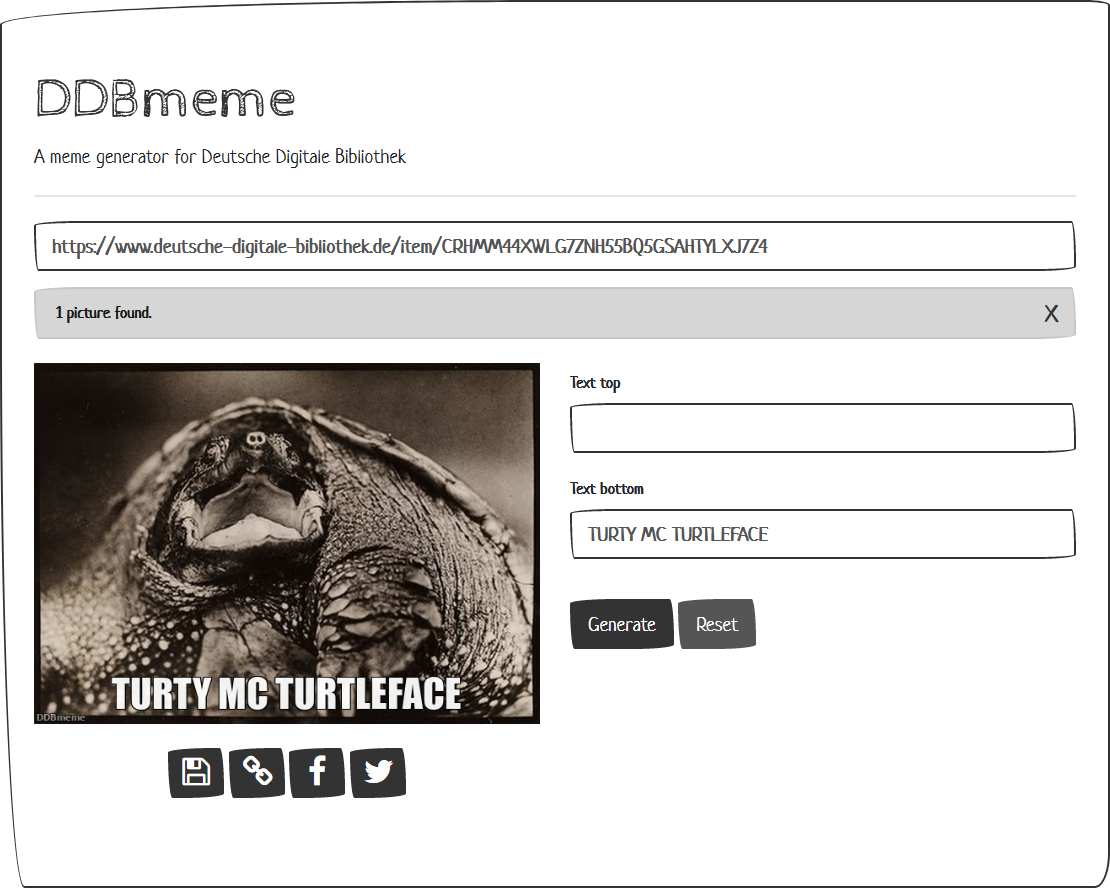DDBmeme is a Internet meme generator, based on pictures of Deutsche Digitale Bibliothek, which is the central national portal for culture and science in Germany. All you need to know is the URL of an DDB object, like https://www.deutsche-digitale-bibliothek.de/item/CRHMM44XWLG7ZNH55BQ5GSAHTYLXJ7Z4, put it in the generator and be creative. ![]()
Try it yourself: https://labs.ddb.de/app/ddbmeme and find some good pictures at DDB! 👀
DDBmeme is at GitHub's Docker Hub: https://github.com/mbuechner/ddbmeme/pkgs/container/ddbmeme%2Fddbmeme
Pull & start Container with:
docker run -d -p 8080:8080 -P \
--env "DDB_API_KEY=abcdefghijklm...nopqrstuvwxyz" \
--env "SECRET_KEY=myverysecretsecretkey" \
--env "USE_X_FORWARDED_HOST=0" \
--env "ALLOWED_HOSTS=127.0.0.1,localhost" \
ghcr.io/mbuechner/ddbmeme/ddbmeme:latest
Open browser: http://localhost:8080/
| Variable | Description |
|---|---|
| DDB_API_KEY | API key of Deutsche Digitale Bibliothek (request and documentation) |
| SECRET_KEY | Any random character string, which should be kept secret. |
| USE_X_FORWARDED_HOST | Set to 1 if you run DDBmeme behind a reverse proxy |
| ALLOWED_HOSTS | Set allowed hosts (e.g. ddbmeme.example.org or localhost, if you only run it locally) |
| PATH_PREFIX | Set path prefix to all urls, e.g. foo/bar/ and the app will be available under http://localhost:8080/foo/bar/ |
- Checkout GitHub repository:
git clone https://github.com/mbuechner/ddbmeme - Go into folder:
cd ddbmeme - Run
docker build -t ddbmeme . - Start container:
docker run -d -p 8080:8080 -P \
--env "DDB_API_KEY=abcdefghijklm...nopqrstuvwxyz" \
--env "SECRET_KEY=myverysecretsecretkey" \
--env "USE_X_FORWARDED_HOST=0" \
--env "ALLOWED_HOSTS=127.0.0.1,localhost" \
ddbmeme
- Open browser: http://localhost:8080/
version: '2'
services:
ddbmeme:
image: ghcr.io/mbuechner/ddbmeme/ddbmeme:latest
environment:
DDB_API_KEY: abcdefghijklm...nopqrstuvwxyz
SECRET_KEY: myverysecretsecretkey
USE_X_FORWARDED_HOST: 0
ALLOWED_HOSTS: 127.0.0.1,localhost
ports:
- "8080"
restart: always