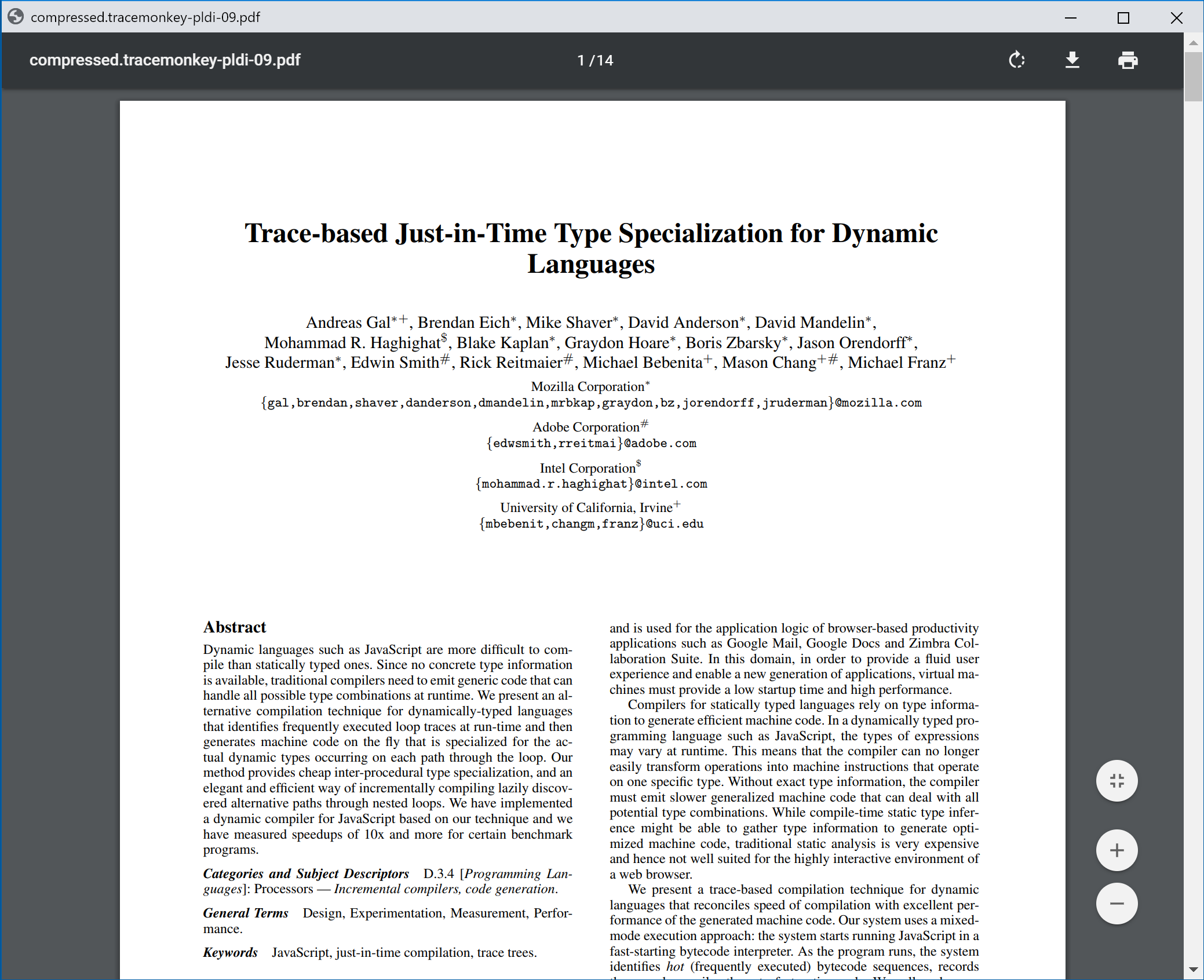This simple rust program served as a shortcut to open pdf in a popup Chrome window without tab bar and address bar
For the old Golang implementation, please check v1.0 tag
You need to have Google Chrome installed in order to use this program
-
Open File Explorer
-
Right click on a PDF file
-
Select Open with > Choose another app
-
Check the Always use this app to open .pdf files checkbox
-
Select More apps
-
Scroll to the bottom and select Look for another app on this PC
-
Select the downloaded .exe file from Releases page, and select Open
-
Rust installed
-
Build Tools for Visual Studio 2019 installed
-
ImageMagick installed (for converting icon to .ico file)
-
Rcedit (x64 version) downloaded and put into your path
- Run build.bat
-
Program icon from chromium/chromium, licensed under a BSD-style license
-
Sample PDF file in screenshot from mozilla/pdf.js, licensed under Apache License 2.0