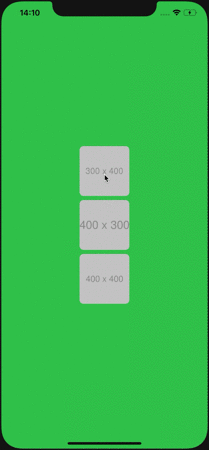import UIKit
import FocusableImageView
class ViewController: UIViewController {
@IBOutlet private weak var stackView: UIStackView!
private let manager = FocusableImageViewManager()
private var imageViews: [FocusableImageView] { stackView.arrangedSubviews as! [FocusableImageView] }
override func viewDidLoad() {
super.viewDidLoad()
manager.register(parentViewController: self, imageViews: imageViews)
}
}SwiftPM (Recommended)
- On Xcode, click
File>Swift Packages>Add Package Dependency... - Input
https://github.com/malt03/FocusableImageView.git
- Insert
github "malt03/FocusableImageView"to your Cartfile. - Run
carthage update. - Link your app with
FocusableImageView.frameworkinCarthage/Build.
- Insert
pod 'FocusableImageView'to your Podfile. - Run
pod install.
imageView.inner.kf.setImage(url) // Set Image URL with Kingfishermanager.delegate = self
extension ViewController: FocusableImageViewDelegate {
func selectableImageViewPresentAnimation(views: [FocusableImageView]) {
views.forEach { $0.inner.layer.cornerRadius = 0 }
}
func selectableImageViewDismissAnimation(views: [FocusableImageView]) {
views.forEach { $0.inner.layer.cornerRadius = 8 }
}
}manager.configuration = .init(
backgroundColor: .init(white: 0, alpha: 0.5),
animationDuration: 0.5,
pageControlConfiguration: .init(hidesForSinglePage: false, pageIndicatorTintColor: nil, currentPageIndicatorTintColor: nil),
maximumZoomScale: 2,
createDismissButton: { (parentView) -> UIButton in
let button = UIButton()
button.translatesAutoresizingMaskIntoConstraints = false
button.setTitle("Close", for: .normal)
button.setTitleColor(.white, for: .normal)
button.titleLabel?.font = UIFont.systemFont(ofSize: 16)
parentView.addSubview(button)
NSLayoutConstraint.activate([
button.leadingAnchor.constraint(equalTo: parentView.leadingAnchor, constant: 16),
button.topAnchor.constraint(equalTo: parentView.safeAreaLayoutGuide.topAnchor, constant: 16),
])
return button
}
)FocusableImageViewConfiguration.default = configuration