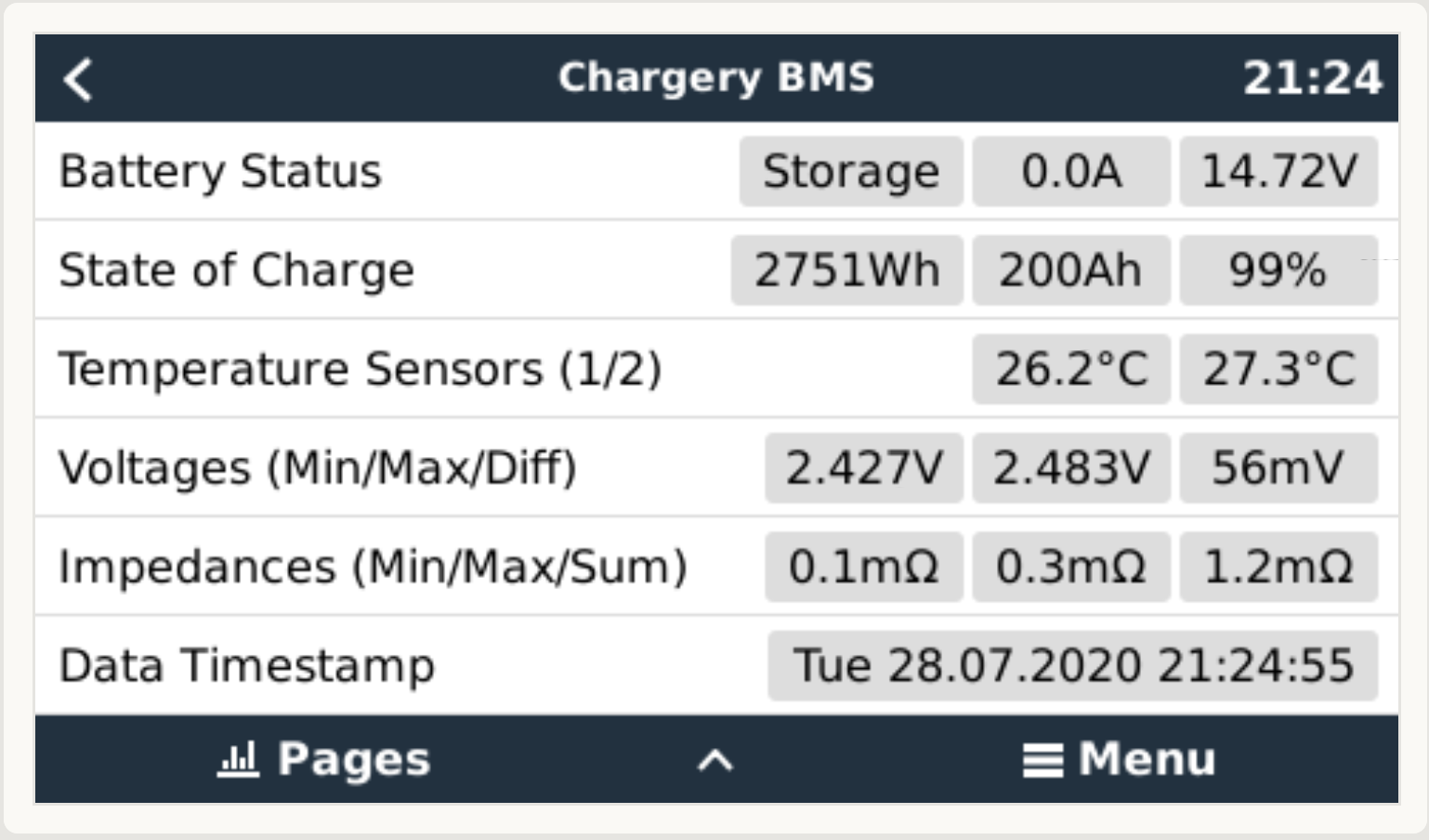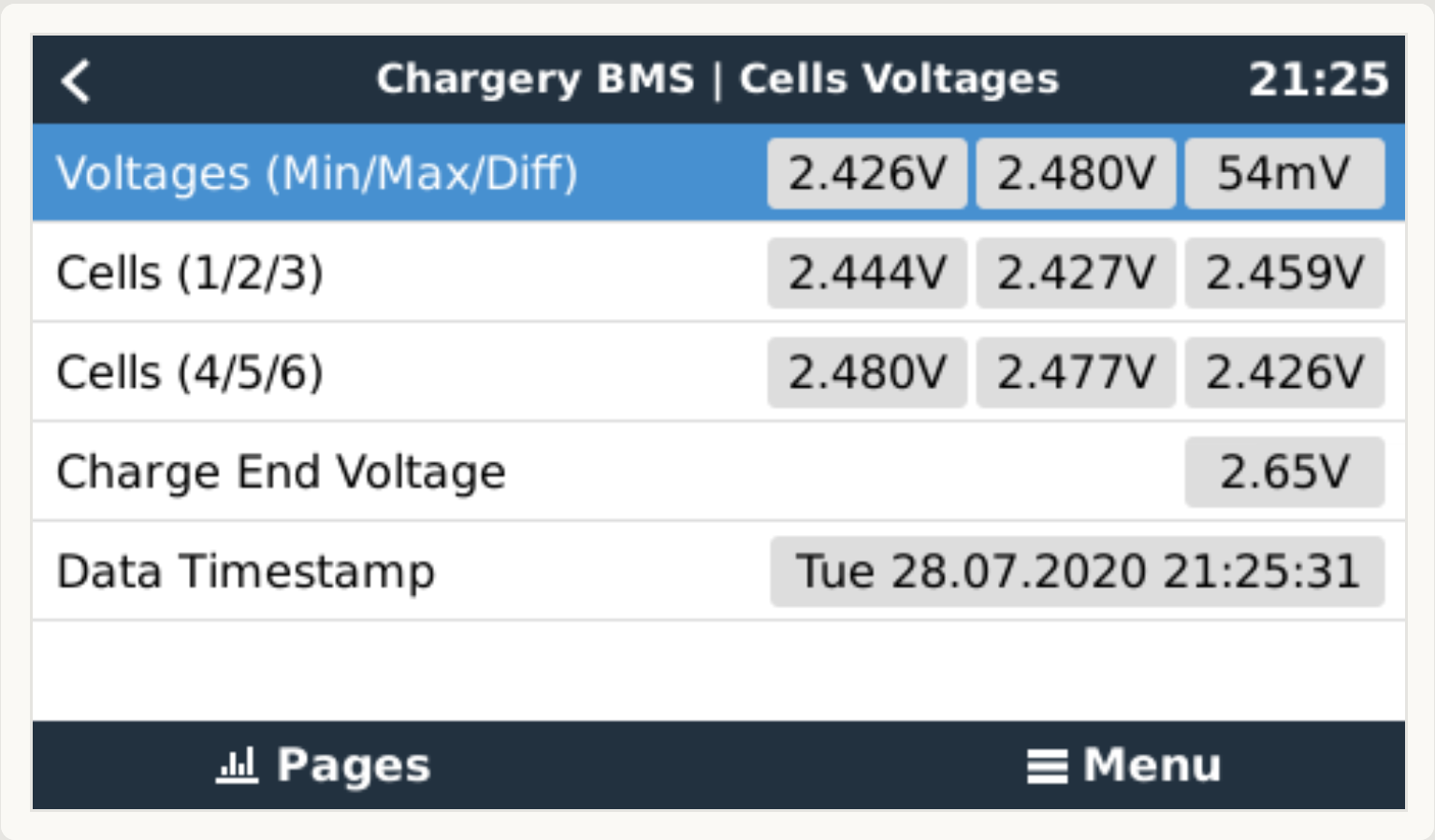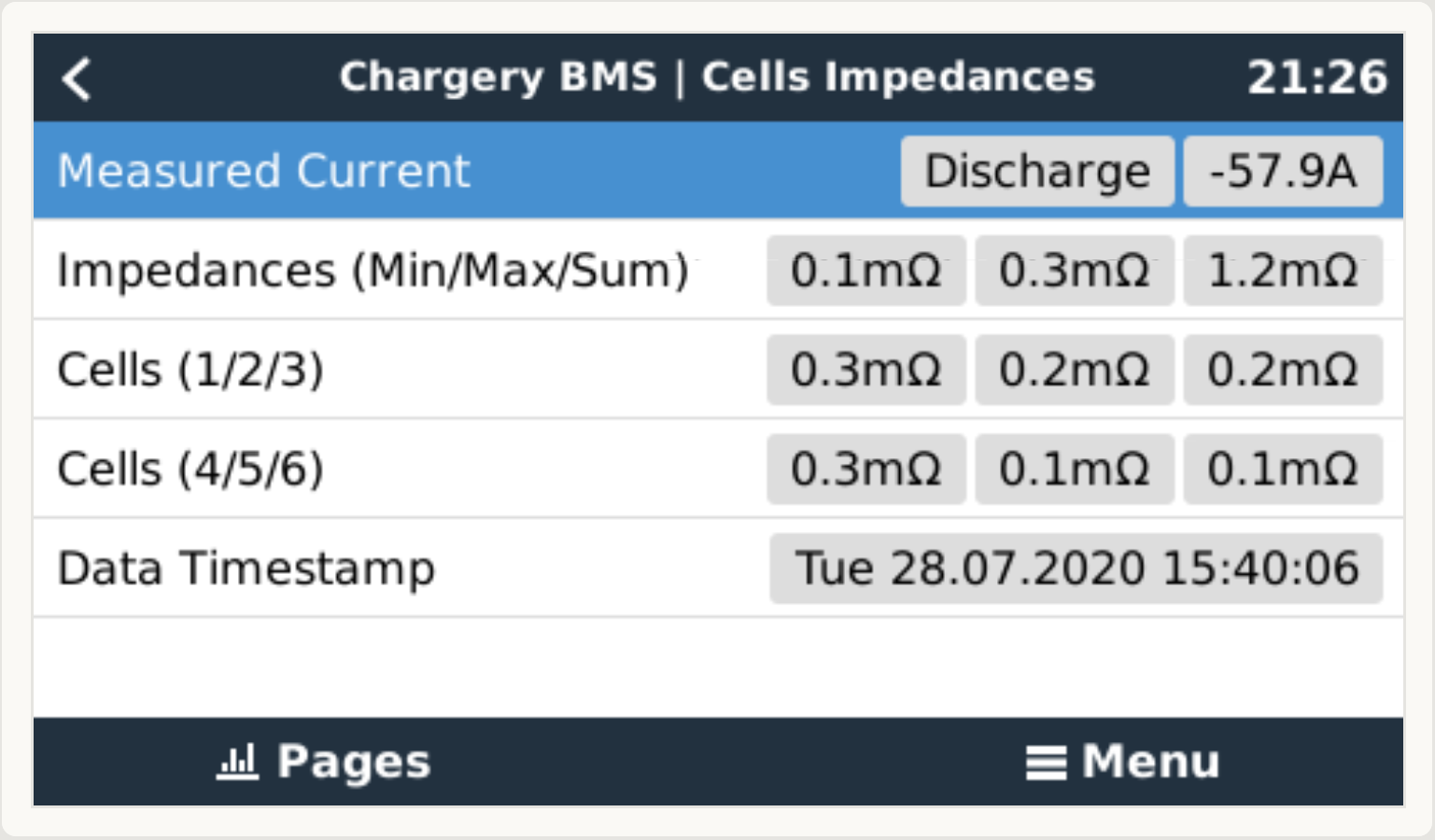- MIT License
- Use this project at your own risk
Inspired by @Tobi177 : [https://github.com/Tobi177/venus-chargerybms]. He created a driver for a chargery BMS and made it available and thus provided a very good example of how to create such a driver Many Thanks!
- Use The Chargery BMS as a Battery Monitor
- GUI is default for 16 cells
- No custom overview page
- Allow usage of fake FTDI chip (or atleast address the issue)
The serial driver receives data from the Chargery BMS and can be used with Venus OS. The serial driver is coded in Python and grabs the data form the RS232 USB interface every second. Example Images:
- Chargery BMS
- FTDI Adapter FT232RL USB TTL Serial (IMPORTANT: Must be flashed with FT_PROG software to invert tx mode)
- Venus OS, GX Device or Raspberry Pi
-
Access Venus os via SSH with root: [https://www.victronenergy.com/live/ccgx:root_access]
-
Download the install.sh AND ftdi_serialnumber under /install/ Edit the serial number file
nano ftdi_serialnumber
type in the serial number of your FTDI usb device, without a line break. Save and exit nano (Ctrl + x and y)
If you don't know the serial number of yor device use
usb-devices
and you can figure it out.
-
change the permission of the install.sh by typing
chmod +x install.sh
-
run it with
./install.sh -
reboot
-
connect the Battery and FTDI
If you encounter problems running the install.sh, like bad line breaks (edited file on windows) you can clean the file with this command
sed -i -e 's/\r$//' install.sh- The driver must be reinstalled after a firmware upgrade