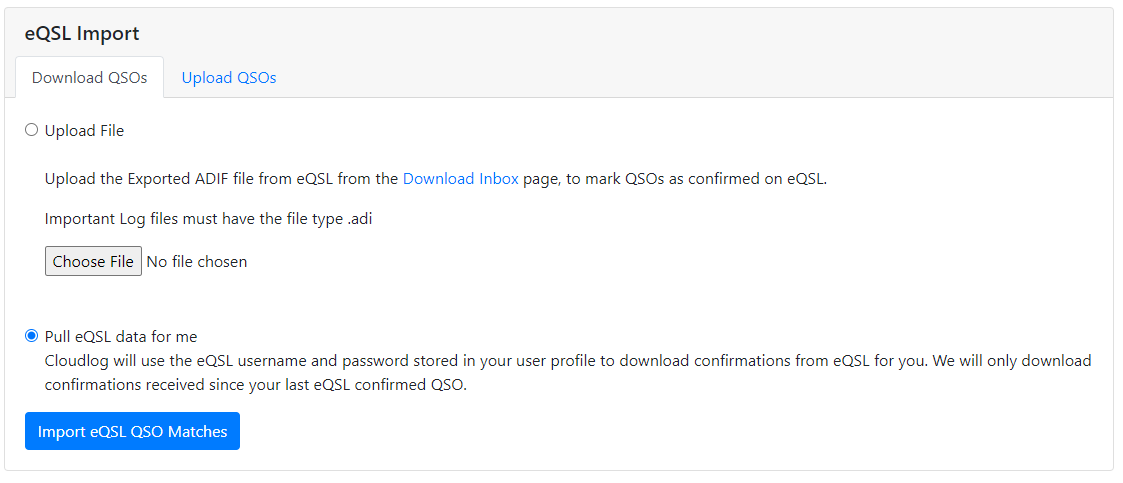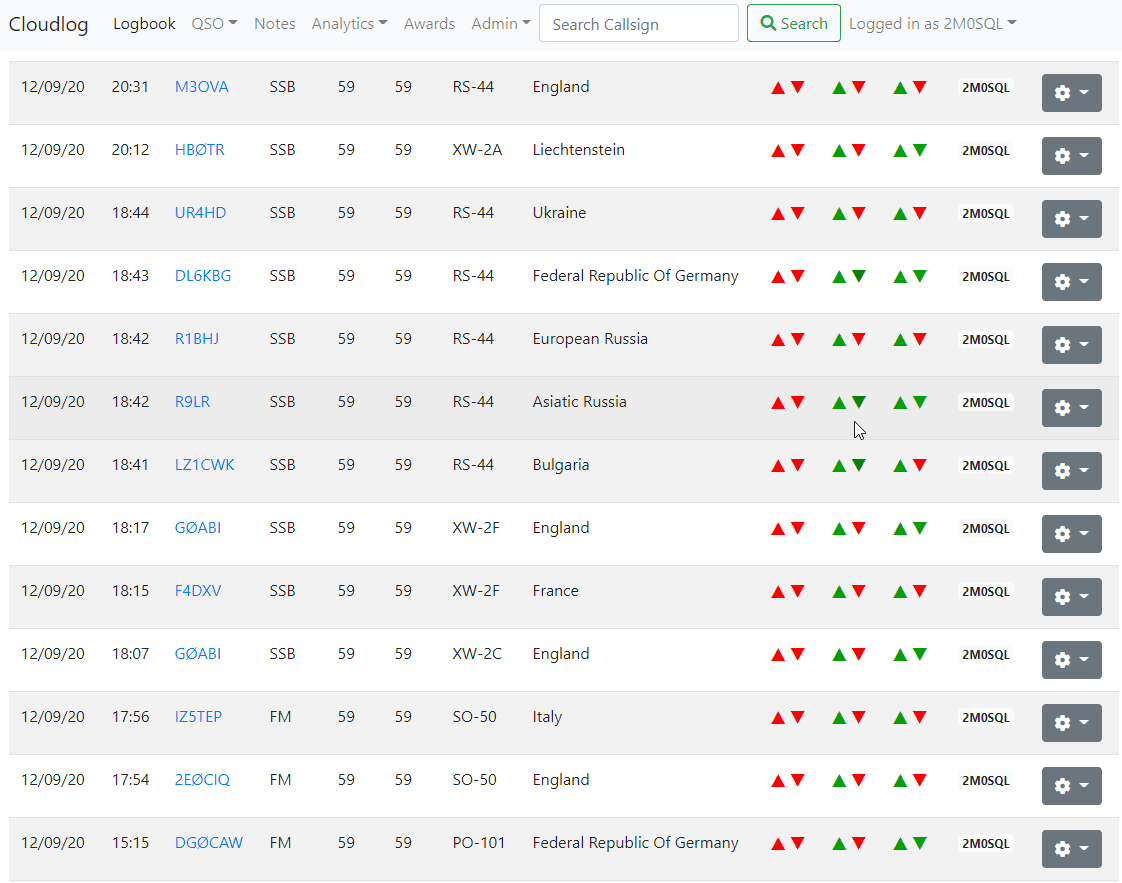-
-
Notifications
You must be signed in to change notification settings - Fork 191
eQSL
Peter Goodhall edited this page Sep 16, 2020
·
5 revisions
The eQSL functions synchronizes your log with the actual state in eQSL.cc. This means Cloudlog can handle all your eQSL tasks without you needing to login.
- You must have provided your eQSL login details within your user profile
- You must have provided an eQSL QTH Nickname for each station profile you use.
When you select Upload QSOs you will be presented a list of QSOs that haven't been sent to the eQSL system, check the list and then press Upload QSOs once this is successful the QSO will be marked as sent within the database.
The import-functionality can work in two different ways:
- You can import an exported "inbox-ADIF-file" from eqsl.cc
- Pull eQSL for me Button this automatically downloads all your latest matches from eQSL and marks them as received in your logbook.
One of the biggest things we heard from users was that eQSLs interface was old and dated and all they really wanted todo was quickly see the card reply, this is why when you click on the received arrow in the logbook area it will download the card and cache it locally on your server.
- Installation on Linux server
- Installation on Windows server
- Updating Cloudlog
- Hints & Tips
- cloudlog.php Config
- API
- Station Locations
- Radio Interface
- ADIF Import / Export
- Logbook of The World
- eQSL
- Print Requested QSLs
- Clublog Upload
- QRZ Logbook
- KML Export