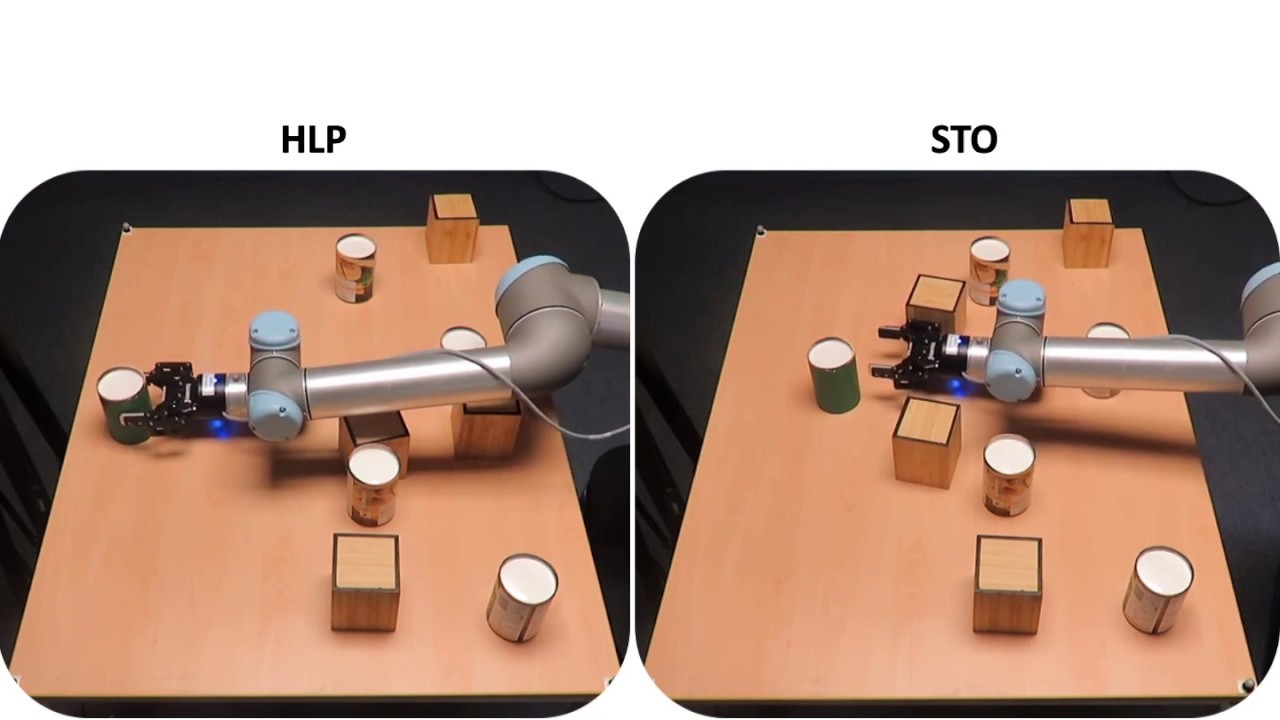The objective of this project is learning high-level manipulation planning skills from humans and transfer these skills to robot planners. We used virtual reality to generate data from human participants whilst they reached for objects on a cluttered table top. From this, we devised a qualitative representation of the task space to abstract human decisions, irrespective of the number of objects in the way. Based on this representation, human demonstrations were segmented and used to train decision classifiers. Using these classifiers, our planner produced a list of waypoints in the task space. These waypoints provide a high-level plan, which can be transferred to any arbitrary robot model. The VR dataset and the source code are released here. More information are given in the ICRA 2020 paper.
These instructions will get you a copy of the project up and running on your local machine for development and testing purposes.
MATLAB
Firstly you have to run
install_hlp
To go through the dataset and do some visualization, run:
dataset_demo
This script goes through some plotting functions that help you visualize the scene in of a VR trial showing the table and objects on top. You can also visualize motion of the human arm and objects. The animation video will be saved to '/animated-demonstrations' as 'demo_Sxx_Tyyy' for subject 'xx' and trial 'yyy'.
Before running experiments, training or testing, you have first to load the dataset and segment the human demonstrations. Run the following script:
load_segment_demonstrations
This script loads data from successful trials for all participants. Afterwards, it segments the demonstrations according to the qualitative spatio-temporal representation given in the paper. The segmented demonstrations and extracted data are saved for further processing (e.g. classifiers training). Data is saved in '/Segmented-Dataset' directory as '/sub_xx/T_yyy.mat' for each 'xx' subject and 'yyy' trial (demonstration).
To reproduce the experiments in ICRA-2020 paper with training and testing the HLP algorithm, run:
HLP_experiment_protocols(first_time, training_required, training_protocol, plot_plan)
-
Set 'first_time' flag to 1 for the first time you run this code. When set, the code will first load the segmented demonstrations that were saved in the previous step. Afterwards, it will extract the data required for training the classifiers/regression models. Data are extracted as state-action pairs (training examples) for different classification and regression models. Data extracted from the whole dataset are saved as '/segmented-demonstrations/all_training_examples.mat'. This flag must be set at the first run only. At other runs, the code will just load the extracted data.
-
Set 'training_required' flag to 1 only if you need to (re)train the decision classifiers. The trained models are saved at '\trained-models' Unset it if you want to test the HLP algorithm using the (already) trained decision classifiers and regression models.
-
Set 'training_protocol' to either '80_20' or 'num_subjects_effect'. In '80_20' protocol, the data is randomly split into two disjoint sets: approximately 80% (19 participants and 1710 trials) for training, and 20% (5 participants and 450 trials) for testing. Use the other protocol, 'num_subjects_effect', to study the effect of incresing the number of subjects on learning.
-
In case of testing the HLP algorithm, set 'plan_plot' to 1 if you want to visualize the generated high-level plan.
For example, at the first time run the following:
HLP_experiment_protocols(1, 1, '80_20', 0)
to (1) load and segment the datset (2) extract the data required for machine learning and save the training examples and (3) use the training examples to train the HLP algorithm classifiers and regressors.
After the first time run:
HLP_experiment_protocols(0, 0, '80_20', 1)
to test the HLP algorithm on new scenes unseen during training and visualize the high-level generated plan.
If you find the code/dataset useful in your research, please cite our work:
- M. Hasan, M. Warburton, W. C. Agboh, M. R. Dogar, M. Leonetti, H. Wang, F. Mushtaq, M. Mon-Williams and A. G. Cohn, “Human-like Planning for Reaching in Cluttered Environments, ” Accepted to appear in ICRA 2020.
For queries about the HLP algorithm, please contact Mohamed Hasan ([email protected]). For queries about the VR dataset, please contact Matthew Warburton ([email protected]).
This project is licensed under the MIT License - see the LICENSE.md file for details.