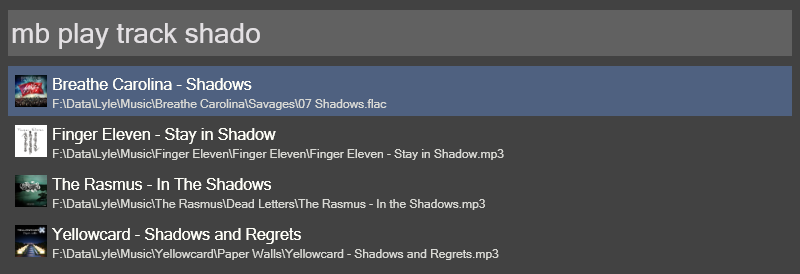Musicbee plugin for the Wox Launcher. Add and play tracks in Musicbee from Wox!
Install the MusicbeeIPC Python SDK in the Wox Python installation. Add the MusicbeeIPC plugin to Musicbee (both have been tested at version 2.0). Install PyWin32 into the Wox Python installation. Copy all files to the Wox plugin directory within a subfolder. Ensure Musicbee is running when using the plugin or there will be no results.
mb <command> <attribute> <keyword(s)>
Example:
mb play track hello world
- Play: Play the selected track immediately
- Add (or queue): Queue the selected track to play next
- Shuffle (or random): Clear playlist and shuffle entire library (no attributes)
At this point in time, all attributes return tracks. In future releases (check the beta branch!), Artist may return artist results and queue all songs by that artist, etc.
- Title (or song, or track): Searches in the title field
- Artist (or band, or singer): Searches in the Song Artist field
- Album (or cd, or record): Searches in the Album field