-
Notifications
You must be signed in to change notification settings - Fork 124
New issue
Have a question about this project? Sign up for a free GitHub account to open an issue and contact its maintainers and the community.
By clicking “Sign up for GitHub”, you agree to our terms of service and privacy statement. We’ll occasionally send you account related emails.
Already on GitHub? Sign in to your account
LoxiLB cannot start on Docker Desktop for Mac #690
Comments
|
The same compose is able to start on normal Docker CE environment, on an Ubuntu Linux 20.04 machine using AMD64 image. I don't have an ARM64 VM at the moment to test LoxiLB on it. |
|
Loxilb does not work directly on MacOS(unsupported). Any linux distro should be fine (recommended kernel version is 5.15 or greater). Also ARM is fully supported on compatible OSs. A port to Windows is also being planned in the future. |
Actually as I mentioned, this is an installation of LoxiLB on Docker Desktop for Mac, which runs as a Linux VM underneath. I did not install directly on MacOS :) More information on the Docker environment: |
|
Got it. Will double confirm. BTW the MAC used is ARM based (m1/m2) ?? |
|
The issue has been fixed and tested locally. Can you pull the "latest" loxilb docker image and confirm ? |
Yes it is ARM-based, I'm on a M2
Awesome. At least the LoxiLB container does not restart by itself now. I will proceed with creating a LoadBalancer service on my K8s when I get a chance. Glad to have assistance from you guys. |
Describe the bug
LoxiLB cannot start on Docker Desktop for Mac, with the below logs. Later exited with code 40:
To Reproduce
Either deploy using the provided docker command from the doc LoxiLB Quick Start Guide with K3s/Flannel
Or from the below Docker Compose
Expected behavior
LoxiLB container should start normally, before proceeding to other steps in the docs.
Screenshots
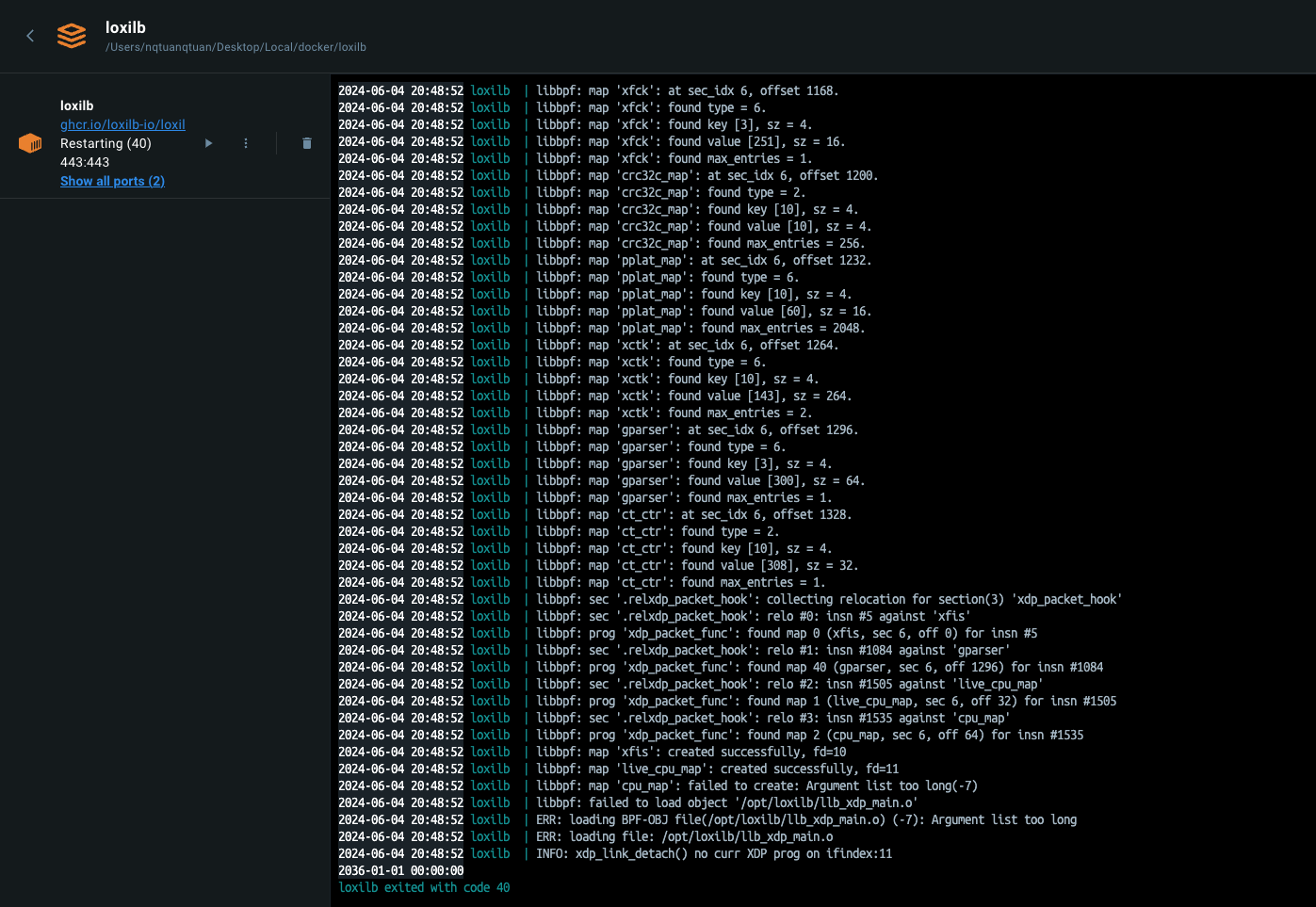
Environment:
Additional context
N/A
The text was updated successfully, but these errors were encountered: