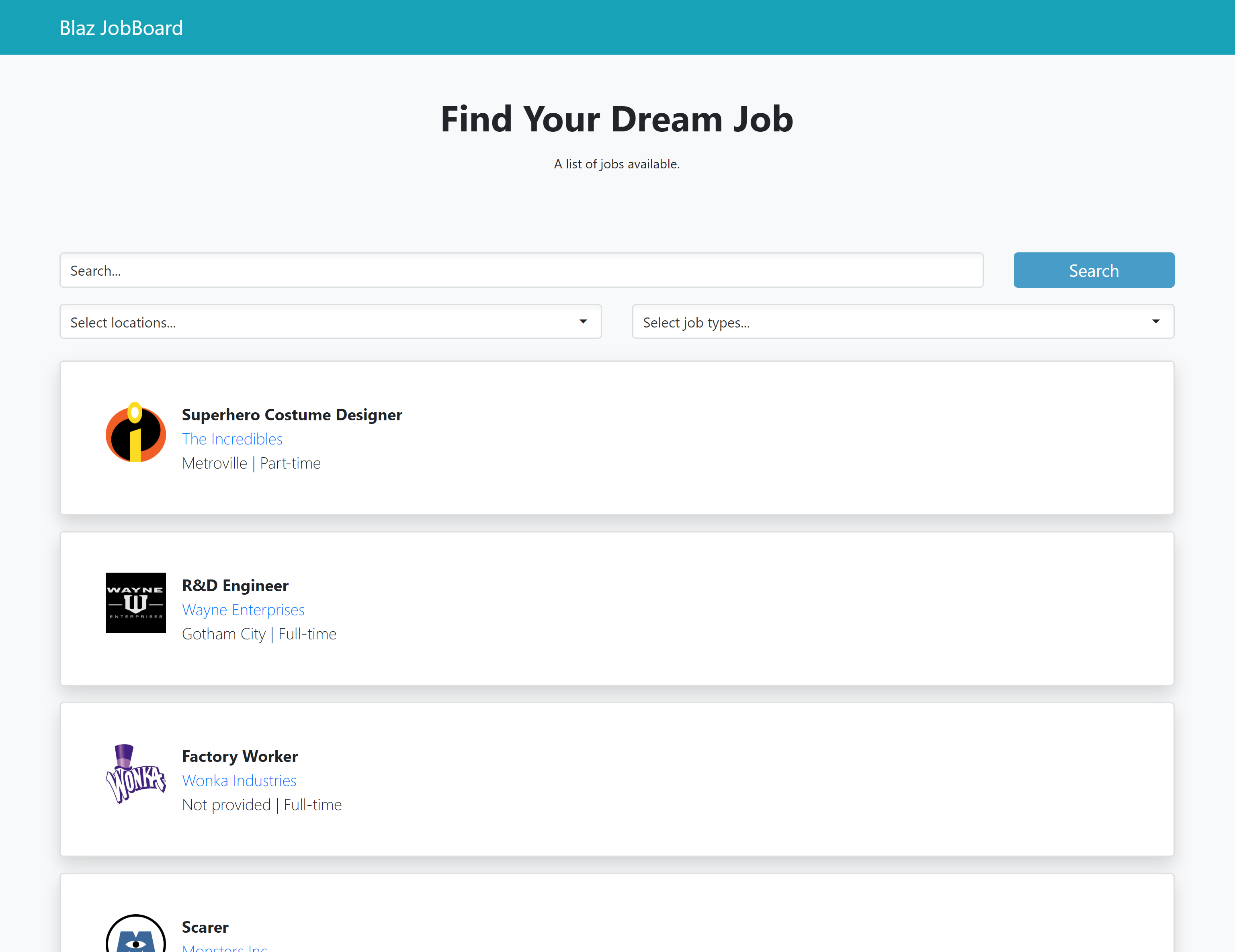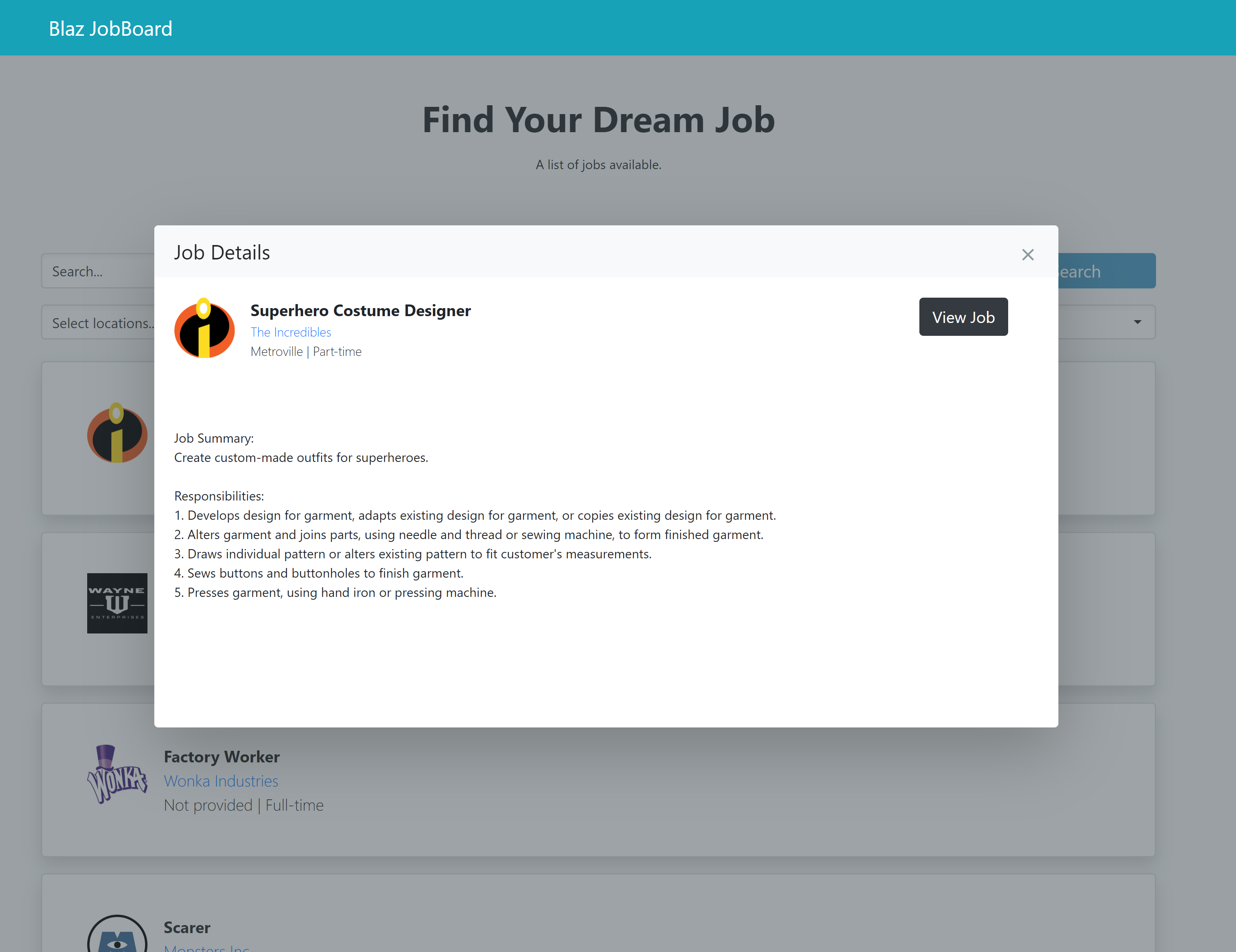This is a Blazor Web Assembly application inspired by https://pory.io job board example app here.
Blazor JobBoard is hosted on azure and can be accessed here: https://blazjobboard.azurewebsites.net
Architecture of Blazor JobBoard comprises of the following components:
- JobBoard.Proxy - Azure Functions Proxy feature is used to proxy the front end pages & back end API. Deployed to Azure Functions App
- JobBoard.Server - Azure Functions app is used to create the backend API. It provides the following endpoints
- Types: Provides a list of job types in the system.
- Locations: Provides a list of locations in the system.
- Jobs: Provides a list of jobs in the system. Supports locations & types query filters to be passed as querystring
- JobBoard.Client: Blaxor WebAssembly project which acts as the job board front end. Communicates with backend api via the proxy
- Cosmos DB: The datastore is Cosmos DB
Here is the architecture diagram:
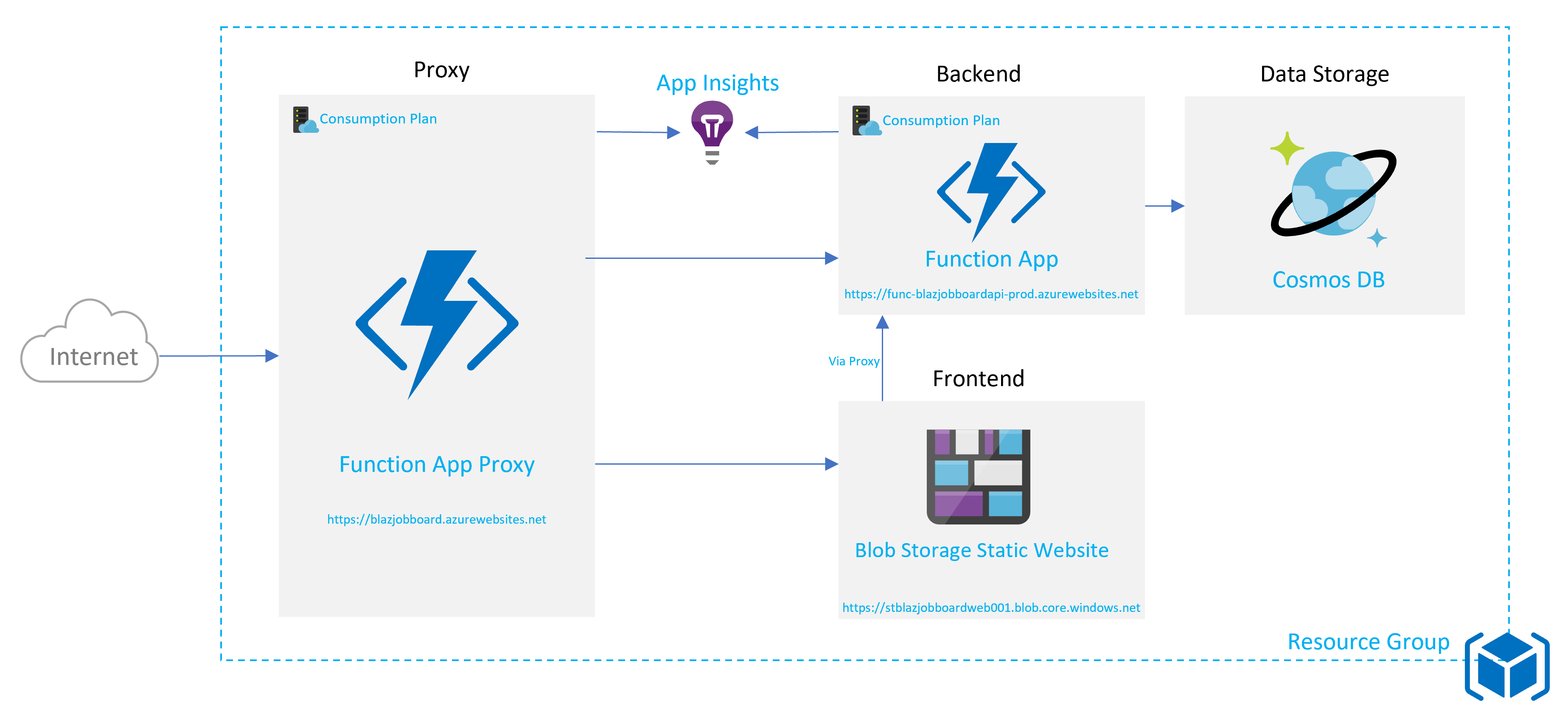
Deployment folder contains the Azure CLI script to deploy Blazor JobBoard infrastructure to Azure. The deployment script creates the following components
- Application Insights
- Storage Accounts for Function Apps
- Proxy Function App
- API Function App
- Storage Account for Web App
- Storage Account Static Site Container
You can deploy your code to your infrastructure using Visual Studio or set up a CI/CD pipeline.
Once you create Cosmos DB, you can use the jobs.json present in Data folder to seed your data store.