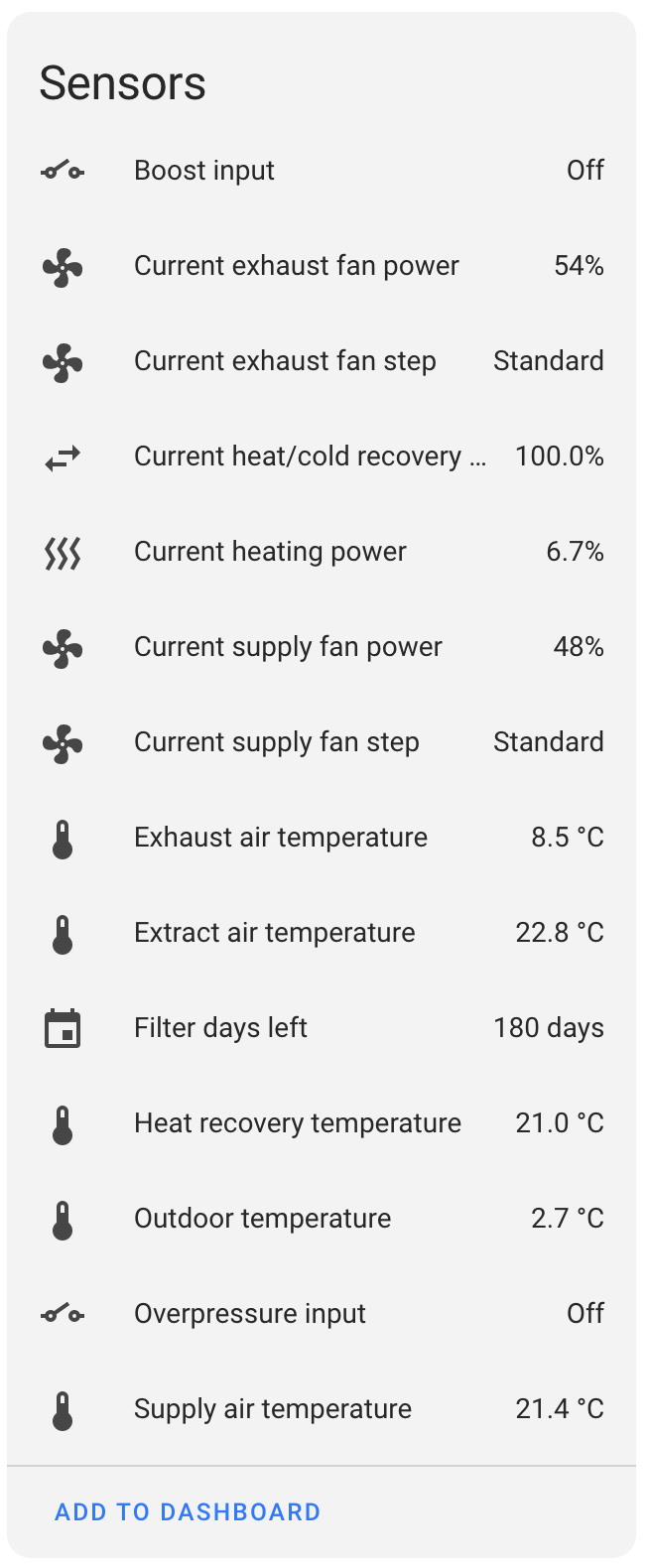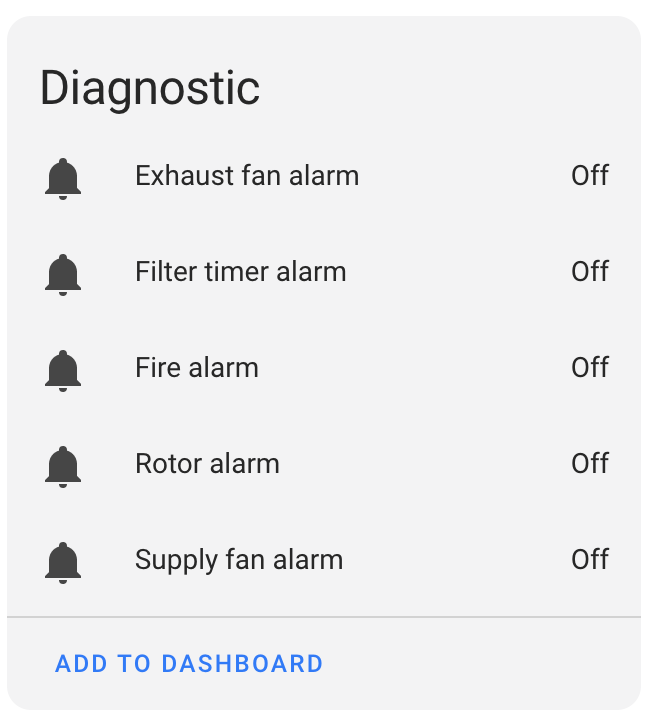Control and monitor your Östberg HERU energy recovery unit from Home Assistant through the onboard modbus interface.
Note: The integrations requires HERU firmware version 1.09i or newer. Version 1.09i introduced one decimal to temperature sensors, and therefore needs to be scaled.
| Sensor | Modbus register |
|---|---|
| Boost input | 1x00002 |
| Current exhaust fan power | 3x00026 |
| Current exhaust fan step | 3x00024 |
| Current heating power | 3x00029 |
| Current heat/cold recovery power | 3x00030 |
| Current supply fan power | 3x00025 |
| Current supply fan step | 3x00023 |
| Exhaust air temperature | 3x00005 |
| Exhaust fan alarm | 1x00022 |
| Extract air temperature | 3x00004 |
| Filter days left | 3x00020 |
| Filter timer alarm | 1x00025 |
| Fire alarm | 1x00010 |
| Heat recovery temperature | 3x00007 |
| Night cooling active | 1x00038 |
| Outdoor temperature | 3x00002 |
| Overpressure input | 1x00003 |
| Rotor alarm | 1x00011 |
| Startup 1st phase | 1x00028 |
| Startup 2nd phase | 1x00029 |
| Supply air temperature | 3x00003 |
| Supply fan alarm | 1x00021 |
| Button | Modbus register |
|---|---|
| Clear Alarms | 0x00005 |
| Reset filter timer | 0x00006 |
| Sync date and time | 4x00400 - 4x00405 |
| Switch | Modbus register |
|---|---|
| Away mode | 0x00004 |
| Boost mode | 0x00003 |
| Heater enabled | 4x00067 |
| Night cooling enabled | 4x00019 |
| Overpressure mode | 0x00002 |
| Preheater enabled | 4x00064 |
| Number | Modbus register |
|---|---|
| Night cooling exhaust high limit | 4x00021 |
| Night cooling exhaust low limit | 4x00022 |
| Night cooling indoor-outdoor diff. limit | 4x00020 |
- In Home Assistant go to HACS -> Integrations. Click on "+ Explore & Download Repositories" and search for "HERU".
- In Home Assistant go to Settings -> Devices & Services -> Integrations. Click on "+ Add integration" and search for "HERU".
Enable modbus and network on the HERU unit in the service menu using 1991 as pin code.