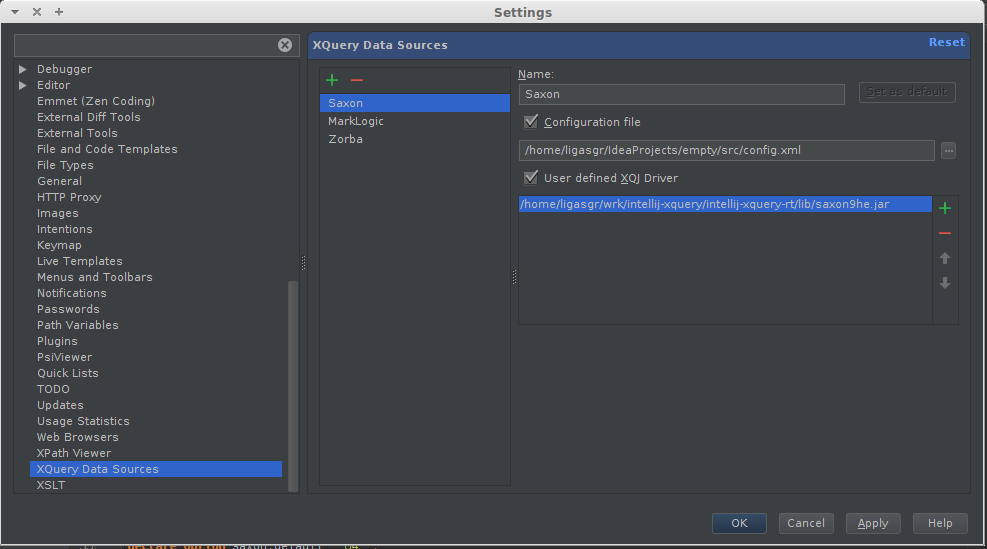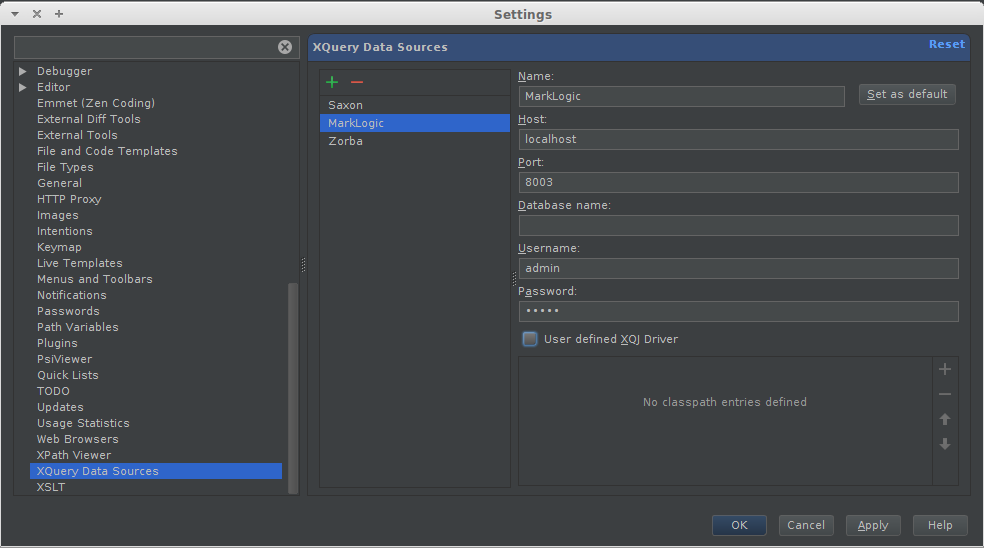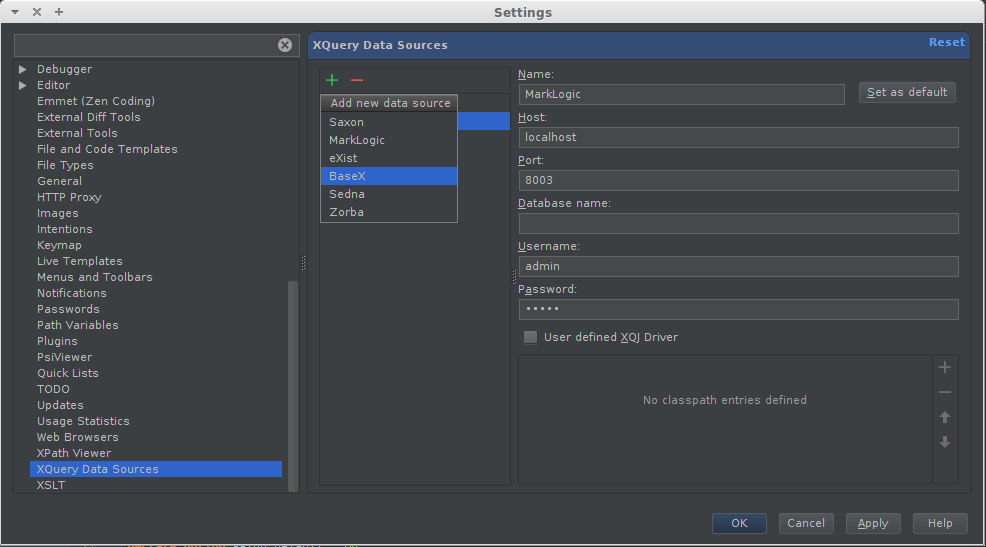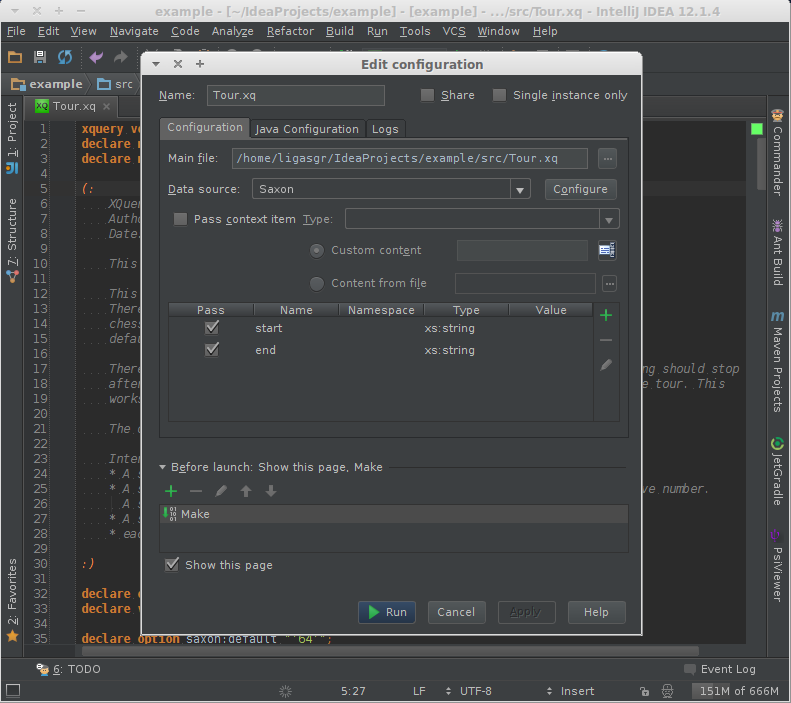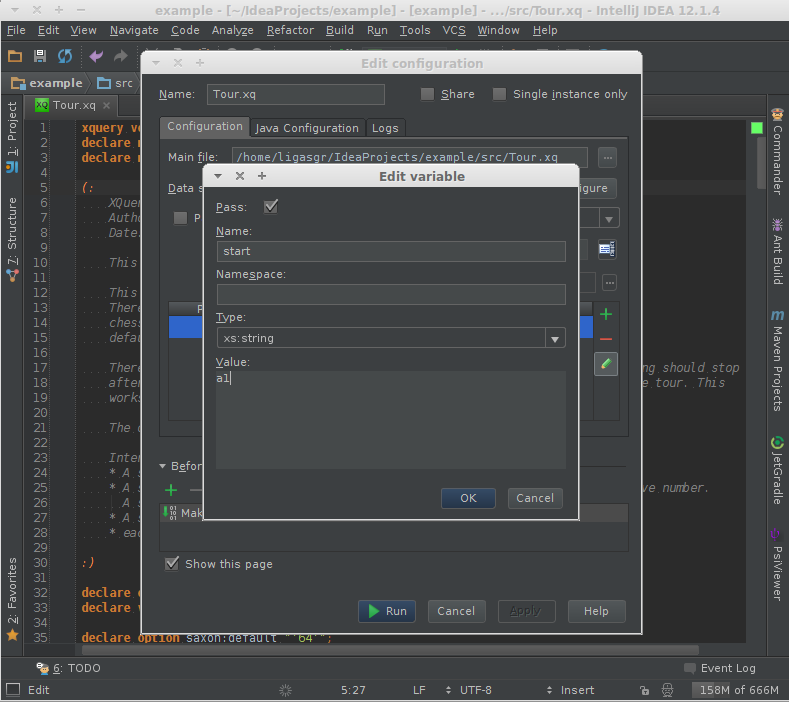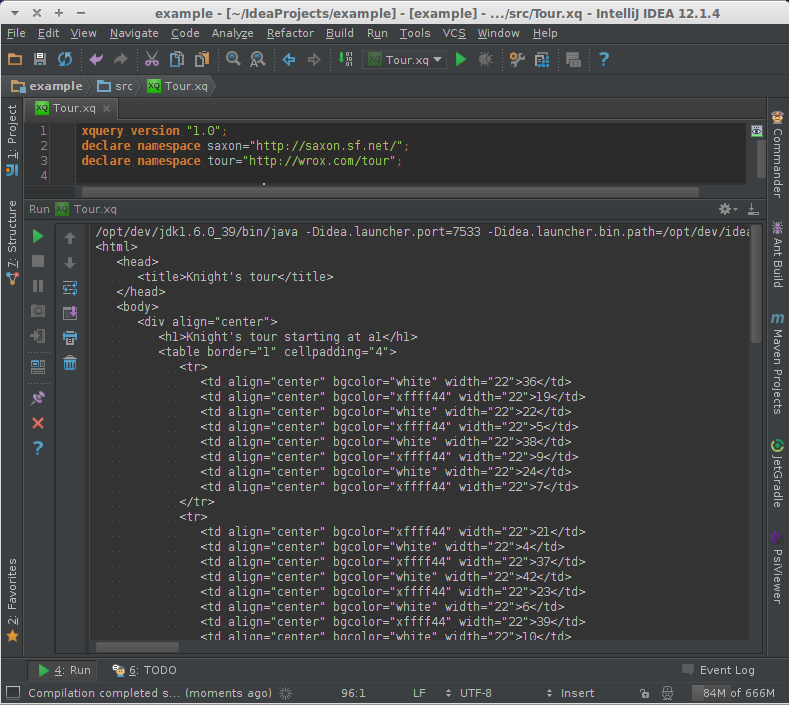-
Notifications
You must be signed in to change notification settings - Fork 23
Runner
-
For Saxon you can specify your own configuration file and the jar file (in case you have your own Saxon-PE or Saxon-EE)
-
For MarkLogic in the port you should specify the additional XDBC server that you have to configure if it was not configured before (more details here)
-
Multiple types of data sources can be configured (port in cases other than MarkLogic is just the default port)
-
To run the main module either create the configuration yourself from scratch by going to menu Run -> Edit Configurations... and click + to add new one
-
Or press right click in the module and select Run (or just press ctrl-shift-f10) and most of the details will be filled in for you
-
To edit the input parameters just select the variable to edit and press edit button then fill in the details (you don't always need the namespace)
-
Once you're happy just press the Run button in the configuration window and see the results