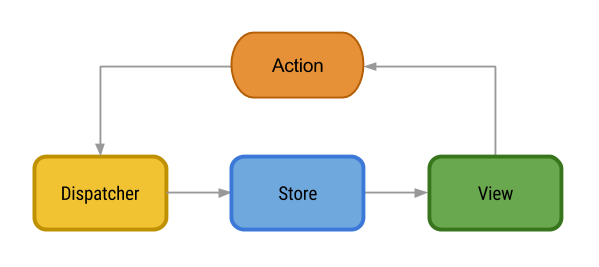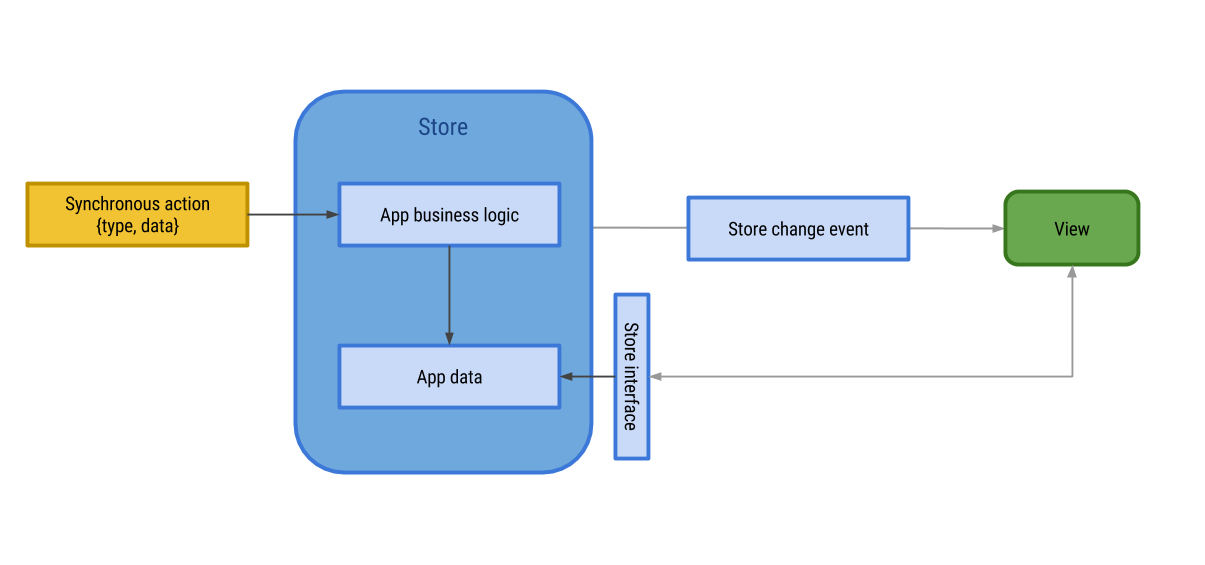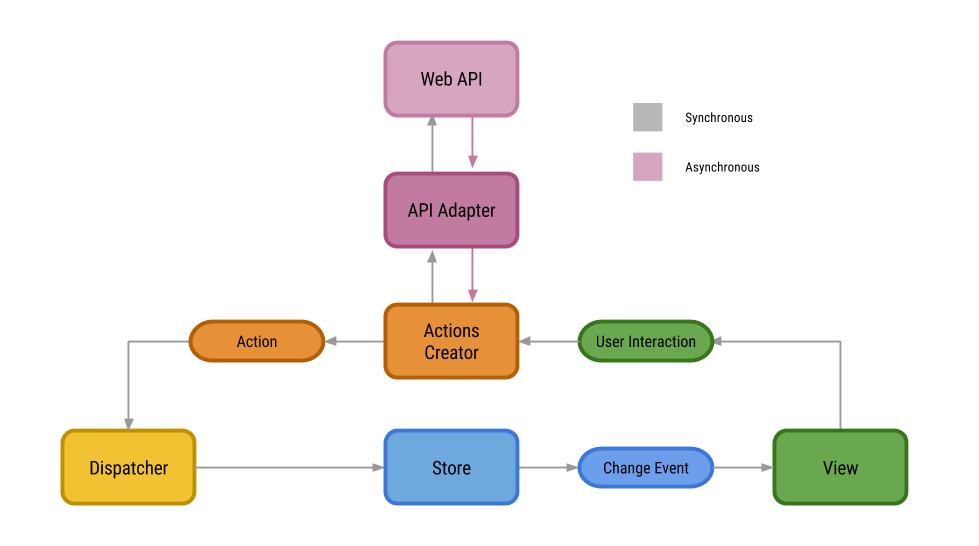Finding a good architecture for Android applications is not easy. Google seems to not care much about it, so there is no official recommendation on patterns beyond Activities lifecycle management.
But defining an architecture for your application is important. Like it or not, every application is going to have an architecture. So you'd better be the one defining it than let it just emerge.
Current trend is to adapt Clean Architecture, a 2012 Uncle Bob proposal for web applications.
Although, Clean Architecture could be a little bit over-engineered for most of the Android apps out there.
Typically mobile apps live shorter than web apps. Mobile technology is evolving so fast that any app released today is going to be completely deprecated in twelve months.
Mobile apps usually do very little. A very high percent of use cases are just for data consuming. Get data from API, show data to user. Lot of reads, very little writes.
As a result its business logic is not complex. At least not as complex as backend apps. Well you have to deal with platform issues: memory, storage, pause, resume, network, location, etc. But that is not your app business logic. You have all of that in every app.
So it seems that most of the apps out there will not benefit from things like complex layer divisions or job priority execution queues.
They may just need a simple way to organise code, work together efficiently and find bugs easily.
Flux Architecture is used by Facebook to build their client- side web applications. Like Clean Architecture it is not intended for mobile apps, but its features and simplicity will allow us to adapt it very well to Android projects.
There are two key features to understand Flux:
-
The data flow is always unidirectional.
An unidirectional data flow is the core of the Flux architecture and is what makes it so easy to learn. It also provides great advantages when testing the application as discussed below.
-
The application is divided into three main parts:
- View: Application interface. It create actions in response to user interactions.
- Dispatcher: Central hub through which pass all actions and whose responsibility is to make them arrive to every Store.
- Store: Maintain the state for a particular application domain. They respond to actions according to current state, execute business logic and emit a change event when they are done. This event is used by the view to update its interface.
This three parts communicate through Actions: Simple plain objects, identified by a type, containing the data related to that action.
The main target of using Flux principles on Android development is to build an architecture with a good balance between simplicity and ease of scale and test.
First step is to map Flux elements with Android app components.
Two of this elements are very easy to figure out and implement.
- View: Activity or Fragment
- Dispatcher: An event bus. I will use Otto in my examples but any other implementation should be fine.
Actions are not complex either. They will be implemented as simple POJOs with two main attributes:
- Type: a
Stringidentifying the type of event. - Data: a
Mapwith the payload for this action.
For example, a typical action to show some User details will look like this:
Bundle data = new Bundle();
data.put("USER_ID", id);
Action action = new ViewAction("SHOW_USER", data);This is perhaps the most difficult to get Flux concept.
Also if you have worked with Clean Architecture before it also will be uncomfortable to accept, because Stores will assume responsibilities that were previously separated into different layers.
Stores contain the status of the application and its business logic. They are similar to rich data models but they can manage the status of various objects, not just one.
Stores react to Actions emitted by the Dispatcher, execute business logic and emit a change event as result.
Stores only output is this single event: change. Any other component interested in a Store internal status must listen to this event and use it to get the data it needs.
No other component of the system should need to know anything about the status of the application.
Finally, stores must expose an interface to obtain application Status. This way, view elements can query the Stores and update application UI in response.
For example, in a Pub Discovery App a SearchStore will be used to keep track of searched item, search results and the history of past searches. In the same application a ReviewedStore will contain a list of reviewed pubs and the necessary logic to, for example, sort by review.
However there is one important concept to keep in mind: Stores are not Repositories. Their responsibility is not to get data from an external source (API or DB) but only keep track of data provided by actions.
So how Flux application obtain data?
In the initial Flux graph I intentionally skipped one part: network calls. Next graph completes first one adding more details:
Asynchronous network calls are triggered from an Actions Creator. A Network Adapter makes the asynchronous call to the corresponding API and returns the result to the Actions Creator.
Finally the Actions Creator dispatch the corresponding typed Action with returned data.
Having all the network and asynchronous work out of the Stores has has two main advantages:
-
Your Stores are completely synchronous: This makes the logic inside a Store very easy to follow. Bugs will be much easier to trace. And since all state changes will be synchronous testing a Store becomes an easy job: launch actions and assert expected final state.
-
All actions are triggered from an Action Creator: Having a single point at which you create and launch all user actions greatly simplifies finding errors. Forget about digging into classes to find out where an action is originated. Everything starts here. And because asynchronous calls occur before, everything that comes out of ActionCreator is synchronous. This is a huge win that significantly improves traceability and testability of the code.
In this example you will find a classical To-Do App implemented on Android using a Flux Architecture.
I tried to keep the project as simple as possible just to show how this architecture can produce very well organised apps.
Some comments about implementation:
-
The
Dispatcheris implemented using Otto Bus. Any bus implementation will mostly work. There is a Flux restriction on events I’m not applying here. On original Flux definition dispatching an event before previous one has finish is forbidden and will throw an exception. To keep the project simple I’m not implementing that here. -
There is an
ActionsCreatorclass to help creatingActionsand posting them into theDispatcher. It is a pretty common pattern in Flux which keeps things organised. -
Actionstypes are justStringconstants. It is probably not the best implementation but is quick and helps keeping things simple.
Same thing with Actions data: they are just a HashMap with a String key and Object as a value. This forces ugly castings on Stores to extract actual data. Of course, this is not type safe but again, keeps the example easy to understand.
There is no such thing as the Best Architecture for an Android app. There is the Best Architecture for your current app. And it is the one that let you collaborate with your teammates easily, finish the project on time, with quality and as less bugs as possible.
I believe Flux is very good for all of that.
https://github.com/lgvalle/android-flux-todo-app
- Facebook Flux Overview
- Testing Flux Applications
- Flux architecture Step by Step
- [Async Requests and Flux] (http://www.code-experience.com/async-requests-with-react-js-and-flux-revisited/)
- Flux and Android
Special thanks to my colleague Michele Bertoli for taking the time to introduce me to Flux and for reviewing this post.