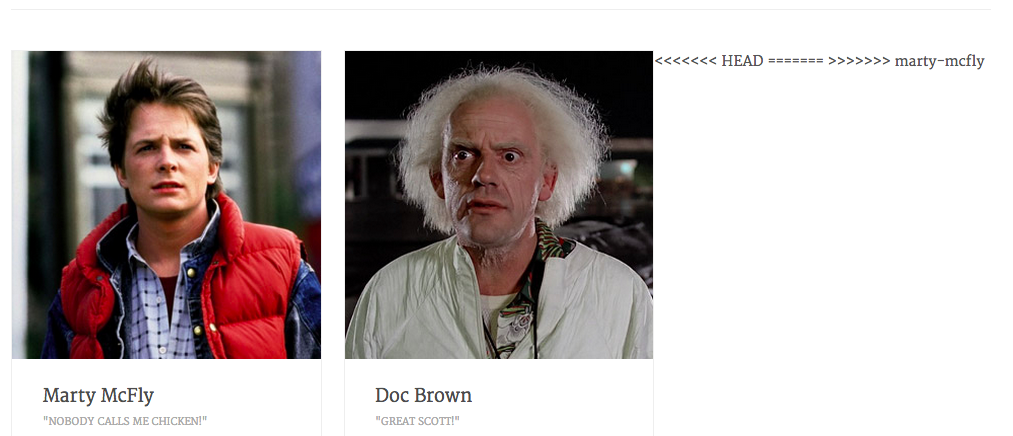- Demonstrate steps for merge conflict resolution
- Execute resolving a merge conflict
In order to complete this lab, please be sure to clone it from the following source:
https://github.com/learn-co-curriculum/git-workflow-merge-conflicts-lab
This is required because our teaching system works to make sure we don't deploy "broken git repositories" to our learners. But we're trying to teach you to work with... broken git repositories 😂. Cloning from the URL above, into a new directory is the best way to complete this lab.
We've discussed how merge conflicts happen and how we can solve them. Let's work through a scenario using characters from Back to the Future to resolve some issues with conflicting Git histories!
Marty McFly and Doc Brown just finished their student profiles for Flatiron
School. Now they need to merge their profiles into the master branch so that
they'll have a completed profile page.
This is what we will be working towards:
On the master branch, there is a placeholder profile in place. The
index.html page on that branch looks like this:
Doc's finished profile is in the doc-brown branch. The index page on his
branch looks like this:
Meanwhile, Marty's finished profile is stored in the marty-mcfly branch. His
index page on his branch looks like this:
You are going to merge both branches onto the master branch and resolve the merge conflicts.
To accomplish this, you're going to be following six steps, listed below:
- Make sure you have all three branches
- Switch to the master branch
- Merge Doc's branch into the master branch. This will merge "cleanly"
- Merge Marty's branch in. This will not merge cleanly due to a "merge conflict"
- Fix the merge conflict
- Delete Doc and Marty's branches on your computer
- Verify that Doc and Marty's branches have been integrated to your local
masterbranch.
Remember to fork then clone down this version of the repo: https://github.com/learn-co-curriculum/git-workflow-merge-conflicts-lab. Then change directories into it using:
cd git-workflow-merge-conflicts-lab
The first step is to see how many branches you have locally. Run git branch
from your terminal to see all of the branches. The output should look like this:
$ git branch
* masterTo fetch the doc-brown or marty-mcfly remote branches, run the following
commands in order:
git checkout -t origin/doc-browngit checkout -t origin/marty-mcfly
This creates a local tracking-branch on your computer that matches the
doc-brown and marty-mcfly branches on GitHub. Let's verify this by
re-running the git branch command. The output should look like this:
$ git branch
doc-brown
* marty-mcfly
masterIf you don't have all three branches, get help.
As you can see, the marty-mcfly branch is starred and highlighted. This is
Git's way of telling you which branch you're on. Git "put" us "on" this branch
when we issued that last checkout command. Therefore, you're on the
marty-mcfly branch. Since we want to merge into master we need to "get"
back "on" it.
Remember, checkout allows you to switch between branches that are on your local
machine. It's time to check out the master branch:
git checkout master
You should now be in the master branch. Remember, you can confirm you're on
the master branch if it's starred and highlighted when you run git branch:
$ git branch
doc-brown
marty-mcfly
* masterFrom the master branch, if you are using the in-browser IDE, you can open the
index page and take a look by running httpserver (or, if you are using a local
environment, open the file by running open index.html). You should see a web
page with just a placeholder avatar. Marty and Doc should not be there.
You're going to add both the doc-brown branch and the marty-mcfly branch to
the master branch using git merge. Merge the doc-brown branch first by running:
git merge doc-brown -m "merge doc brown"Here, we're saying: "Integrate the differences between master and doc-brown
back into master."
When you merge doc-brown into your master branch, your terminal should print
a readout that looks something like this:
Updating 7d220f6..bb73c64
Fast-forward
img/students/doc_brown_index_profile.jpg | Bin 0 -> 32589 bytes
img/students/student_name_background.jpg | Bin 72485 -> 0 bytes
img/students/student_name_index_profile.jpg | Bin 17565 -> 0 bytes
img/students/student_name_profile.jpg | Bin 12632 -> 0 bytes
index.html | 23 ++++++++++++++++++++++-
5 files changed, 22 insertions(+), 1 deletion(-)
create mode 100644 img/students/doc_brown_index_profile.jpg
delete mode 100644 img/students/student_name_background.jpg
delete mode 100644 img/students/student_name_index_profile.jpg
delete mode 100644 img/students/student_name_profile.jpgThis readout confirms that you've merged all of Doc Brown's profile information
into the master branch. Take a look at the index page by again running open index.html in the terminal. It's important to keep looking at index.html to
make sure that it looks exactly how you want it to look.
The index.html page should look like this:
Now try merging in Marty McFly's profile information into the master branch. You
probably already are, but ensure that you are currently on your master branch
(type git branch). Then run:
git merge marty-mcfly -m "Merge marty mcfly"Here, we're saying: "Integrate the differences between master and
marty-mcfly back into master."
Auto-merging index.html
CONFLICT (content): Merge conflict in index.html
Automatic merge failed; fix conflicts and then commit the result.
Yikes! Now we have a merge conflict! Why did this happen? Well, both Doc Brown
and Marty McFly took master at the same moment in the Git history. This idea
has become commonplace in sci-fi films but they "branched" reality. They
started "two" timelines from that point. In those separate "timelines," they
changed the same thing. We merged in the changes from Doc Brown's timeline to
master but now we're trying to merge in Marty McFly's same changes from
his timeline. Git needs us to help it decide how to integrate these two
timelines. That's what all merge conflicts are: Git telling us it's not sure
how to move forward and it needs our help! Nobody said reweaving the fabric of
time would be easy!
This is what index.html should look like with the merge conflict:
Open up the index.html file. Scroll down to around line 114 and 137. You
should see something that looks like this:
<<<<<<< HEAD
<!-- Begin Profile -->
<li class="home-blog-post">
<div class="blog-thumb">
<img width="304" height="304" class="prof-image" src="img/students/doc_brown_index_profile.jpg" class="attachment-blog-thumb wp-post-image" alt="doc brown">
</div>
<div class="blog-title">
<div class="big-comment">
<h3>Doc Brown</h3>
</div>
<p class="home-blog-post-meta">"Great Scott!"</p>
</div>
<div class="clear"></div>
<div class="excerpt">
<p>Doctor Emmett Lathrop "Doc" Brown was the inventor of the DeLorean time machine. Doc's role models were scientists, as evidenced by the names of his dogs and the portraits of Isaac Newton and Albert Einstein found inside his laboratory.</p>
</div>
<div class="clear"></div>
</li>
<!-- End Profile -->
=======
>>>>>>> marty-mcfly
... (MORE CODE) ...Remember, Git does its best to merge the code, but sometimes it just doesn't work. You need to complete the merge yourself by manually adjusting the code. Git gives you a few hints to help us out:
<<<<<<< HEAD- the beginning of the original branch (master)=======- the end of the original branch/the beginning of the branch being merged in (marty-mcfly)>>>>>>> marty-mcfly- the end of the new branch (marty-mcfly)
Take your time and shift the code around, separating the MARTY MCFLY and DOC BROWN code blocks. Use the markers from git as a guide.
Hint: You can also use the HTML tags as guides. If one section ends with an
opening <a> tag, look for the closing </a> tag in the next section.
When you're done the code should look something like this:
<!-- Begin MARTY MCFLY -->
<li class="home-blog-post">
<div class="blog-thumb">
<a href="students/marty_mcfly.html">
<img width="304" height="304" class="prof-image" src="img/students/marty_mcfly_index_profile.jpg" class="attachment-blog-thumb wp-post-image" alt="doc brown">
</a>
</div>
... (MORE CODE) ...
</li>
<!-- End MARTY MCFLY -->
<!-- Begin DOC BROWN -->
<li class="home-blog-post">
<div class="blog-thumb">
<a href="students/doc_brown.html">
<img width="304" height="304" class="prof-image" src="img/students/doc_brown_index_profile.jpg" class="attachment-blog-thumb wp-post-image" alt="doc brown">
</a>
</div>
... (MORE CODE) ...
</li>
<!-- End DOC BROWN -->Open the page with httpserver (or open index.html). The page should look
like the picture at the very top of this readme.
If everything is looking good, we're ready to commit the changes before moving on.
- run
git add .to stage all changes made inindex.html - run
git commit -am "merge marty and doc index pages"to commit, or finalize, these changes
Almost done! The next and last step is to confirm that the master branch has
everything we need.
Confirm that index.html in the master branch has the following for both Doc
Brown and Marty McFly:
- profile images
- profile names
- descriptions
Once you have that, make sure you're still on the master branch. Now delete the
doc-brown and marty-mcfly branches:
- run
git branch -D doc-brownto delete thedoc-brownbranch - run
git branch -D marty-mcflyto delete, you guessed it, themarty-mcflybranch
That's it! Open up index.html in your browser to see your beautiful work!
Remember, while your computer has these updates, GitHub has no idea that you made them. These are all local.
Typically, the next step would be to create a local branch, push that
branch to the remote, and then create a pull request to merge your branch
into the remote master branch.
In this lab, you do not need to create a pull request.
Congrats on fixing your first merge conflict! This is a topic that takes a while to get a hang of. As you edit more text you'll learn to be better at understanding why Git is asking you for help. It's an intermediate-level Git skill, so if it's not easy right now, that's OK. The important thing to understand is that developers can split timelines and decide to edit the same material so that Git needs our help to integrate things during merges.