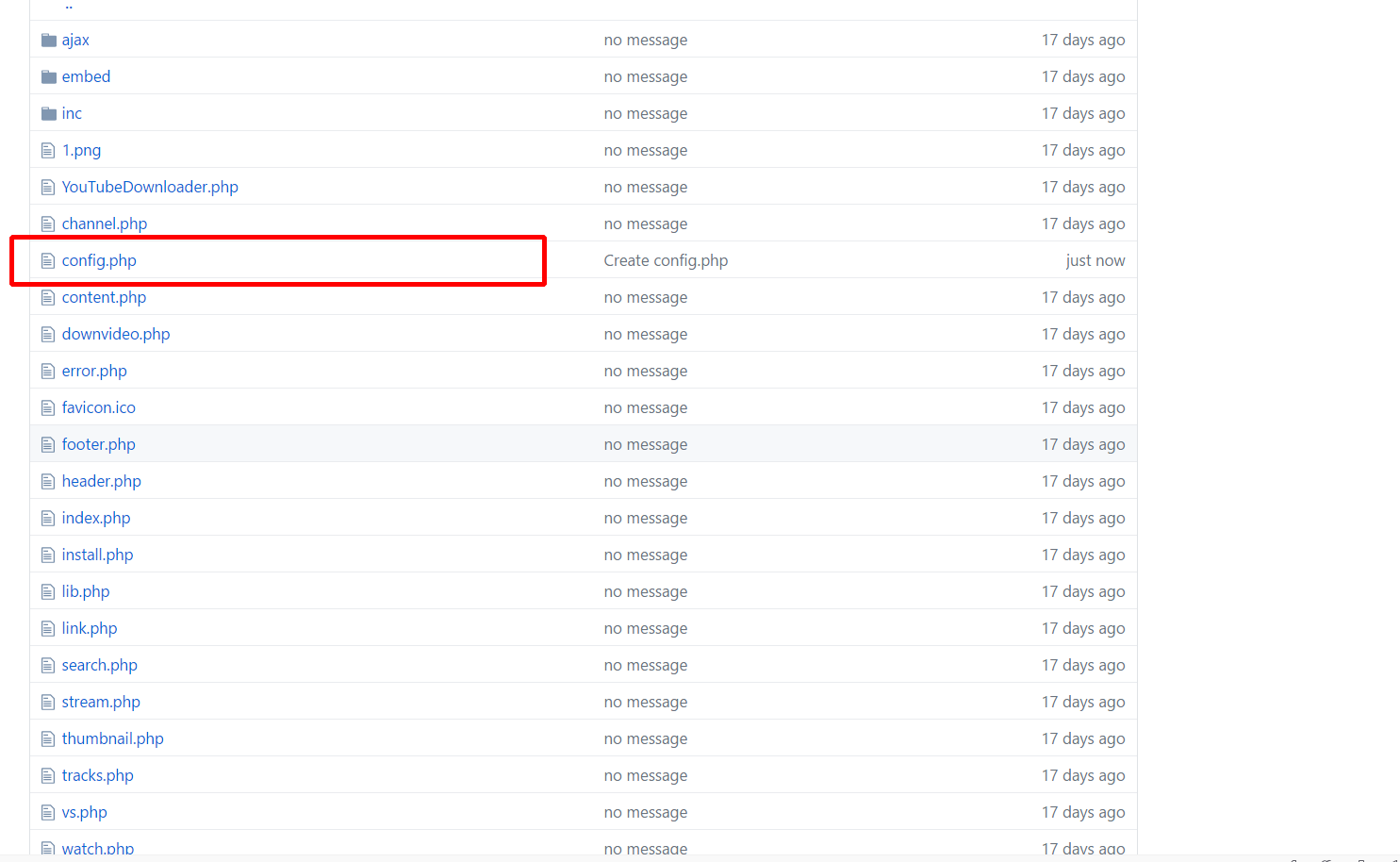如果您嫌命令麻烦: 可以使用这个一键部署: https://github.com/onplus/you2php-heroku/tree/web
手动部署: 为了您一次能安装成功,请按照以下步骤逐步操作:
1.点击fork这个项目。操作成功后跳转到您的you2php项目页面。
2.编辑web/config.php文件,修改里面的第三行,填入您申请的youtube api key。其他几行也可以修改。看注释
3.执行命令创建您的heroku应用:
ps:记住把下面命令中的第一条中的you2php改成您的Github用户名,(如:git clone https://github.com/You-username/you2php-heroku.git )因为您需要提交您的仓库代码。第三条中{You APP Name}改成您的heroku应用域名前缀名(不需要加花括号)。
git clone https://github.com/You2php/you2php-heroku.git
cd you2php-heroku
heroku create {You APP Name}
git push heroku master
heroku ps:scale web=1
heroku open
ps:执行上面的命令需要在您的计算机上安装heroku CLI(下载地址:https://devcenter.heroku.com/articles/getting-started-with-php#set-up)