-
Notifications
You must be signed in to change notification settings - Fork 41
New issue
Have a question about this project? Sign up for a free GitHub account to open an issue and contact its maintainers and the community.
By clicking “Sign up for GitHub”, you agree to our terms of service and privacy statement. We’ll occasionally send you account related emails.
Already on GitHub? Sign in to your account
LEDs not working #13
Comments
|
The LED tester on my multimeter lights them all up, with the Black probe connected to A and the Red to C. Is that the correct direction? |
|
I tried changing direction of the caps-lock led (wow, smd unsoldering is much less fun than soldering), no luck :-/ any way to just toggle the leds with keys? |
|
I can expand on this tomorrow (it’s getting late), but https://github.com/kinx-project/qmk_firmware/blob/kint36/keyboards/kinesis/kint36/kint36.c is the file that handles the LEDs. Maybe you can play around with that to learn something new. E.g., comment out led_set_kb() and set individual LEDs in led_init_ports(). Does the Teensy 3.6 power LED light up? |
|
Yes, the power led lights up fine. I'll try tomorrow to just turn all leds on on startup. Thanks for the hint! |
|
Just tested it on my kint36: the LEDs work fine here. When flashing the Teensy (i.e. after pressing the button), all LEDs turn on briefly for me. Can you share whether you ordered the components (specifically LEDs and resistors) exactly as referenced on the kint page, or whether you made any adjustments?
The black probe (COM) should be connected to the C (cathode) end. Regarding expected multimeter measurements: On the LED Anode (A), you should be measuring 3.3V always. On the
My technique is to hold the SMD part with a tweezer, then heat up one end, heat up the other, heat up the first one again, and so on, in decreasing time intervals, until both ends stay hot enough that you can just pull the part from the board with the tweezer. Counter-intuitively, adding a little solder (or flux directly) can help here. |
|
i bought exactly the components on your list, via the link. |
|
I've tried to turn all the leds on all the time in code (use ledTurnOn everywhere, which doesn't work), I measure the following: |
I will read your results more closely later, but try cleaning up all solder joints (and/or re-doing unclean-looking ones) and see if you have an accidental short somewhere. The continuity tester in your multimeter might be helpful. |
|
Replying in order:
Great! That is expected, and also what I’m seeing:
The 3.3V pin besides pin 23 is not connected to anything, so that is expected, too, but doesn’t tell us anything.
All the anodes are connected to 3.3V, as per the schematic: For looking at traces in kicad’s pcbnew, select “Do not show filled areas in zones” on the left-hand icon bar. To highlight an individual pin and its connections, select the second tool from the top in the right-hand icon bar (“Highlight net”). Highlighting one of the anodes results in:
What makes you say that? As per the schematic: …pin 27 is not connected (unless you close the Teensy++ compatibility solder jumper, which you must not do when using the Teensy 3.6), and pin 28 is never connected.
It’s not expected to. Try the actual 3.3V pins (two above pin 27, for example).
That sounds wrong. When I measure resistance between pin 27 and pin 28, I get 0 Ohm. At this point, I think the next steps to verify are:
|
|
Sorry, but I still don't understand, those 3.3V pins are not connected to anything? They are underneath the Teensy. Are they connected internally in some layer of the PCB? |
|
Yes, i never did that :) sorry for the misunderstanding! Is the 3.3v pin the only relevant one? I'll try to fix this, but I think that should make everything work fine! Thanks for taking the time to help me find this and sorry again for missing the pins :/ |
|
Aha! No worries, glad we could figure it out :) I’ll try to make this a little clearer on the page later.
Yep, see the schematic: only the 3.3V pin of these is connected. I would have preferred to get 3.3V from a normal pin (top/bottom rows of pins), but unfortunately the power output pins vary between Teensy++ and the newer ones, hence the need to use the horizontal pin row. |
|
So it would be sufficient to connect the 3.3 output of my teensy to one of the horizontal holes with a short lead? Then I don't have to unsolder the entire teensy :) |
|
Yes, that should be sufficient. |
|
Great. Thank you very much again for your patience. I'll do that tonight, then report back. I'll try to get a good picture of the LEDs, so that maybe other people can see which way they should be oriented :) |
|
Ah, speaking of: the marker should be at the cathode (and the white line on the silk screen is supposed to be the marker). |
Yes, that all sounds right, and matches what the data sheet at https://www.kingbrightusa.com/images/catalog/SPEC/APT3216QBC-D.pdf describes. Maybe you haven’t seen that? I have included it directly in the soldering instructions now. |
|
Yea, I didn't see that. Sorry, could have avoided all my problems by looking at the instructions more :/ but I think I have everything figured out now, thanks again! |

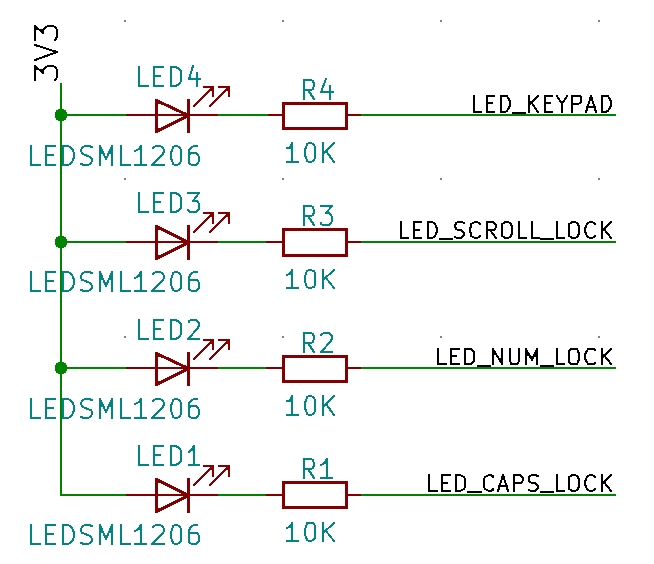





I've soldered the resistors and LEDs in as follows, caps-lock does light the led in a second attached keyboard, but not in the one I built:
The SMD LEDs have a small bar on the back, I oriented that in the same direction as the bar of the diode symbol is on the silkscreen.
Is there a way to light up all the LEDs, for testing? How would I best debug this?
The text was updated successfully, but these errors were encountered: