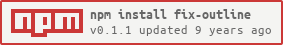*:focus { outline: none; }done right.
By default, some browsers( ) add an outline around your shiny buttons when they are clicked:
) add an outline around your shiny buttons when they are clicked:
This is great for keyboard accessibility, but most users don't use keyboard for navigating. The goal of this library is to provide best visual experience for most users, while keeping good keyboard accessibility.
fix-outline disables outline until user actually uses keyboard navigation. It works out of the box with your existing CSS.
This very small library has no dependencies and supports all modern browsers, including IE8+.
Note: Chromium's behavior to outline buttons on click is intentional. To my mind, this library is a good compromise between visual look and accessibility.
npm install fix-outlineRemove all existing global outline rules like these:
*:focus {
outline: 0;
}Then call fixOutline() once in your JS:
var fixOutline = require('fix-outline');
fixOutline();Now outline is disabled for all focused elements until keyboard navigation is used for the first time.
fixOutline() automatically adds new CSS rules to your page.
You can disable this behavior by setting autoCSS option
to false:
var fixOutline = require('fix-outline');
fixOutline({
autoCss: false
});That means you need to add some CSS yourself. For example this rule is added
when autoCss is enabled:
body:not(.kb-nav-used) *:focus {
outline: none;
}This is shortly how fix-outline works:
- Add new CSS rule which disables outline on elements when .kb-nav-used is not defined for body
- Setup hook, which adds .kb-nav-used class to body when TAB key is pressed
In other words, outline for elements is enabled after user uses keyboard navigation for the first time.
Reasoning behind the implementation:
- Enables accessibility only for the ones using it.
- Fast. Does CSS stylesheet modifications only once and removes event listener. Other implementations keep listening for all
mousedownandkeydownevents.
Usually developers fix this by setting a global *:focus { outline: none; } rule, but they shouldn't.
- http://outlinenone.com/
- http://a11yproject.com/posts/never-remove-css-outlines/
- https://gist.github.com/jensgro/2470777
- https://github.com/lindsayevans/outline.js
MIT