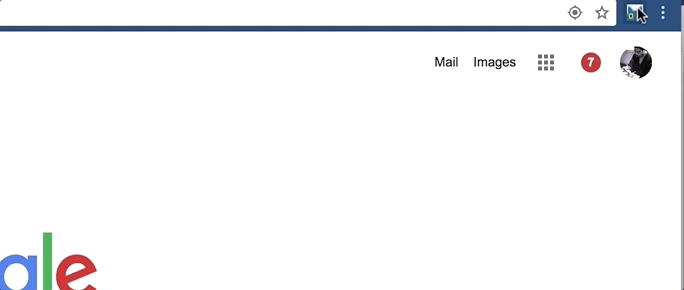I created this extension because similar extensions are too complicated and a few more clicks to do the simple thing for my daily operation. For example, I often copy PR's Title and URL in tickets or chat window.
Copy Cat - Quick Copy Title and URL - Chrome Web Store
- Clone Repository.
git clone https://github.com/kiichi/QuickCopyTitleAndURL.git
- Select Extensions from Chrome's menu
- Turn on Developer mode (top right corner switch)
- Select LOAD UNPACKED from the middle menu
- Select src folder within this repository
- See Cat Icon on Top Right Corner.
- If you change the code, click reload button to test again.
- Some of manifest changes requires reloading plugin. Click reload or remove and load unpacked folder again.
- In order to see console.log, click background page.
- Bump the version in manifest.json
- Run build.sh
- Upload it to webstore.
- Tag it in the master branch for the version number.
Reference Publish in the Chrome Web Store - Google Chrome
jeske (David Jeske) - Thanks for [Notification Prefix Cleaning PR #10](https://github.com/ /pull/10)
alejandro5042 (Alejandro Barreto) - Thanks for Font Size feedback and quick mockup design! #13
smaragdus - Thanks for Font Size feedback and extensive review in Windows! #16
jQuery v3.3.1 | (c) JS Foundation and other contributors | jquery.org/license
Pure v1.0.0 Copyright 2013 Yahoo! Licensed under the BSD License. pure/LICENSE at master · pure-css/pure
Icon Credits : M.Y
I noticed that very similar plugin has been published with same name "Copycat". Not sure why I missed it 2 years ago, but I might change the name of this extension if this causes some issues. Version 1.5.0 · Issue #16 · kiichi/QuickCopyTitleAndURL . I'm still holding decisions at this point.